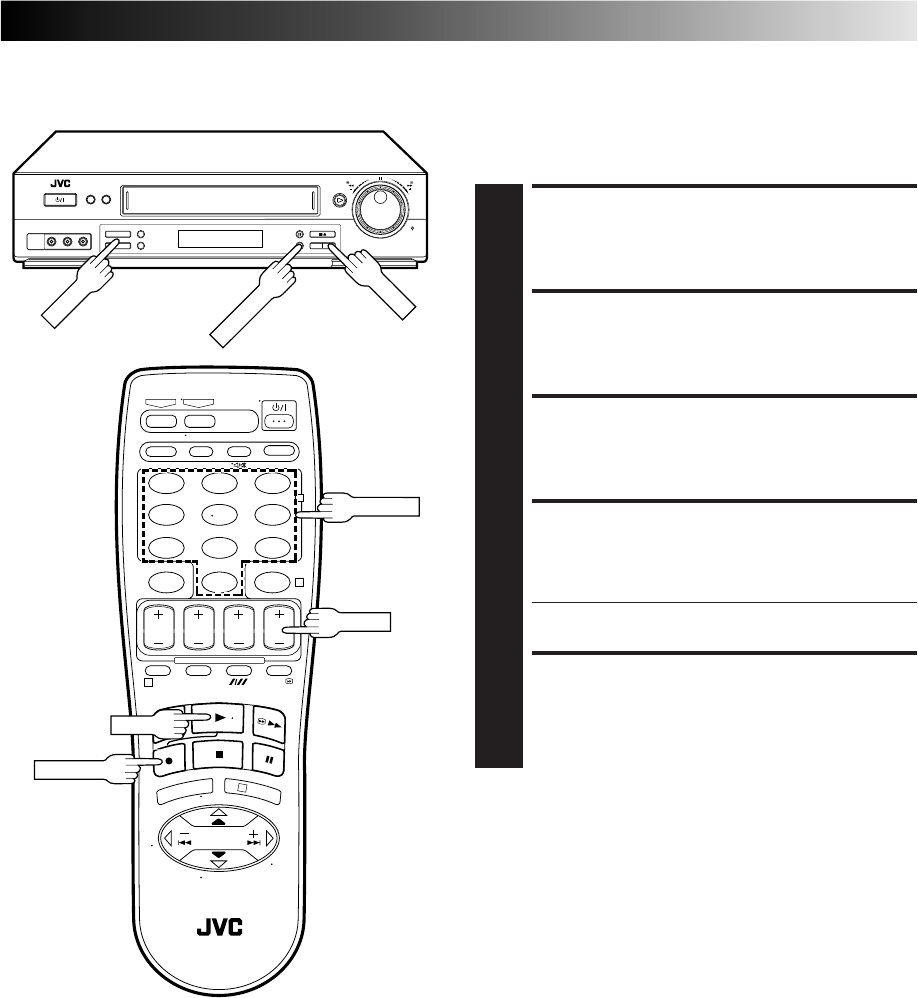
EN 21
123
456
7
89
0
2
4
1
3
Simulcast Recording
If FM simulcast TV programmes are available, you can record the
TV programme with the soundtrack from an FM-broadcast. In the
simulcast mode, the external audio programme is recorded on the
audio track (both Hi-Fi and normal).
MAKE CONNECTIONS
1
Connect the FM tuner to the rear panel AUDIO IN
connectors.
CHOOSE FM BROADCAST
2
Set the FM tuner to the desired broadcast.
SELECT TV PROGRAMME
3
Press TV PROG or the NUMBER keys to select the TV
programme you wish to record.
ENGAGE SIMULCAST
MODE
4
Press SIMUL.
● "SIM. ON" will appear on the screen.
START RECORDING
5
Press RECORD on the recorder (or RECORD and PLAY
on the remote control).
NOTES:
●
If you stop recording with the PAUSE button to avoid
unwanted TV programme material, the audio programme is
also cut.
●
After finishing simulcast recording, be sure to press the
SIMUL button to cancel the Simulcast mode, otherwise it is
not possible to record on the audio track from the built-in
tuner.
●
If TV broadcast is interrupted while simulcast recording,
external audio input will not be recorded.
RECORD
TV PROG
RECORD
TV PROG
NUMBER
PLAY
SIMUL


















