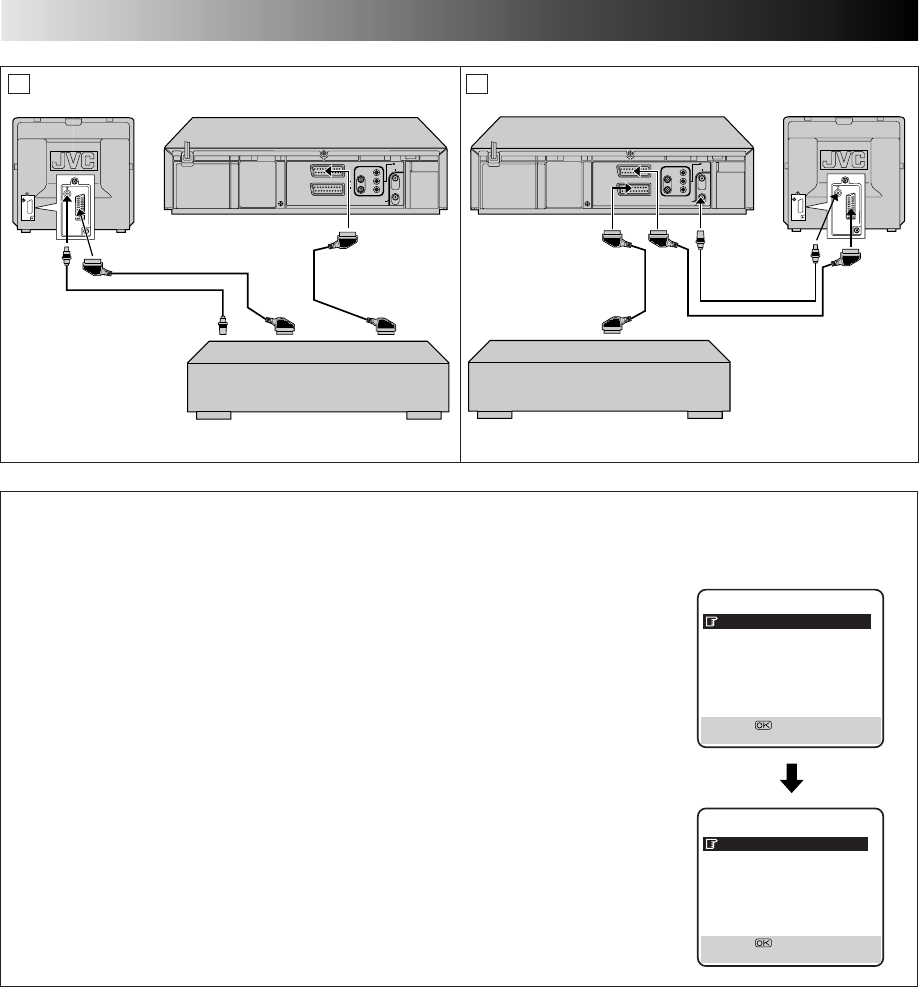
36
ADVANCED OPERATIONS (cont.)
AV1 IN/OUT
AV2 IN/DECODER
ANT. IN
PAUSE
RF OUT
R
L
AUDIO
OUT
JLIP
SYNCHRO EDIT
AV1 IN/OUT
AV2 IN/DECODER
ANT. IN
PAUSE
RF OUT
R
L
AUDIO
OUT
JLIP
SYNCHRO EDIT
RF Cable
(provided)
21-pin SCART Cable
(not provided)
Player Your recorder Recorder Your recorder
TV Receiver
TV Receiver
RF Cable
(provided)
21-pin SCART Cable
(not provided)
VIDEO
CHAN-
NEL or
AV mode
VIDEO
CHAN-
NEL or
AV mode
Another recorder
Another recorder
Recorder
Player
A B
MODE SET
B. E. S. T. ON
PICTURE CONTROL AUTO
AUTO TIMER OFF
O. S. D. ON
DIRECT REC ON
AUTO SP=LP TIMER OFF
POWER SAVE OFF
NEXT PAGE
[5∞] =
[MENU] : EXIT
AV2 SELECT Setting
Set "AV2 SELECT" to the appropriate mode depending on the type of unit connected to the
rear panel AV2 IN/DECODER connector of this recorder.
1 Press MENU to access the Main Menu screen.
2 Press %fi to move the highlight bar (pointer) to "MODE SET", then press OK or
#
.
3 Press %fi to move the highlight bar (pointer) to "AV2 SELECT".
4 Press OK or
#
to select "AV2", "DECODER" or "SAT".
a–AV2 : To use this recorder as the recording deck with the player connected to the
AV2 IN/DECODER connector, or to use the satellite receiver connected to
the AV2 IN/DECODER connector.
b–DECODER : To use a decoder connected to the AV2 IN/DECODER connector.
c–SAT : To view a satellite programme with the TV set while the recorder is in Timer
mode, in Stop mode, recording or turned off. (੬ pg. 28)
5 Press MENU to return to normal screen.
● If you have a satellite receiver or a decoder connected to the AV2 IN/DECODER connector,
be sure to set "AV2 SELECT" back to appropriate mode after editing.
● If you're not connecting a satellite receiver or a decoder to the AV2 IN/DECODER connector,
leave "AV2 SELECT" set to "AV2".
● The default setting is "AV2"; if the recorder's memory backup has expired due to a power cut
or because the AC was removed from the recorder, "AV2" will be automatically selected when
the power is restored to the recorder. If you are using a satellite receiver or a decoder, be sure
to set "AV2 SELECT" back to appropriate mode.
PREVIOUS PAGE
AV2 SELECT AV2
TIME SCAN AUDIO ON
[5∞] =
[MENU] : EXIT


















