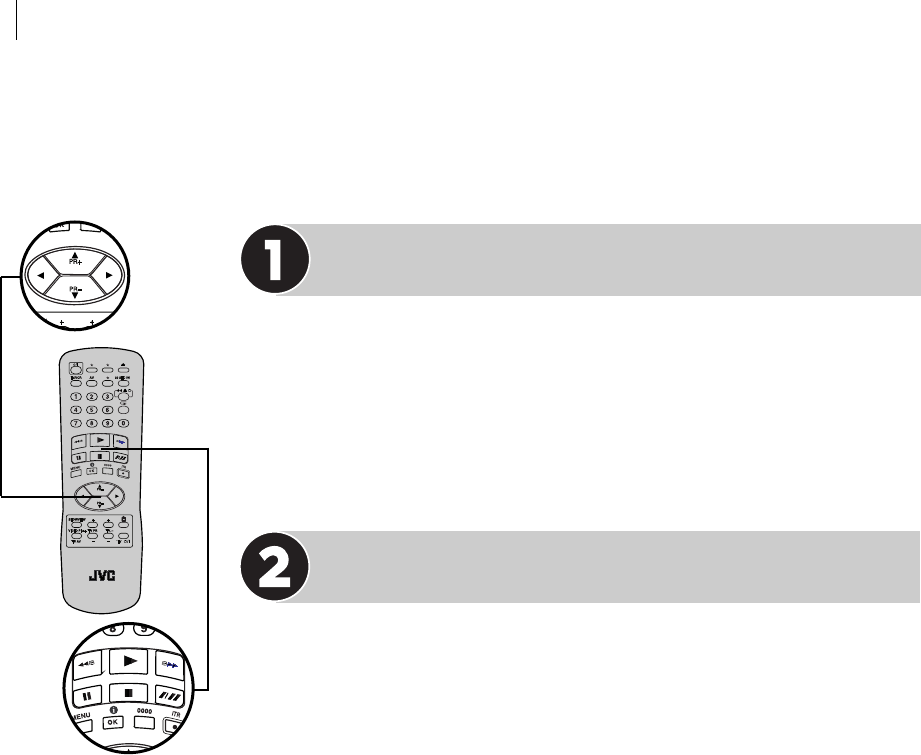
basic features26
Playback Features
Pause During Playback
Press the | button on the VCR or the Remote Control.
• The VCR enters Pause mode after moving two or three frames.
• If the paused picture on the TV screen jumps vertically, press the PR+ and –
buttons on the Remote Control until the picture is steady.
• Still picture stops automatically after about 5 minutes to protect the heads.
• Press . to resume playback.
High Speed Search
During playback or still picture, press the ¡ on the Remote Control for
forward high speed search, or the
1 button for reverse high speed search.
• High-speed search stops automatically about 3 minutes to protect the heads,
then normal playback resumes.
• Press . to resume playback.
HR-J295EK-EN/p23-30 3/15/2, 3:55 PM26


















