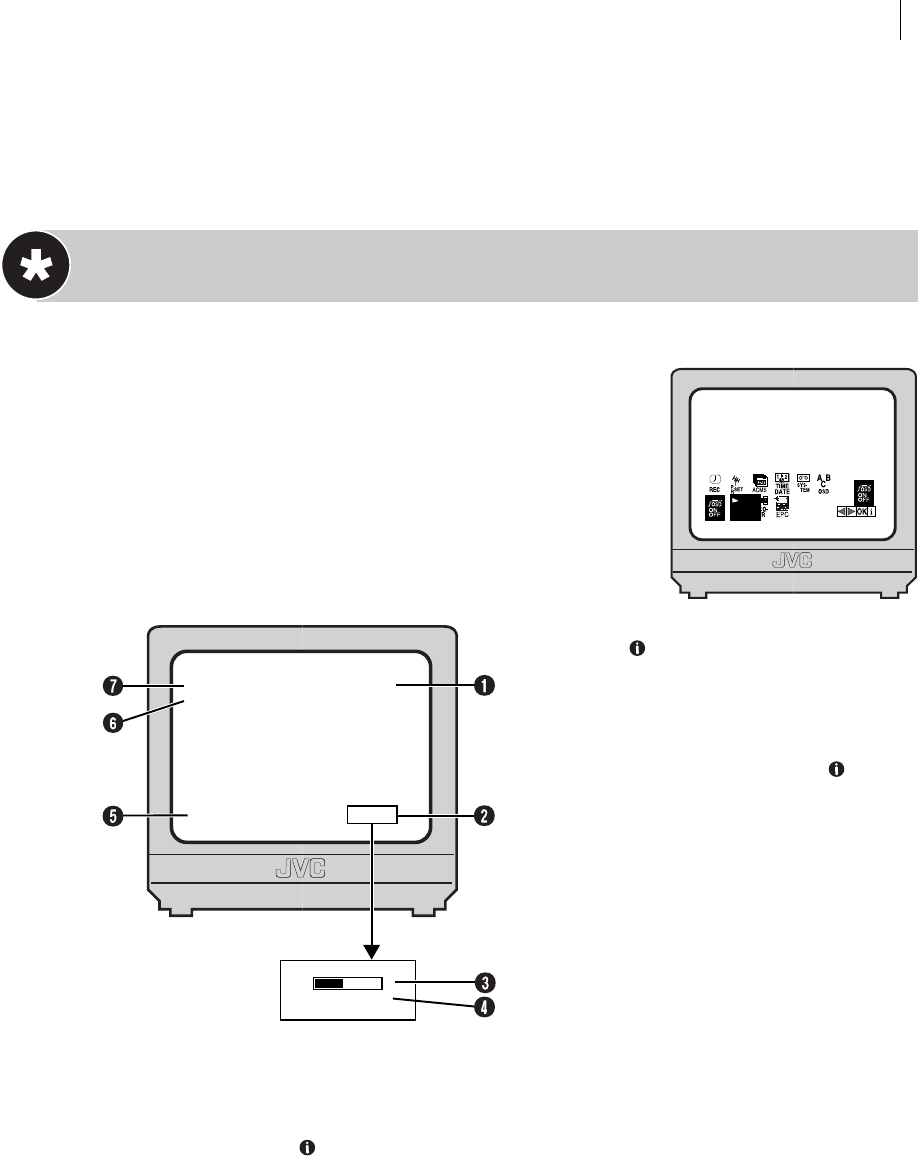
advanced features 41
Other Functions
On-Screen Display (OSD)
This function allows you to turn the on-screen information ON or OFF.
get to the main menu Press MENU. Select the icon OSD
using the * and Tbuttons and press OK.
enable/disable osd The default setting for OSD is ON. Press
^ and & to toggle between
ON and OFF and press * or T.
return to normal screen Press MENU.
GUIDE TO ON-SCREEN DISPLAY INFORMATION
If you press
(OK) on the Remote Control
when
OSD is set to ON, you can see the
current VCR status on the TV screen. The
indications except the clock or time counter
disappears in about 5seconds. To clear the
on-screen display completely, press
(OK)
again.
The indications are not recorded even if the
VCR is in the recording mode.
1 Channel and auxiliary input
2 Clock*
3 Tape position*
4 Time counter*
* Each time you press
(OK), the display
shows clock or tape position and time counter
alternatively.
5 Current day/month/year
6 Tape speed
7 VCR operation mode
PLAY: appears during playback.
REW: appears during rewinding, or blinks
during rewinding with Rewind Power Off
function. (
੬ pg. 42)
FF: appears during fast-forwarding.
ON
OFF
EZ REPEAT:
appears during Ez repeat playback.
(
੬ pg. 42)
EJECT: appears when you eject the cassette.
STOP: appears when you stop playback or
recording.
RECORD:
appears during recording.
RECP: appears in the record pause mode.
SAFE: appears when the VCR enters in child lock
mode, or any buttons on the VCR are
pressed during child lock mode.
(
੬ pg. 44)
STOP TF1
SP
13. 04. 02 SAT 11 : 00
SE
M 00 : 00 : 10
HR-J295EK-EN/p41-44 2/27/2, 3:15 PM41


















