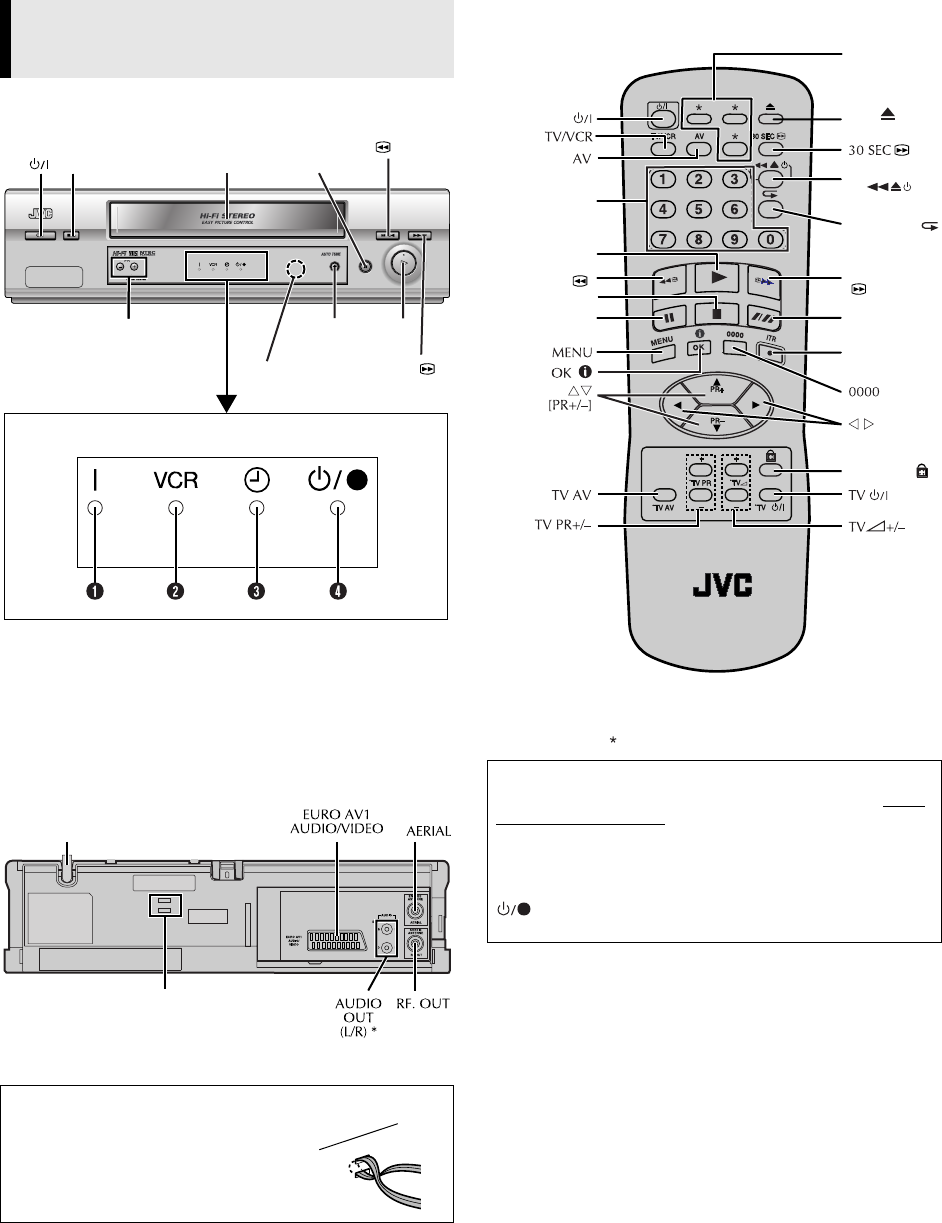
March 22, 2002 3:16 pm Page 3
—3—
Master Page: Right
Front Panel
A Power Indicator
B VCR Indicator
C Timer Indicator
D Standby/Record Indicator*
* Standby/Record Indicator lights when the recorder is in standby mode
or during recording.
Rear Panel
* HR-J585EU only
Remote control
NOTE:
The buttons with do not function with this recorder.
Buttons, Connectors and
Indicators
A
TTENTION:
Do not drop the tying band for fixing the
main power cord into the inside of the
recorder. It may cause a malfunction.
Cassette
loading slot
PR +/–
Display panel
Infrared beam
receiving window
Pause
9
Play
4
Stop/Eject
0
Record
7
Rewind
3
Fast
Forward
5
Mains power cord
See “ATTENTION”
below.
About
1
Button
When you press
1
on the recorder and remote control while
the recorder is turned on, each button works differently.
On the recorder
When you press
1
, the recorder is turned off completely.
On the remote control
When you press
1
, the recorder enters the standby mode.
lights on the display panel. To turn off the recorder
completely, press
1
on the recorder.
Number keys
Rewind
3
Record
7
[ITR]
Play
4
Fast Forward
5
Pause
9
Stop
8
Child Lock
Eject
See “NOTE”
below.
Easy Power
off
Easy Repeat
SP/LP (
p
)
HR-J585_285EU-001EN.fm Page 3 Friday, March 22, 2002 3:16 PM


















