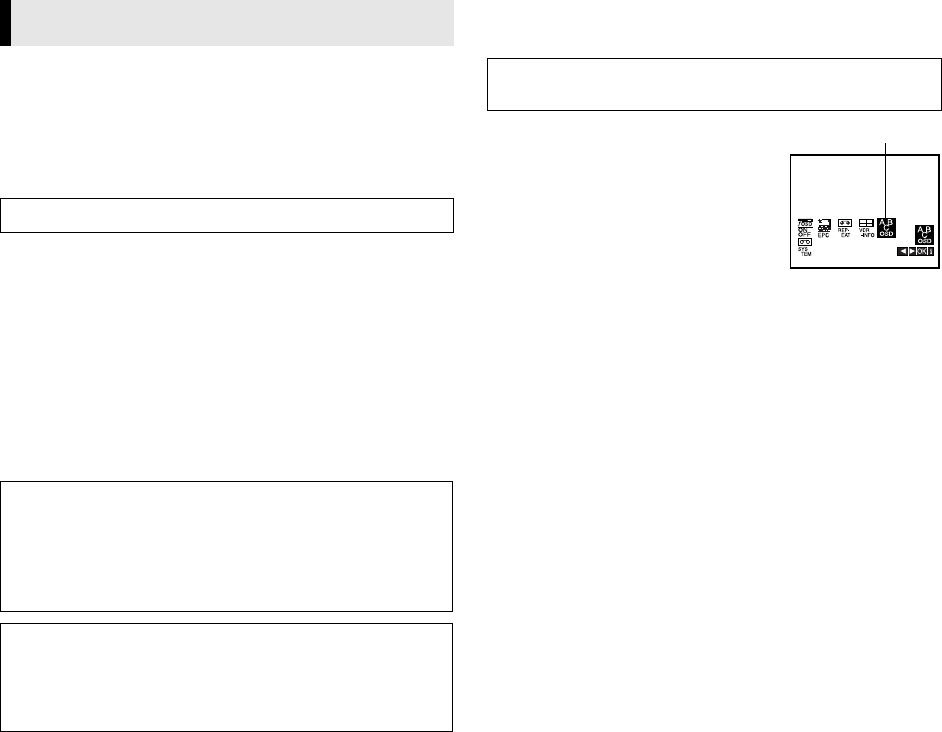
April 9, 2002 2:16 pm Page 7
— 7 —
Master Page: Right
Video Channel Set
Video channel (RF output channel) is the channel on which your
TV receives picture and sound signals from the player through the
RF cable.
Perform the following steps only if you have connected the player
to your TV via the RF connection.
A
Confirm the video channel
Select the vacant position 36 on your TV.
Insert a pre-recorded cassette into the player and press 4. You can
see the picture on the screen.
NOTE:
If channel 36 is already occupied, or if the picture is distorted, or if
you want to change the video channel, consult your nearest JVC
dealer.
B
Store channel on TV
Store the channel 36 on your TV.
● For details, refer to the instruction manual of your TV.
Language Set
You can change the language setting manually as required.
A
Access Main Menu screen
Press MENU. Press w e to select the icon
“ABC OSD”, then press OK.
B
Select language
Press w e to select the desired language,
then press OK.
C
Return to normal screen
Press MENU.
Initial Settings
Turn on the player and the TV.
With AV connection
To view picture signals from the player, set your TV to its AV
mode.
With RF connection
To view picture signals from the player, set your TV to the video
channel.
A
TTENTION:
If you connect the player to TV with RF connection (
੬
6), press
1 to engage the player in the standby mode when you watch a
TV programme. TV broadcast can not be received through
AERIAL connector when the player is turned on.
Turn on the player and the TV, and set your TV to its AV mode or
video channel.
ENGLISH : English
РУССКИЙ : Russian
ABC OSD
HR-p55_56A-001EN.fm Page 7 Tuesday, April 9, 2002 2:16 PM














