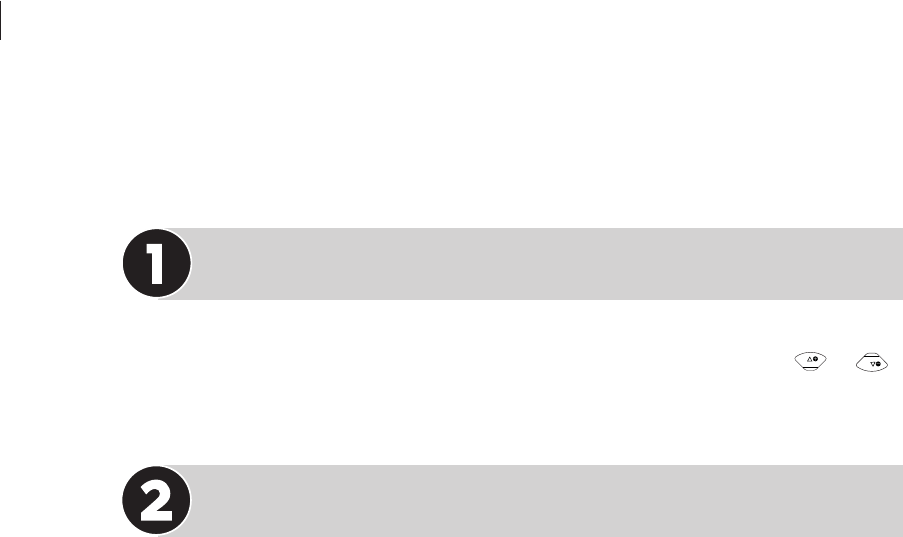
basic features16
Playback Features
Pause During Playback
Press the | button on the VCR or the Remote Control.
• If the paused picture on the TV screen jumps vertically, press the
PR
or
PR
button on the Remote Control until the picture is steady.
• Press . to resume playback.
Single Frame Movement
You can move backward or forward from the still picture in one of two ways:
method one Press the | button on the Remote Control. Each time the |
button is pressed, the frame will move forward one frame.
method two Press D or E on the VCR or the Remote Control. Each time
one of these buttons is pressed, the frame will advance or move back one frame.
• Press . to resume playback.
HR-S5965/5966EK-EN/p13-20 2/19/03, 04:08 PM16


















