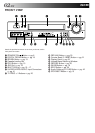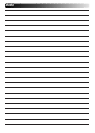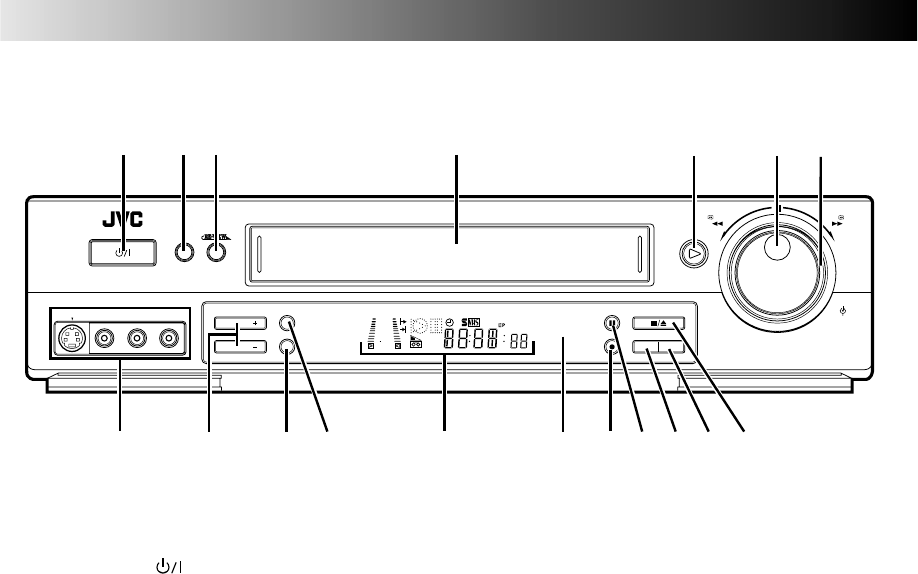
62 EN
INDEX
FRONT VIEW
REW
FF
SHUTTLE
C. RESET
STANDBY/ON
VIDEOS-VIDEO
(
MONO
)
L –AUDIO– R
REC LINK
TV PROG
TV PROG
REVIEW
SP
VPS/PDC
VCR
+
8
4
0
6
15dB
NORM
DIGITAL
TBC/NR
SP/LP
A.DUB
JOG
1 2 3
$
*&^%9 !0
4
5 6
7
#
8
@
1 STANDBY/ON Button ੬ pg. 6
2 DIGITAL TBC/NR Button ੬ pg. 18
3 REVIEW Button ੬ pg. 19
4 Cassette Loading Slot
5 PLAY Button ੬ pg. 15
6 JOG Dial ੬ pg. 16
7 SHUTTLE Ring ੬ pg. 15 – 17
8 S-VIDEO/VIDEO/AUDIO Input Connectors
੬ pg. 41
9 TV PROG +/– Buttons ੬ pg. 20
0 REC LINK Button ੬ pg. 33
! Counter Reset (C. RESET) Button ੬ pg. 21
@ Display Panel ੬ pg. 63
# Infrared Beam Receiving Window
$ RECORD Button ੬ pg. 20
% PAUSE Button ੬ pg. 16
^ SP/LP Button ੬ pg. 20
& Audio Dubbing [A. DUB] Button ੬ pg. 42
* STOP/EJECT Button ੬ pg. 15
Attach the provided connector cover when you do not use the
front panel connectors.