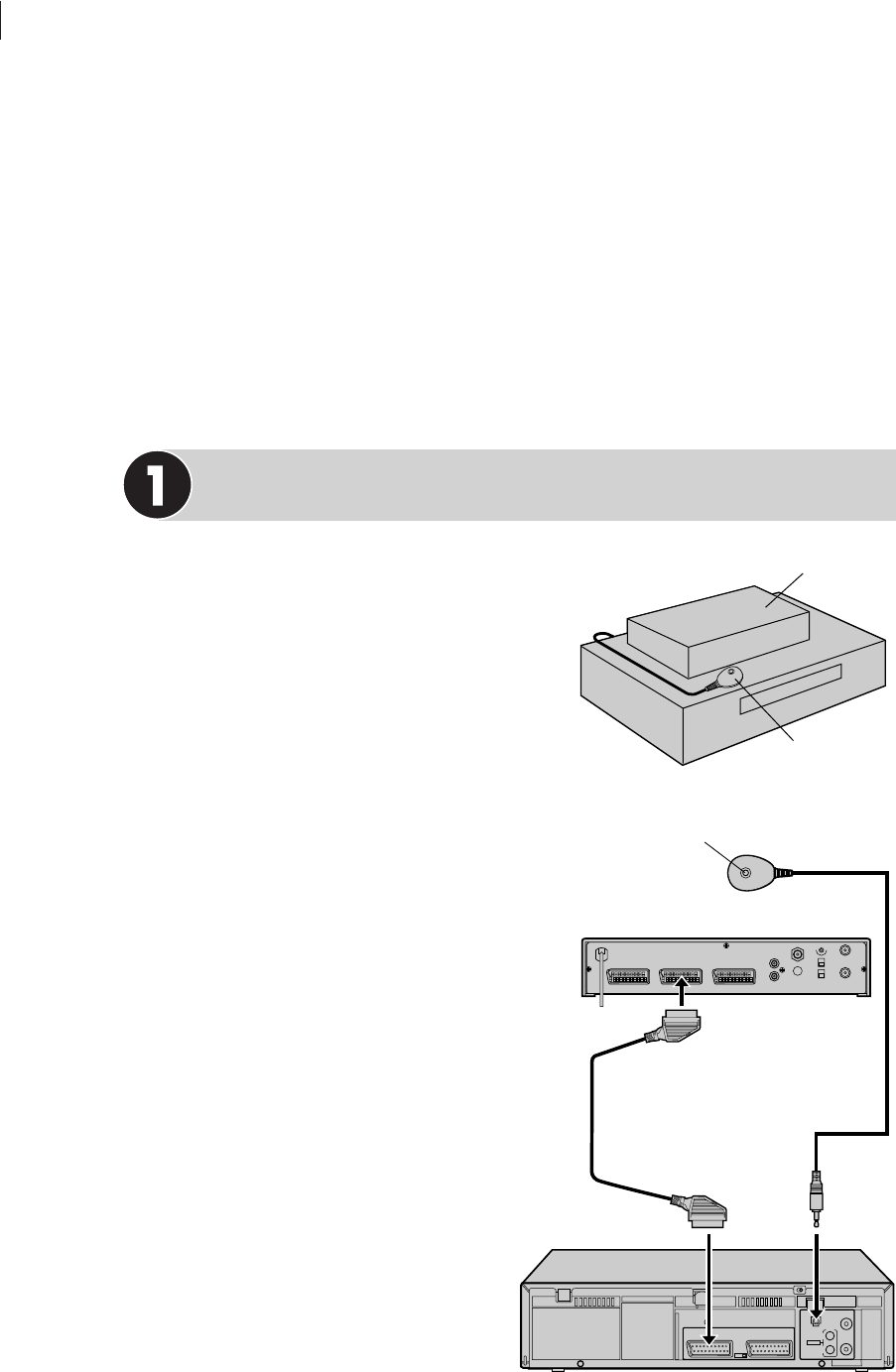
advanced features36
Satellite Receiver
Control Settings
The following procedure is required if you receive satellite channels through
a satellite receiver. Around 20 seconds before the VIDEO Plus+ timer record-
ing or Manual timer recording starts, the VCR sets its input mode to L-2 and
automatically switches the satellite receiver’s channels using an optional
Satellite Controller.
Installing Satellite Controller
situate satellite controller Place
the Satellite Controller so that the path
between its transmitter and the satellite
receiver’s remote sensor is unobstructed.
attach satellite controller Fix
securely using the adhesive strip at-
tached on the back of the Satellite
Controller.
connect up Be sure to connect the
recorder’s
L-2 IN/DECODER connector to
the satellite receiver’s 21-pin SCART
connector.
note When connecting your satellite
receiver, refer to its instruction manual.
connect satellite controller to
vcr Connect the Satellite Controller to
the
SAT CONTROL connector on the rear
panel.
Satellite Receiver
Satellite Controller
(not provided)
(suggested locations)
Your VCR
Satellite Receiver
Satellite Controller
(not provided)
Your VCR
Transmitter
*DECODER function is not available in the UK.
ENTREE
ANT. IN
ENTREE/DECODEUR
IN/DECODER
ENTREE/SORTIE
IN/OUT
SORTIE
RF OUT
ANTENNE
SORTIE
OUT
R
L
AUDIO
CONTROLEUR SAT
SAT CONTROL
L-1L-2
010
DECODER VCR TV
HR-V605/606EK-EN/p29-42 1/25/03, 01:24 PM36


















