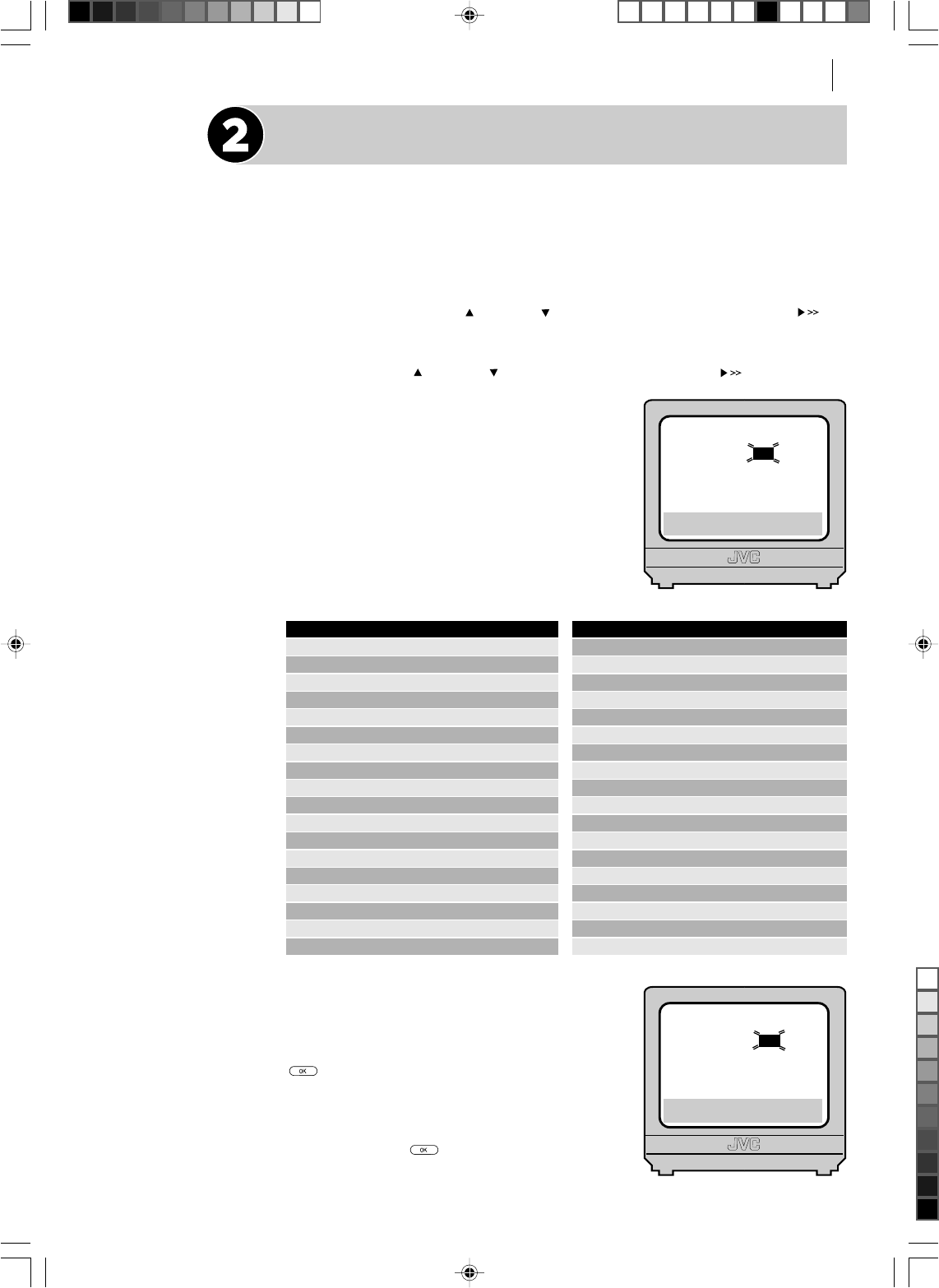
advanced features 37
Setting satellite receiver’s brand
After installation, set the satellite receiver’s brand correctly and perform test;
otherwise, the Satellite Controller cannot work correctly.
turn on satellite receiver Turn on the satellite receiver’s power.
get to the mode set screen Press MENU button. Move the highlight bar to
INITIAL SET using the PR and PR buttons and press OK button (or ).
get to the sat control set screen Move the highlight bar to SAT CONTROL
SET
using the PR and PR buttons. Press OK button (or ).
enter satellite receiver’s brand Press the
appropriate number keys to enter the brand
code from the list below, then press OK button.
• If the brand code you entered is invalid, the
code field is reset. Enter the correct brand
code again.
• If the VCR is in playback or recording mode,
you cannot set the brand code.
select satellite receiver’s preset posi-
tion for testing Press the appropriate
number keys to enter one of the channel
positions on the satellite receiver, then press
.
• You can select the channel position between
1 to 999.
• After pressing
, the VCR enters the Test
mode.
SATELLITE RECEIVER BRAND CODE
JVC 73, 66
AMSTRAD 60, 61, 62, 63, 92
ASTON 97
CANAL SATELLITE 81
CANAL + 81
D-BOX 85
ECHOSTAR (VIA DIGITAL) 82
FINLUX 68
FORCE 89
GALAXIS 88
GRUNDIG 64, 65, 102
HIRSCHMANN 64, 78, 99
HUMAX 88
ITT NOKIA 68
JERROLD 75
KATHREIN 70, 71, 96
LUXOR 68
MASCOM 93
SATELLITE RECEIVER BRAND CODE
MASPRO 70
NOKIA 87, 94
PACE
65,67,74,86,92,97
PANASONIC 74, 92
PHILIPS 66, 84, 101
RADIX 78
RFT 69
SABA 97
SAGEM 83, 90
SALORA 68
SAMSUNG 83
SIEMENS 64
SKYMASTER 69, 98
TECHNISAT 66, 100
THOMSON 97
TPS 83
TRIAX 91
WISI 64
.
[0–9] a k
[MENU]: EXIT
F
[0–9] a k : TEST
[MENU]: EXIT
SAT CONTROL SET
SAT PROG : – – –
SAT CONTROL SET
BRAND : – – –
HR-V615/616/617EK-EN/p29-42 3/12/04, 10:54 AM37
Black


















