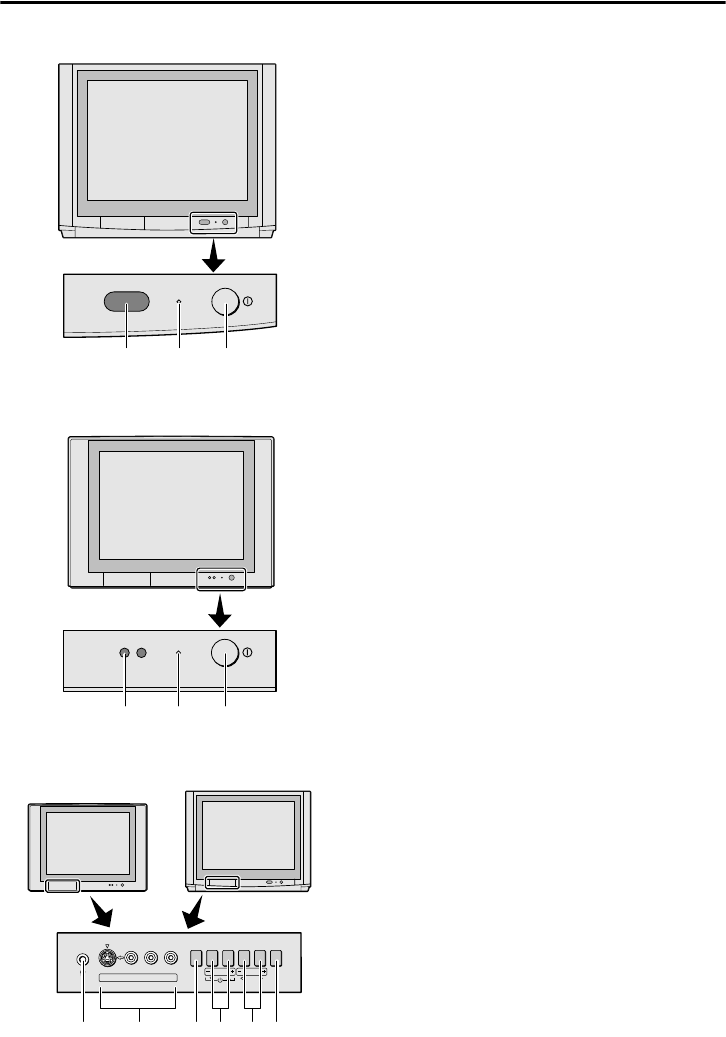
6
HV-34LH21/34LH51/34LH71/29WH21/29WH51/29WH71/29VH21 / GGT0020-001A-H / English
TV buttons and functions
Turn the main power on
Press the main power button 1.
The POWER lamp 2 lights red and your TV
is in the standby mode.
To turn the main power off:
Press the main power button again. The
POWER lamp 2 goes off.
Turn the TV on from standby
mode
Press the CHANNEL-/+ buttons 5.
The POWER lamp 2 lights red to green
and your TV will be turned on.
• You can also turn on the TV by
pressing the TV/VIDEO button 3
while it is in standby mode.
Choose a TV channel
Press the CHANNEL-/+ buttons 5.
Choose a VIDEO terminal
Press the TV/VIDEO button 3 or
CHANNEL-/+ buttons 5.
Adjust the volume
Press the VOLUME-/+ buttons 4.
The volume level indicator appears.
MENU button 6
Press to open the menu.
For details, see “Operation with the buttons
on the TV” on page 20.
Remote control sensor 7
(Behind the cover)
VIDEO-4 terminal 8
See page 35.
Headphone jack 9
Connect the headphones with a stereo
mini-jack (3.5mm in diameter).
POWER
172
HV-34LH21 / HV-34LH51 /
HV-34LH71
POWER
172
HV-29WH21 / HV-29WH51 /
HV-29WH71 / HV-29VH21
S
IN (VIDEO-4)
VR
MENU
OK
L/MONO
OVER
CHANEL VOLUME
TV/VIDEO
EXIT
986543
HV-34LH21 / HV-34LH51 /
HV-34LH71
HV-29WH21 / HV-29WH51 /
HV-29WH71 / HV-29VH21
(Behind the cover)
HV-34LH&29WH_Eng.book.fm Page 6 Monday, September 1, 2003 7:59 PM


















