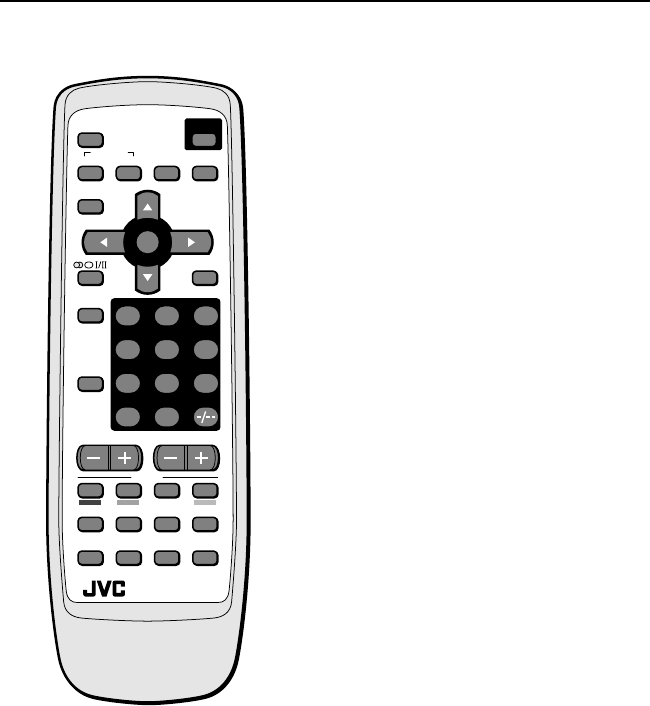
8
HV-34LZ/29WZ / LCT1202-001A-H / ENGLISH
Turn the TV on from standby
mode
Press the POWER button.
The POWER lamp lights red to green and
your TV will be turned on.
• You can turn on the TV from the standby
mode by pressing the TV/VIDEO button,
the CHANNEL-/+ buttons or the number
buttons.
To turn the TV off:
Press the POWER button again.
The POWER lamp changes from green to red
and the TV enters standby mode.
Choose a TV channel
Choose a programme number in which a TV
channel has been set.
Press the CHANNEL-/+ buttons or
enter the programme number (PR)
with the number buttons.
• If you want to put a two-digit channel into
the TV, press the -/--button to change to
the two-digit entry system.
• You can select a channel from the PR
LIST. For details, see "DISPLAY button"
on page 11.
• If you do not have a clear picture or no
colour appears, follow the operation
procedure "COLOUR SYSTEM button" on
page 11.
Adjust the volume
Press the VOLUME-/+ buttons.
Watch images from external
devices
Choose a VIDEO terminal to which the
external device has been connected.
Press the TV/VIDEO button.
• You can choose a VIDEO terminal with
the CHANNEL-/+ buttons or from the PR
LIST.
To return to a TV channel:
Press the TV/VIDEO button, the CHANNEL-/+
buttons or the number buttons.
Remote control buttons and functions
7
RETURN
+
4
1
MENU
0
8
5
2
9
6
3
MUTING
COLOUR
SYSTEM
SOUND
CINEMA
SURROUND
DISPLAY
ZOOM
TV/TEXT
TV/VIDEO
PICTURE
MODE
CHANNEL VOLUME
REVEAL
SUBPAGE
HOLD
STORE
RM-C1030
TV
INDEX
MODE
SIZE
TEXT
CANCEL
POWER
OK
LCT1202-34LZ_P01-18.p65 5/9/2002, 15:05PM8


















