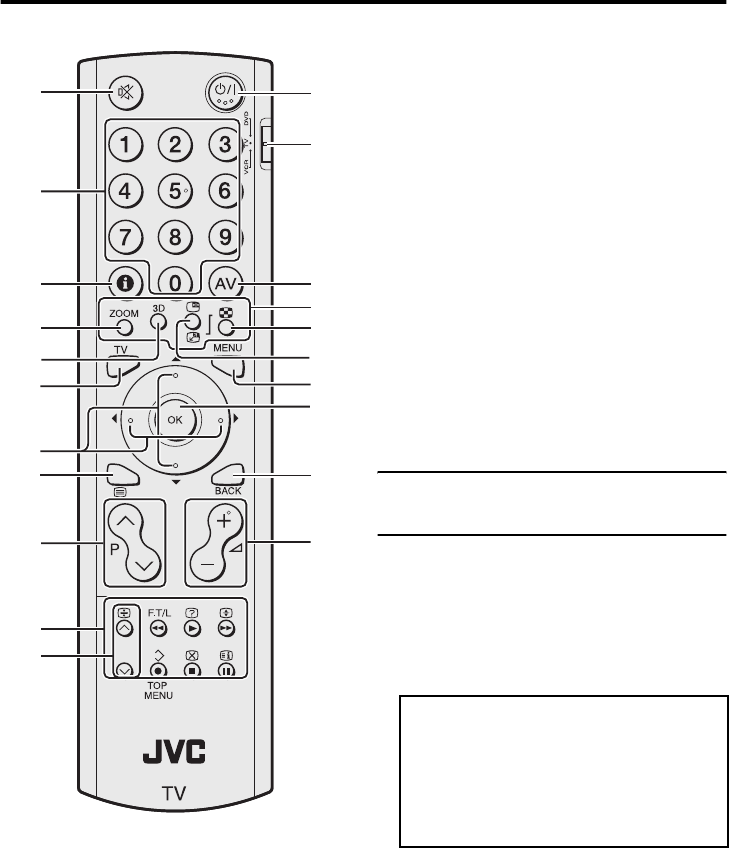
15
HV-36P38SJE/32/28P37SJE / LCT1536-001A-U / ENGLISH
Remote control buttons and functions
1 Muting button
2 Number buttons
3 Information button
4 c button
5 3 sound button
6 b button
7 7 buttons
8 g (Text) button
9 p p buttons
0 VCR/DVD/Teletext control buttons
- p buttons
= # (Standby) button
~ VCR/TV/DVD switch
! G button
@ Colour button
# X (Multi) button
$ f/g (Freeze/Swap) button
% H button
^ a button
& b button
* r (Volume) q buttons
Turn the TV on or off from
standby mode
Press the #
##
# (standby) button to turn
the TV on or off.
When the TV is turned on, the power lamp
changes from red to green.
• The power can be turned on by pressing
the b button, p p buttons or Number
buttons.
=
~
0
3
4
5
9
6
7
8
-
#
!
^
&
@
*
$
%
1
2
To turn the TV on or off, set the VCR/TV/
DVD switch on the remote control to the
TV position and press the # button.
If the VCR/TV/DVD switch on the remote
control is set to a position other than TV,
the TV will not be turned on or off even if
the # button is pressed.
HV-36P38SJE_Eng.book Page 15 Friday, September 26, 2003 10:44 AM


















