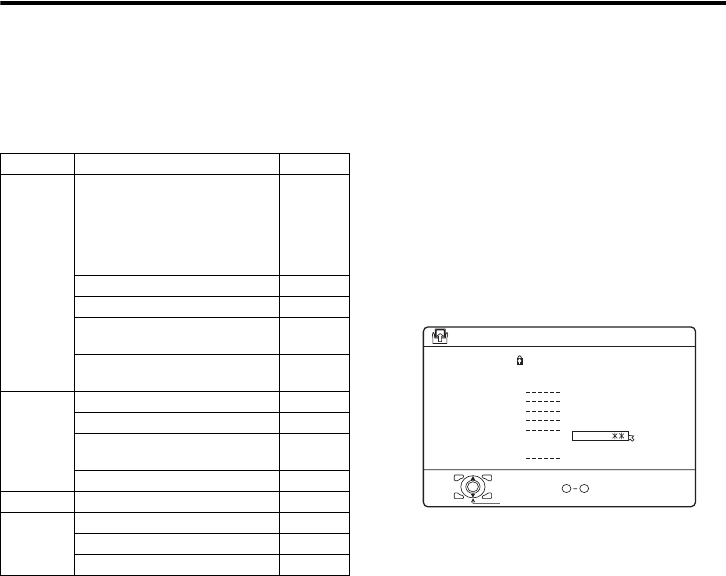
32
HV-Z34L1/29V1/ LCT1457-001A / English
Using the TV’s menu
3 Press the 3 button to choose the
system (sound system) for a TV
channel you want to register.
• For the sound systems in each country
or region, refer to the table below:
4 Press the green or red button to
search for a TV channel.
Scanning stops when the TV finds a TV
channel. Then the TV channel is
displayed.
5 Press the green or red button
repeatedly until the TV channel you
want appears.
If the TV channel reception is poor:
Press the blue or yellow button to fine-
tune the TV channel.
If you cannot hear the normal sound
even when the picture of the TV
channel appears normally:
The SYSTEM setting is wrong. Press the
3 button and choose a SYSTEM that has
normal sound.
6 Press the OK button and register the
TV channel to a programme number.
The normal EDIT menu is resumed.
INSERT
Preparation:
• Find the CH/CC number
corresponding to the channel number
of the TV channel from page 35.
1 Press the 6 buttons to choose a
programme number for which you will
register a new TV channel.
2 Press the green button to start the
INSERT function.
3 Press the 6 buttons to choose “CC”
or “CH” according to the CH/CC
number of the TV channel.
To cancel the INSERT function:
Press the BACK button.
4 Press the Number buttons to enter the
remaining CH/CC number.
The TV shifts to registration mode. When
the registration is completed, the picture
of the TV channel appears on the
screen.
Area Country or Region System
Asia,
Middle
East
Bahrain, Kuwait, Oman,
Qatar, United Arab Emirates,
Yemen, etc.
Indonesia, Malaysia,
Singapore, Thailand, India,
etc.
B/G
China, Vietnam, etc. D/K
Hong Kong, etc. I
Islamic Republic of Iran,
Lebanon, Saudi Arabia, etc.
B/G
Philippines, Taiwan,
Myanmar, etc.
M
Europe
Russia, etc. D/K
Czech Republic, Poland, etc. D/K
Germany, Holland, Belgium,
etc.
B/G
UK, etc. I
Oceania Australia, New Zealand, etc. B/G
Africa
Republic of South Africa, etc. I
Nigeria, etc. B/G
Egypt, Morocco, etc. B/G
D0034-EN
> EDIT
PR ID
AV
01
02
03
04
05
06
07
08
09
0 9
OK
CH/CC
CH/CC
21
22
23
24
25
26
02
03
CH
CH
CH
CH
CH
CH
CC
CC
CC
HVZ34L1_Z29V1.book Page 32 Friday, November 7, 2003 9:30 AM


















