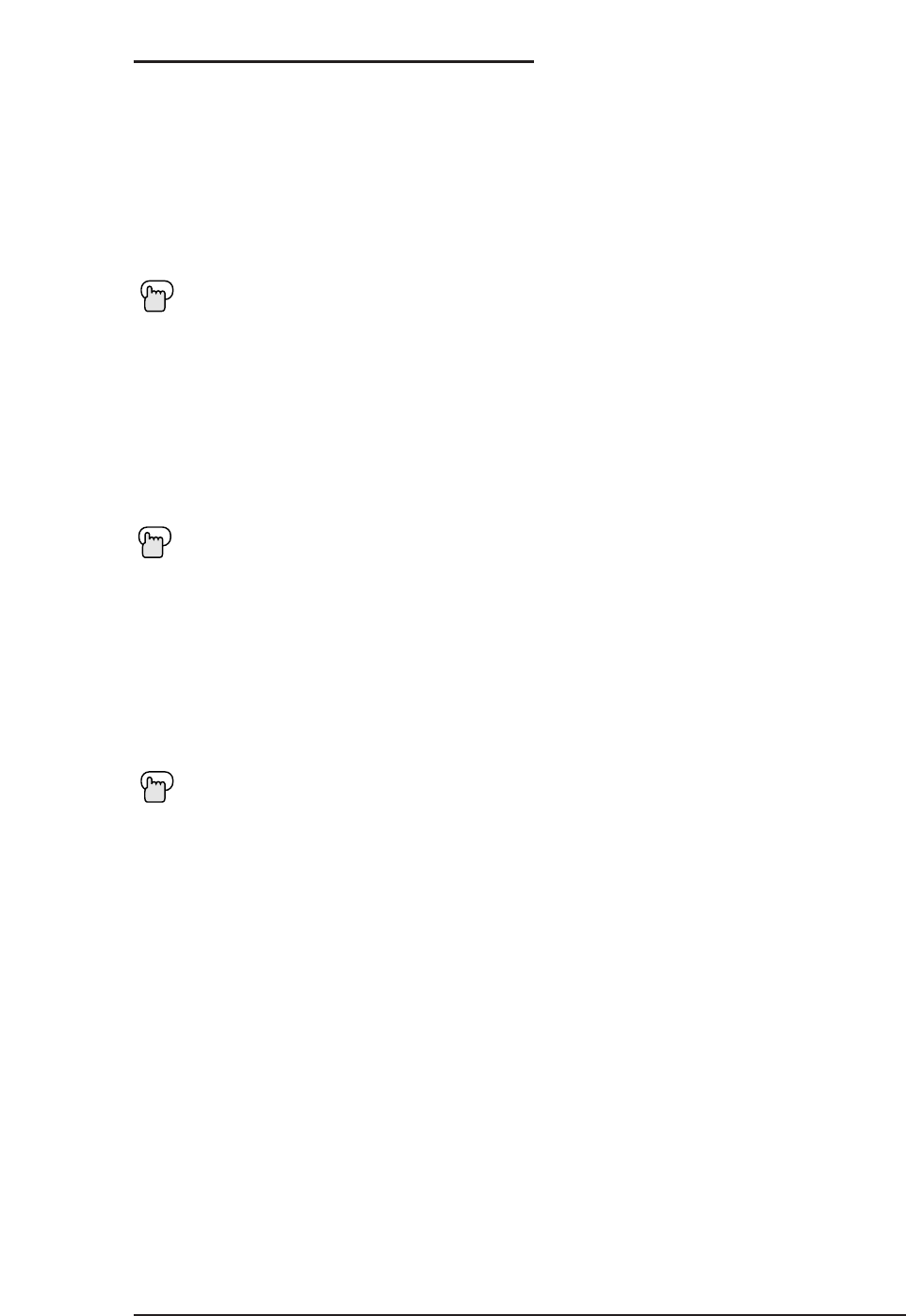
Sound Settings
31
You can increase or decrease the level of low-frequency sound in the TV’s audio with the Bass
adjustment.
Press the M
ENU button
To BASS
To increase the bass
¥
To decrease the bass
To move to the next setting
Use Treble to adjust the level of high-frequency sound in your TV’s audio.
Press the M
ENU button
To TREBLE
To increase the treble
¥
To decrease the treble
To move to the next setting
Adjust the level of sound between the TV’s two speakers with the Balance setting.
Press the M
ENU
button
To BALANCE
To shift the balance towards the right speaker
¥
To shift the balance towards the left
speaker
To move to the next setting
Treble
Balance
Bass
Please note: The Sound Settings options are available on Stereo televisions (models
AV-20320 and AV-20321) only.
You can leave the Sound Settings menu at any time by pressing the E
XIT button on the remote
control.
NOTE:


















