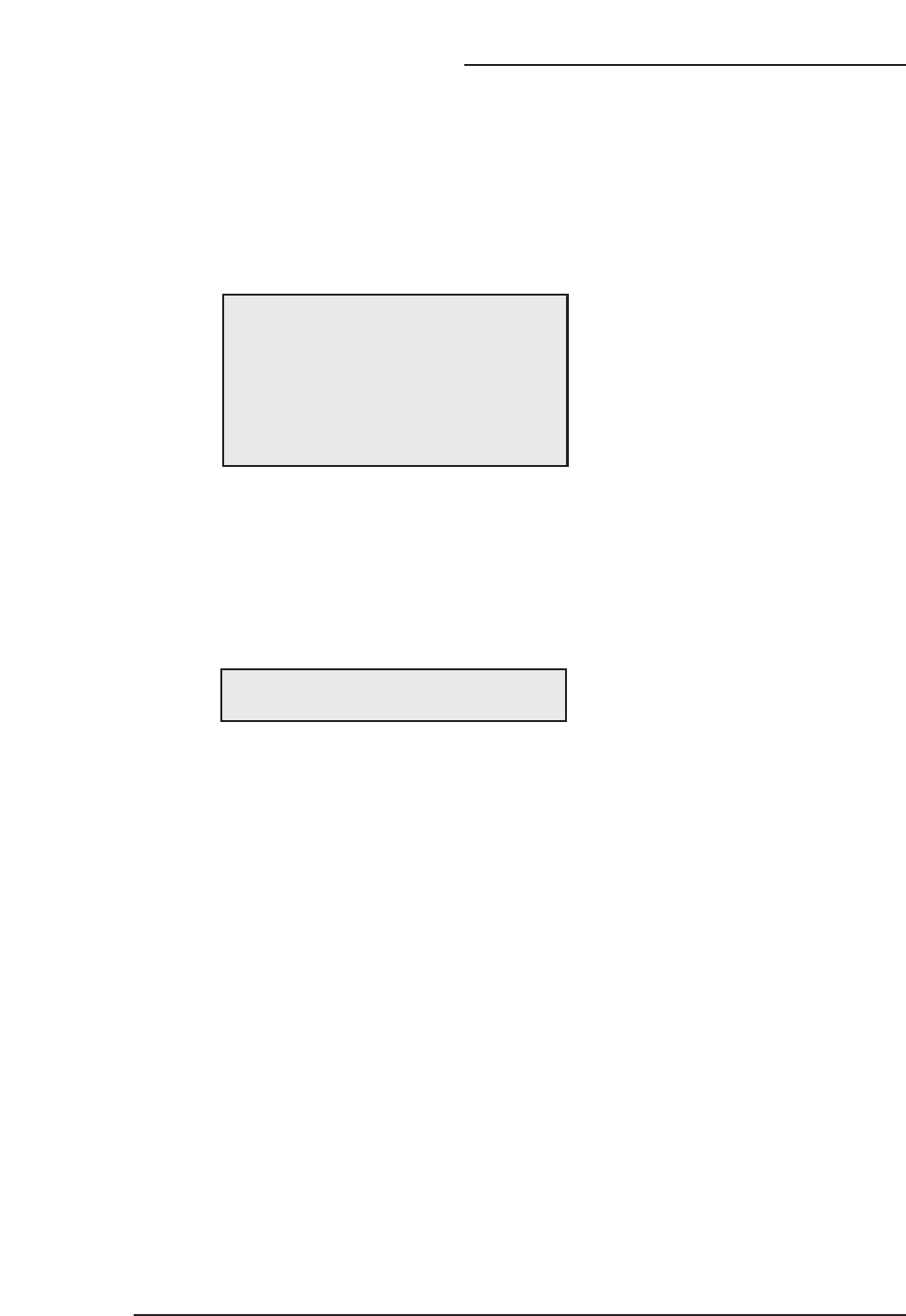
General Items
34
To set your clock manually (without using the XDS signal), choose MANUAL from the Set Clock
menu and follow the steps below.
To SET CLOCK
¥
To operate
¥
To MANUAL
To move to the hour
¥
To set the hour
To move to minutes
¥
To set the minutes
To move to START CLOCK
¥
To start clock and exit
MODE AUTO MANUAL
TIME --:-- --
START CLOCK
THANK YOU !!
Manual Clock Set
NOTE:
You will have to reset the clock after a power interruption of 90 seconds or longer. You must
set the clock before operating any timer functions.


















