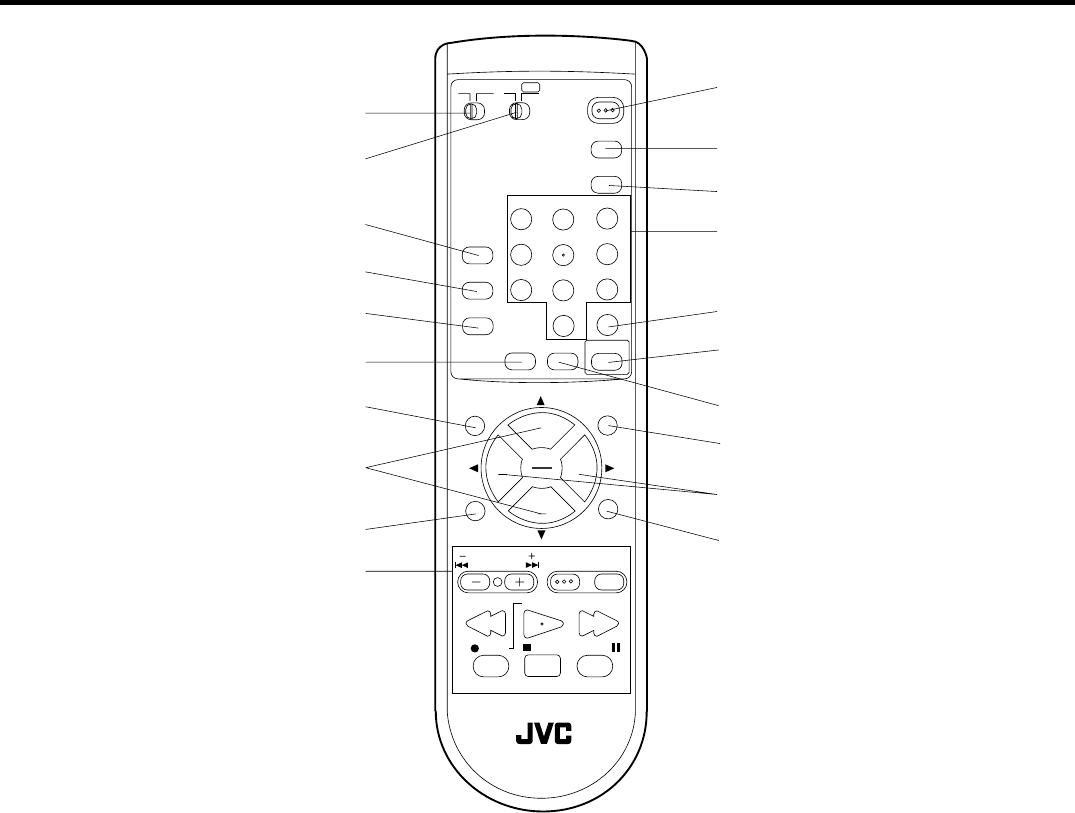
5
REMOTE CONTROL
1. TV/CATV Switch - Used to select the TV or Cable Box
to be operated. (You can operate your cable box after
you have programed the remote control.)
2. VCR/DVD switch - Used to select the VCR or DVD to
be operated. (You can operate your VCR or DVD after
you have programed the remote control.)
3. BBE Button - Press to turn BBE On or Off.
4. DISPLAY Button - Displays the current status time,
channel (or Input), the present settings on the TV screen.
5. SLEEP TIMER Button - Sets the TV to turn off auto-
matically after up to 120 minutes.
6. C.C. (Closed Caption) Button - Switches between
Caption, Text and TV modes for Closed-Captioned
programs.
7. MUTING Button - Press to turn off the sound. Press
again to turn the sound back on.
8. CH +/– Buttons - Press the + button to change to a
higher numbered channel set into memory. Press the –
button to change to a lower numbered channel set into
memory. Press to select the desired item during On-
Screen operations.
9. MENU Button - Press to display the On-Screen menu
function.
10. VCR or DVD Operation Buttons - Press to operate
your VCR or DVD.
11. POWER Button - Press to turn the TV on or off.
12. STANDARD Button - Press to reset the On-Screen
picture adjustments or Audio adjustment to their factory
preset positions.
13. INPUT Button - Switches between the TV and external
input sources.
14. 10-key pad - Allows direct access to any channel of the
TV, VCR or Cable box.
15. RETURN Button - Switches between the present
channel and the last channel selected.
16. LIGHT Button - Press to turn the illumination on for CH
+/– and VOL +/– buttons.
17. AUDIO SELECT Button - Switches sound between
mono and stereo, and SAP when receiving broadcasts
in stereo or SAP.
18. ENTER Button - Press to enter selected setup.
19. VOL +/– Buttons - Press the + button to increase, or
the – button to decrease the volume level. Press to
select the desired setting or arrangement during On-
Screen operations.
20. EXIT Button - Press to exit the On-Screen menu
function.
2
3
14
4
12
13
16
20
1
7
6
5
8
19
18
17
15
11
9
10
POWER
RM-C309G
123
DISPLAY
MUTING
MENU
VCR CHANNEL
PREV NEXT
REC
STOP
PAUSE
EXIT
ENTER
789
456
+
CH
VOL
VOL
+
CH
PLAY FFREW
SLEEP TIMER
0
RETURN
LIGHT
TV
CATV
TV/VCR
VCR /DVD
POWER
DVD
VCR
STILL/PAUSE
OPEN/CLOSE
TV
STANDARD
INPUT
C.C.
AUDIO SELECT
BBE


















