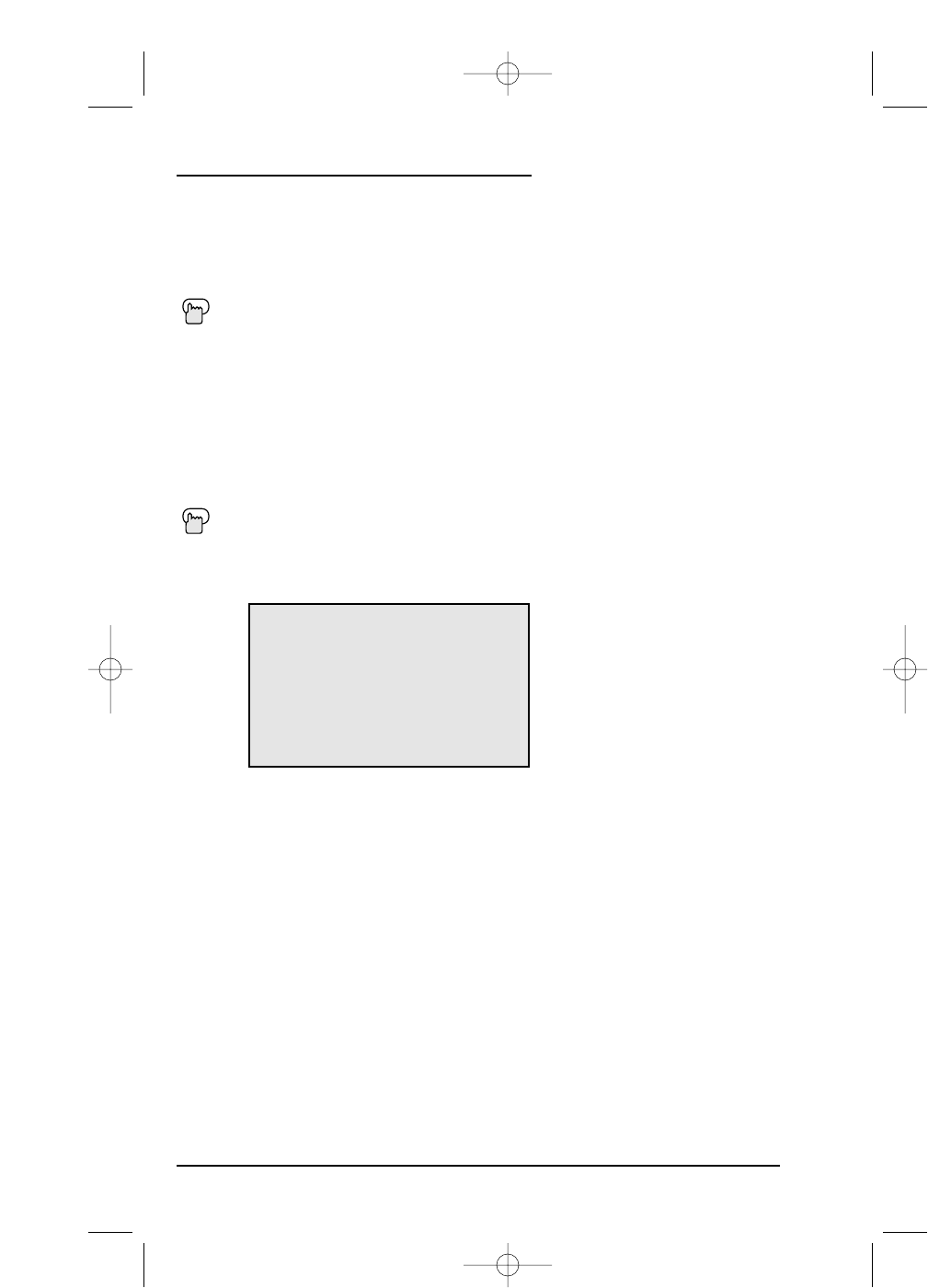
Picture Settings
31
Noise Muting
Set Video Status
With Set Video Status, you can save your own set of picture quality adjustments as “Choice” and
have access to them at the touch of a button.
Press the M
ENU button
➐❷
To SET VIDEO STATUS
➛❿
To operate
➛❿
To set the TINT levels
➐❷
To move to the next option
Repeat these steps until all levels are set.
➐❷
To SAVE AS CHOICE
➛❿
To save settings and exit
• You must use SAVE AS CHOICE to exit the Set Video Status menu, otherwise your preferences
will not be saved.
• You can access your “Choice” settings at any time by pressing the V
IDEO STATUS button on the
remote control.
TINT --------------------------
||
--------------------------
COLOR --------------------------
||
--------------------------
PICTURE --------------------------
||
--------------------------
BRIGHT --------------------------
||
--------------------------
DETAIL --------------------------
||
--------------------------
SAVE AS CHOICE
The setting screen will disappear if you do not make any adjustments or move to the next setting in
approximately three seconds. Any changes you have made to picture settings up to that point will
be stored. You can exit the Picture Settings menu at any time by pressing the E
XIT button on the
remote control.
NOTES:
This feature inserts a blank blue screen over channels which are not broadcasting or are too weak
to be received clearly.
Press the M
ENU button
➐❷
To NOISE MUTING
➛❿
To turn Noise Muting ON or OFF
• Noise Muting will not work during Auto Tuner Setup or when you operate Channel Summary.
FD mini-IB 1/16/01 3:33 PM Page 31


















