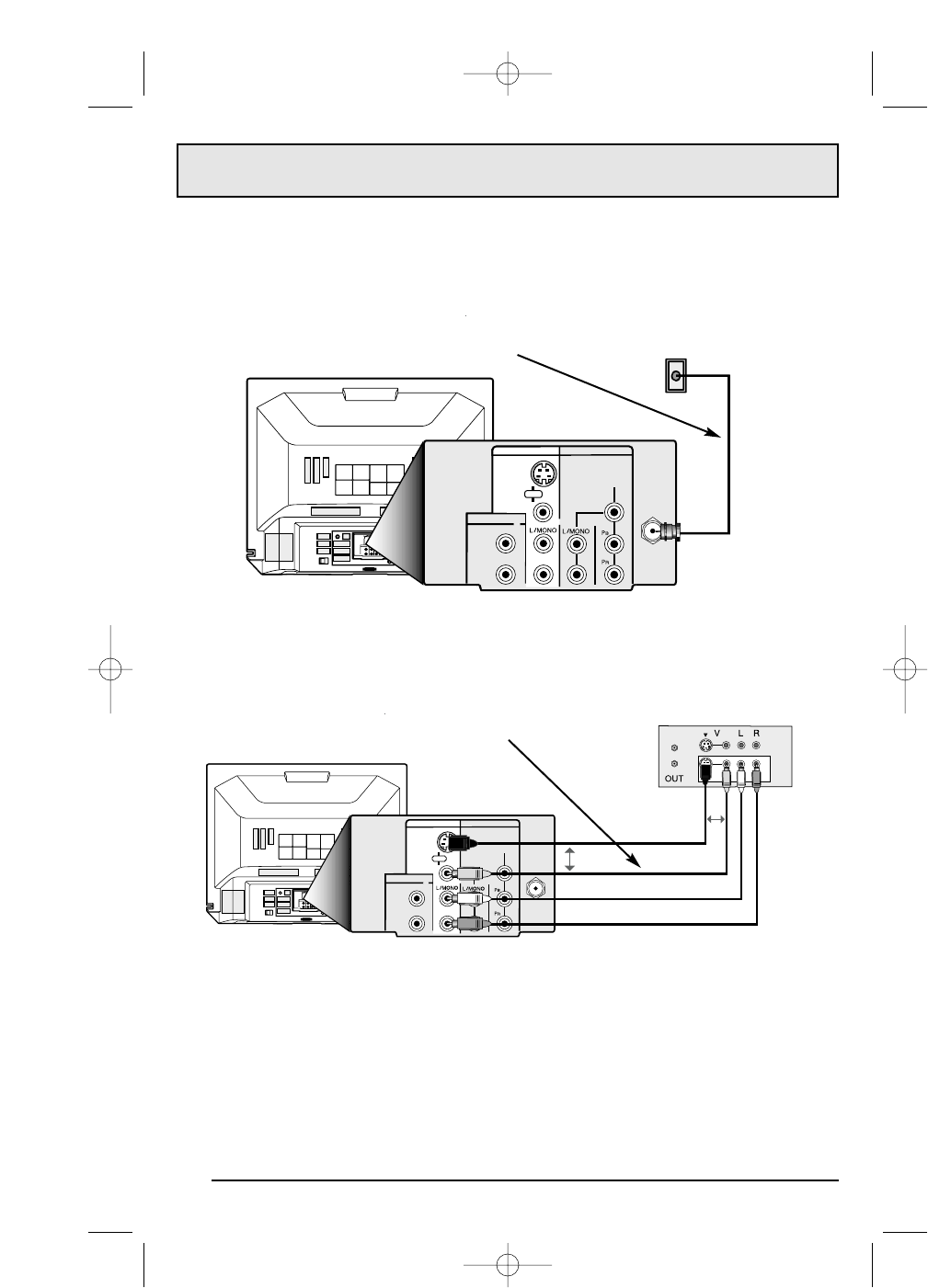
8
75Ω
(VHF/UHF)
INPUT 1 INPUT 2
S-VIDEO
VIDEO
VIDEO/Y
COMPONENT
VIDEO
OVER
AUDIO OUT
L
R
R
R
AUDIO
75Ω
(VHF/UHF)
INPUT 2
VIDEO/Y
COMPONENT
VIDEO
AUDIO OUT
L
R
R
INPUT 1
S-VIDEO
VIDEO
OVER
R
AUDIO
WALL
CABLE or ANTENNA
OUT
75Ω
(VHF/UHF)
INPUT 1 INPUT 2
S-VIDEO
VIDEO
VIDEO/Y
COMPONENT
VIDEO
OVER
AUDIO OUT
L
R
R
R
AUDIO
75Ω
(VHF/UHF)
INPUT 2
VIDEO/Y
COMPONENT
VIDEO
AUDIO OUT
L
R
R
INPUT 1
S-VIDEO
VIDEO
OVER
R
AUDIO
OR
VCR
IN
OR
Cable/RF connector
AV Cables/Plugs
Step Two - Making Basic Connections
Next you will need to connect your television to an antenna or cable system. The most basic
antenna/cable connection is shown below. For more detailed connections, such as ones where a
cable box is required, see pages 11 and 12.
You may also wish to connect a VCR at this point. A basic VCR connection is shown below. For detailed
instructions on connecting a other components or a home theater system, see pages 13 and 14.
Note: A VCR is not required to operate your television.
1) Connect the yellow video cable out from the VCR’s Video Output, in to the TV’s Video Input
jack, OR connect an S-Video cable from the VCR’s S-Video output, to the TV’s S-Video input.
2) Connect the white audio cable out from the VCR’s Left Audio Output, in to the TV’s Left Audio
Input Jack.
3) Connect the red audio cable out from the VCR’s Right Audio Output, in to the TV’s Right
Audio Input jack.
Finally, once you have finished your connections, plug the power cord into the nearest power outlet
and turn on the television.
1) Connect an RF cable out from the wall outlet in to the RF Input on the back of the TV.
☞
Proceed to Step Three
Quick Setup 2
Illustration of AV-27D302
Illustration of AV-27D302
FD mini-IB 1/16/01 3:33 PM Page 8


















