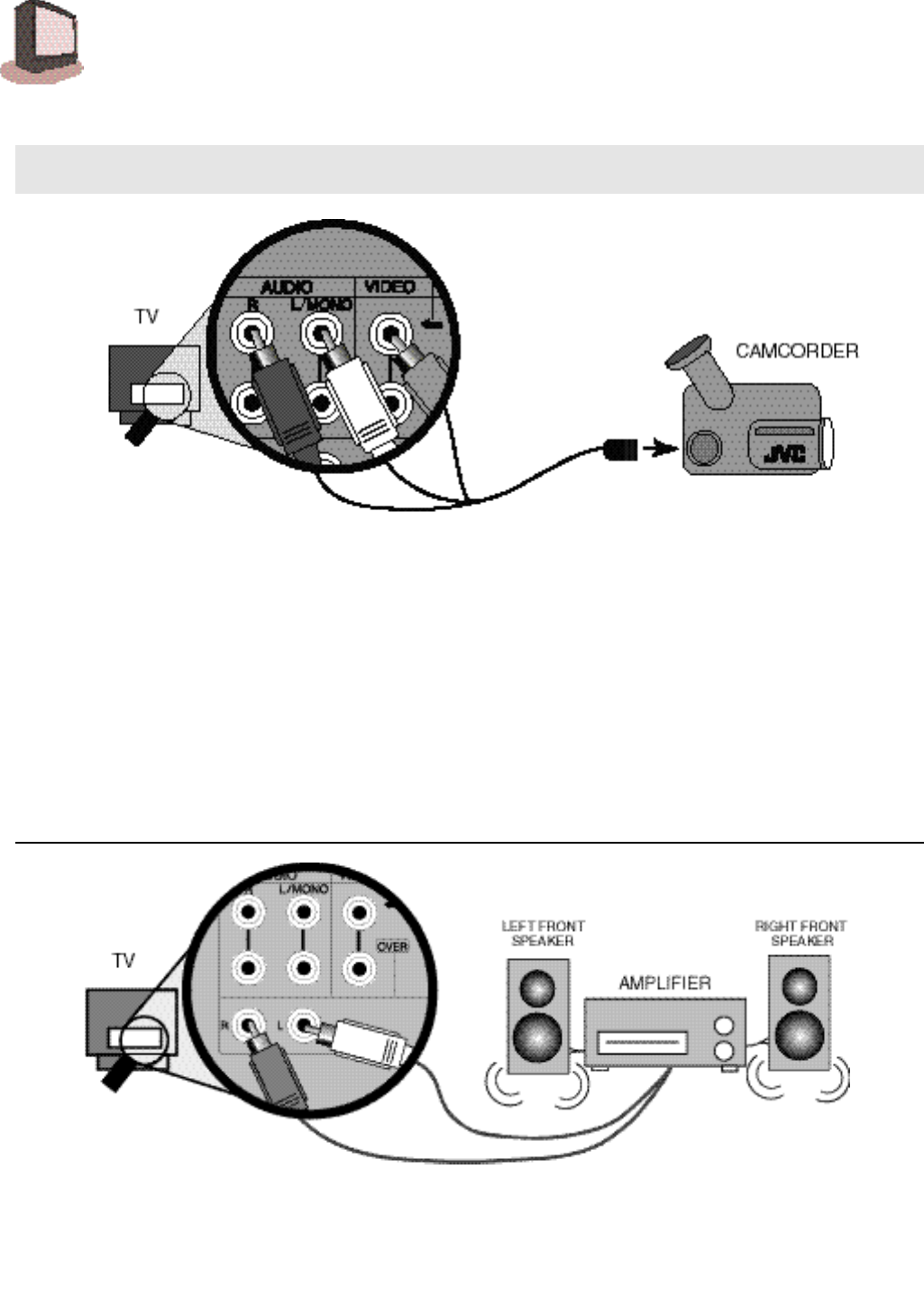
8 C O N N E C T I O N S
Play your home movies back through your TV by connecting your camcorder to the TV’s A/V I n p u t s .
1) White audio cable out from camcorder, in to TV Left Audio input jack.
2) Yellow video cable out from camcorder, in to TV Video input jack.
3) If you have a stereo model camcorder, connect the Red Audio cable out from the camcorder, in
to the TV Right Audio input jack.
TO CONNECT TO S-VHS ACCESSORIES:
Keep the audio connections the same as for a non-S-VHS VCR or camcorder (above), and use the
special S-VHS cable that came with the VCR or Camcorder.
1) S-VHS Plug out from VCR, in to TV’s S-Video input.
CONNECTING TO A CAMCORDER
CONNECTING TO AN EXTERNAL AMPLIFIER
1) White audio cable out from TV Left Audio output jack, in to Amplifier [Left] input.
2) Red audio cable out from TV Right Audio output jack, in to Amplifier [Right] input.
NOTE: A) Set the TV Speaker to OFF (page 25), switch the audio output to VARI (page 25), and
adjust the sound with the TV remote’s VOLUME button.


















