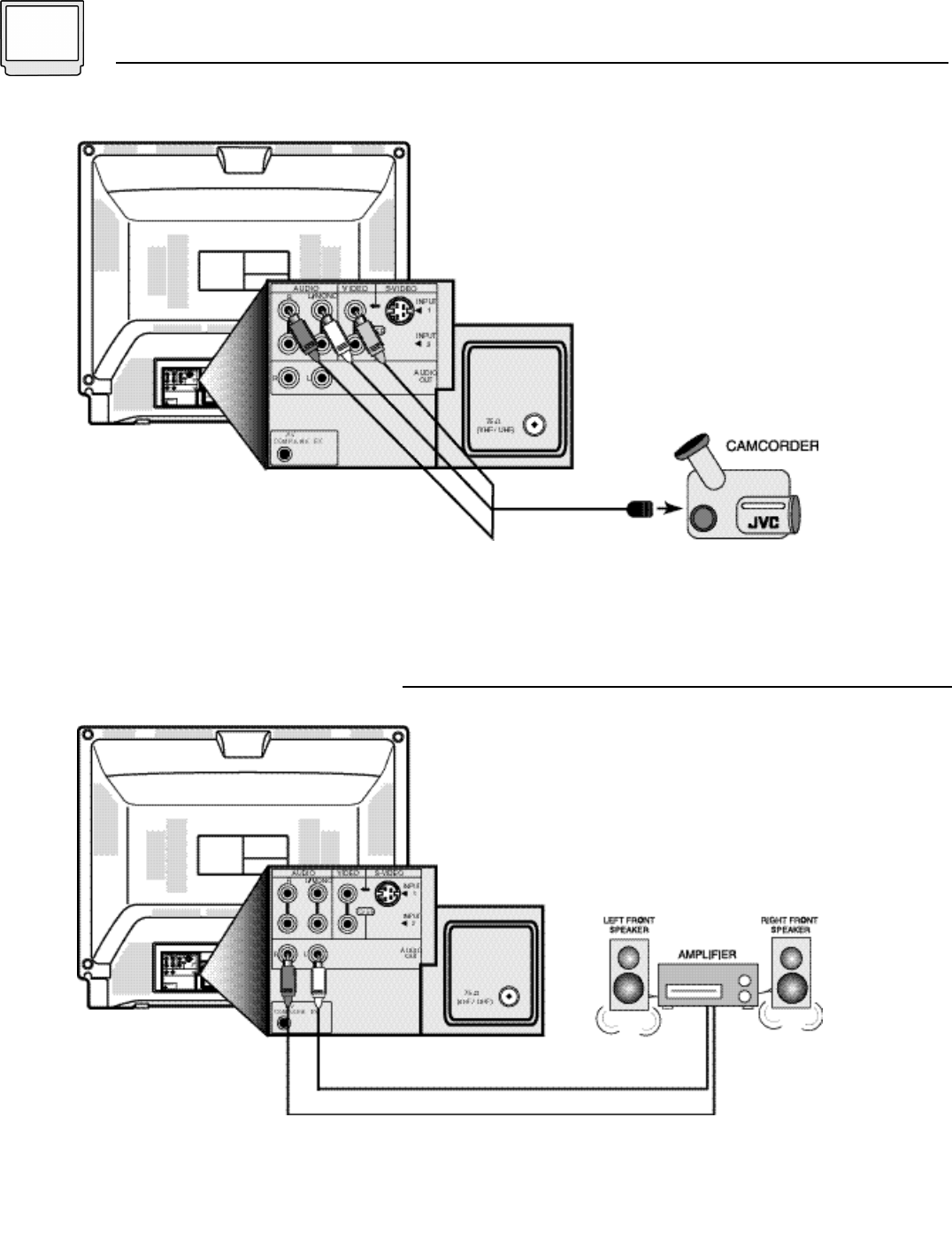
8 Connections
1) Connect the white audio cable from the TV’s Left Audio Output jack to the Amplifier’s Left Audio Input jack.
2 ) Connect the red audio cable from the TV’s Right Audio Output jack to the Amplifier’s Right Audio Input jack.
• See also ‘TV Speaker’ and ‘Audio Out’ on page 25 for more information on using external speakers.
• Function not available on model AV-32115.
1) Connect the white audio cable from the Camcord e r ’s Left Audio Output jack to the TV’s Left Audio Input jack.
2) If you have a stereo Camcorder, connect the red audio cable from the Camcorder’s Right Audio Output
jack to the TV’s Right Audio Input jack.
3) Connect a yellow video cable from the Camcorder’s Video Output to the TV’s Video Input jack.
Illustration of AV-32150
Illustration of AV-32150
Connecting to a Camcorder
Connecting to an External Amplifier


















