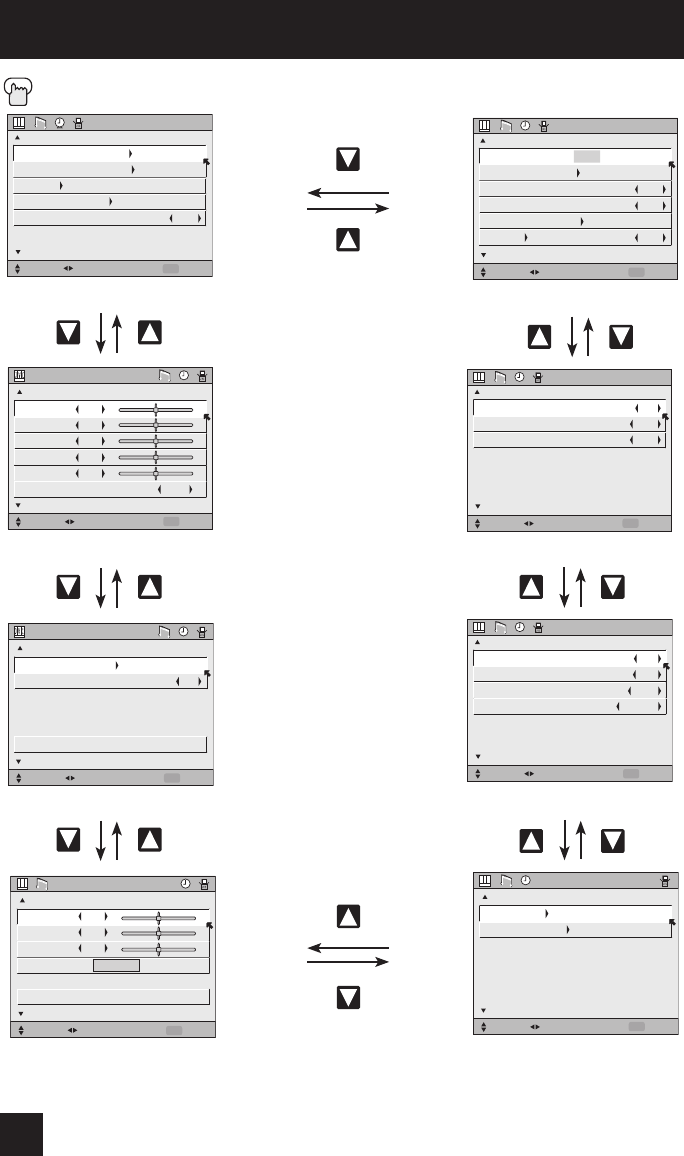
Notes:
• The DIGITAL-IN menu
can only be displayed
when a 480p picture
signal is input to the
digital-in terminal and
the picture is being
displayed on the screen.
• When the Menu button
on the TV front panel
is pressed, the FRONT
PANEL CONTROL
menu between INITIAL
SETUP 04 and
PICTURE ADJUST 01
will appear.
INITIAL SETUP 04
PICTURE ADJUST 01
PICTURE ADJUST 02
SOUND ADJUST
CLOCK/TIMERS
INITIAL SETUP 03
Press the MENU button
Onscreen Menus
INITIAL SETUP 02
28
INITIAL SETUP 01
AV-32\36DF74 English 6/4/03, 9:21 AM28


















