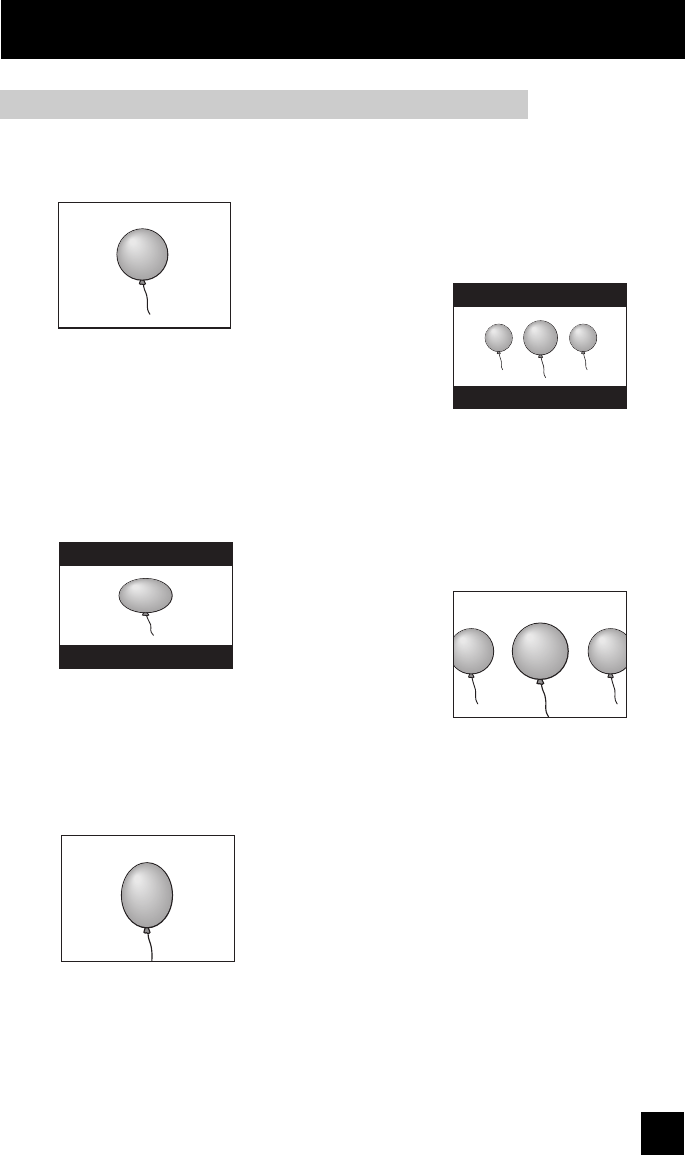
57
Button Functions
Aspect Ratios - AV-27S776, AV-32S776, AV-32S766
HD ZOOM - If you are watching a 4:3
high definition broadcast and you select
this aspect mode, it will zoom in on the
picture.
4:3 - Use this aspect mode when you
are watching a 4:3 broadcast.
16:9 - Use this aspect mode when you
are watching a 16:9 broadcast. This
is also referred to as "widescreen", for
example on a DVD disc. When you
select this mode, black bars will appear
on the top and bottom of the TV screen.
16:9 - If you select 16:9 aspect mode
while watching a 4:3 broadcast, this
will stretch the picture so as to fit into
the 16:9 format. When you select this
mode, black bars will appear on the top
and bottom of the TV screen.
V STRETCH - If you are watching a 4:3
broadcast, this aspect mode will stretch
the picture vertically on your TV
LCT1855 English 57 7/18/05, 12:03:29 PM


















