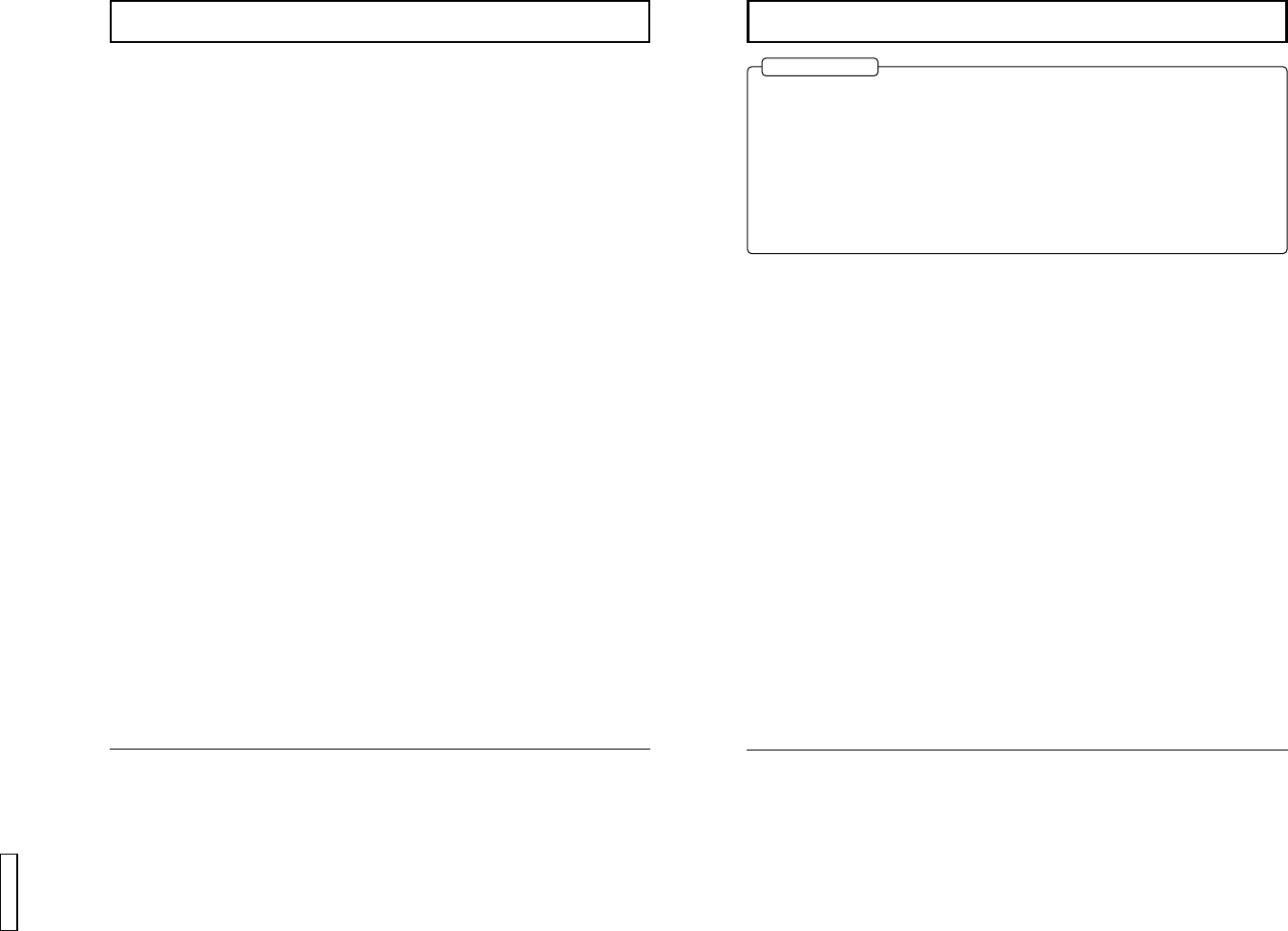
5
Table of Contents
Important Safety Instructions .......................................3
FCC STATEMENT ...........................................................6
Safety Precautions.........................................................7
Accessories....................................................................9
Accessories Supplied....................................................9
Optional Accessories ....................................................9
Remote Control Batteries............................................10
Basic Controls..............................................................11
Connections .................................................................12
How to connect the speakers......................................13
How to connect the AV Input Terminals.......................13
How to connect the COMPONENT/RGB Input Terminals ....
15
How to connect the PC Input Terminals......................16
How to connect the SERIAL Terminals .......................17
Power ON/OFF and Input Signal Selection................18
Power ON/OFF ...........................................................18
Select the Input Signal................................................19
On-Screen Menu Display from Remote Control........20
Selecting the On-Screen Menu Language..................21
ASPECT Controls.........................................................22
Adjusting PICTURE POS./SIZE ...................................24
SOUND Adjustment .....................................................26
Mute ............................................................................26
SURROUND Controls ..................................................27
PICTURE Adjustments.................................................28
ADVANCED SETTINGS..............................................29
SET UP for Input Signals.............................................30
COMPONENT/RGB IN SELECT ................................30
Adjusting unnatural video images
(3D Y/C FILTER) ................................................30
COLOR SYSTEM / AUTO...........................................31
[SYNC] ........................................................................32
[PULL IN RANGE].......................................................32
[CLAMP POSITION] ...................................................32
[H-FREQ. (kHz) /V-FREQ. (Hz)] .................................32
Troubleshooting...........................................................33
Specifications...............................................................34
6
FCC STATEMENT
FCC STATEMENT
This equipment has been tested and found to comply with the limits for a Class A digital device, pursuant to part 15
of the FCC Rules. These limits are designed to provide reasonable protection against harmful interference when the
equipment is operated in a commercial environment.
This equipment generates, uses, and can radiate radio frequency energy and, if not installed an used in accordance
with the instruction manual, may cause harmful interference to radio communications. Operation of this equipment in
a residential area is likely to cause harmful interference in which case the user will be required to correct the
interference at his own expense.
FCC CAUTION:
Pursuant to 47CFR, Part 15.21 of the FCC rules, any changes or modifications to this monitor not expressly
approved by JVC could cause harmful interference and would void the user’s authority to operate this device.
CANADIAN NOTICE:
This Class A digital apparatus complies with Canadian ICES-003.
6
GD-V500PZU


















