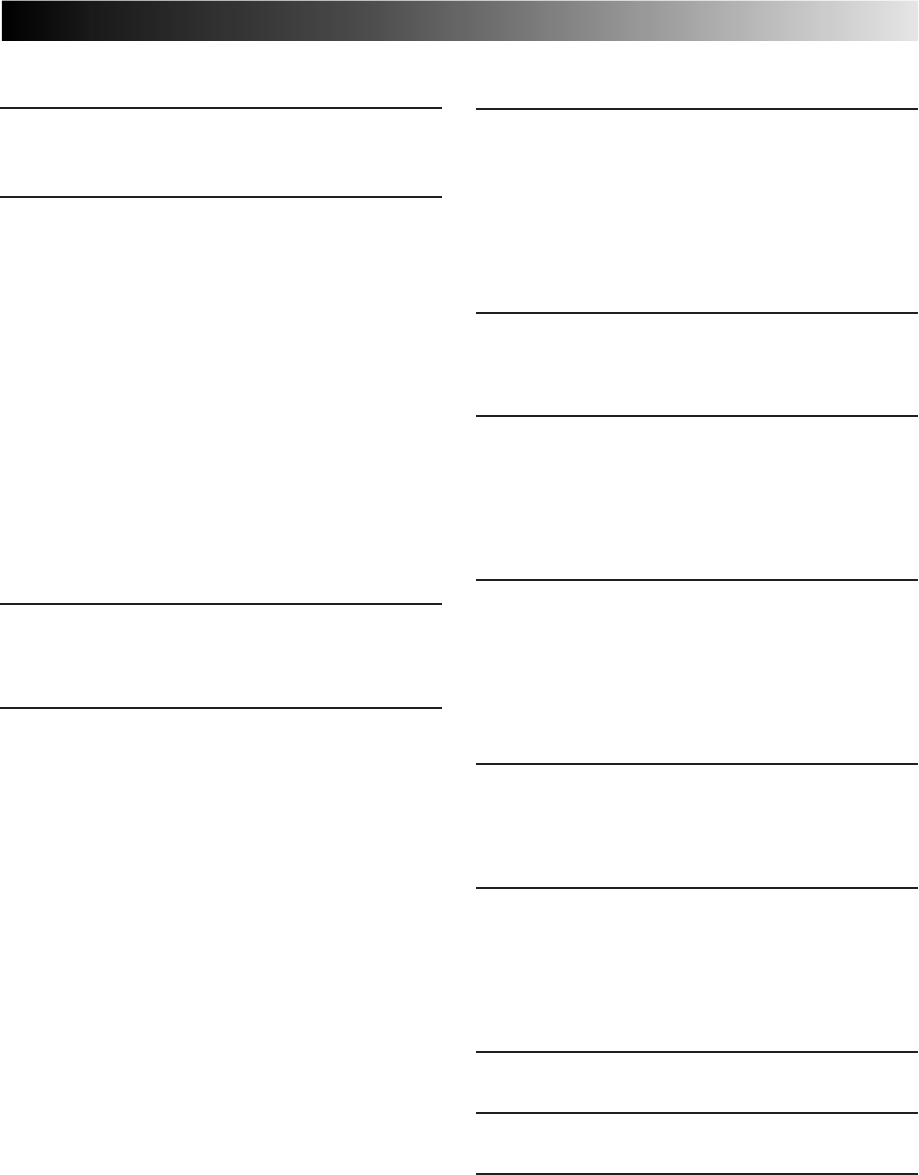
EN 5
CONTENTS
T
IMER RECORDING 36
VCR Plus+ Timer Programming ................... 36
VCR Plus+ Setup ......................................... 38
Express Timer Programming ....................... 40
Check, Cancel And Revise Programs .......................42
Auto SP→EP Timer ..................................................43
Auto Timer...............................................................43
Instant Timer Recording (ITR)....................... 44
E
DITING 45
Edit To Or From Another VCR ...................... 45
Edit From A Camcorder ............................... 46
S
PECIAL FEATURES 48
TV Multi-Brand Remote Control ..............................48
Cable Box Multi-Brand Remote Control ...................49
DBS Receiver Multi-Brand Remote Control..............50
Control Two JVC VCRs ............................................51
Child Lock ...............................................................51
T
ROUBLESHOOTING 52
Power ........................................................ 52
Tape Transport............................................ 52
Playback .................................................... 52
Recording ................................................... 52
Timer Recording.......................................... 53
Other Problems .......................................... 54
Q
UESTIONS AND ANSWERS 55
Playback .................................................... 55
Recording ................................................... 55
Timer Recording.......................................... 55
I
NDEX 56
List Of Terms ............................................... 56
Front View.................................................. 57
Rear View .................................................. 58
Front Display Panel..................................... 58
Remote Control ........................................... 59
S
PECIFICATIONS 60
F
OR SERVICING (Only in U.S.A.) 61
W
ARRANTY (Only in U.S.A.) 62
I
NSTALLING YOUR NEW VCR 6
Basic Connections .................................. 6
I
NITIAL SETTINGS 8
Plug & Play .................................................. 8
Language ................................................... 10
Clock .......................................................... 11
Preparation .............................................................. 11
Semi-Auto................................................................12
Manual ....................................................................13
Tuner .......................................................... 14
Set Receivable Channels ..........................................14
Add Or Delete A Channel ........................................15
Cable Box Control ....................................... 16
Situate And Connect Controller ...............................16
Set Cable Box Output Channel &
Cable Box Brand......................................................17
DBS Receiver Control................................... 19
Situate And Connect Controller ...............................19
Set DBS Receiver Output Channel &
DBS Receiver Brand ................................................20
S
IMPLE PLAYBACK AND
RECORDING 22
Simple Playback ......................................... 22
Simple Recording ........................................ 23
P
LAYBACK AND RECORDING
FEATURES 24
Playback Features ...................................... 24
Still Picture/Frame-By-Frame Playback.....................24
Slow Motion/Reverse Slow Motion ..........................24
Variable-Speed Search/Reverse Motion Playback .....24
High-Speed Search ..................................................25
Skip Search ..............................................................25
Index Search ............................................................25
Instant ReView .........................................................25
Manual Tracking ......................................................25
Video Stabilizer .......................................................26
Repeat Playback ......................................................27
Counter Reset ..........................................................27
Tape Position Indicator ............................................27
Next-Function Memory............................................27
Superimpose ............................................................28
Select The Soundtrack .............................................29
Movie Advance .......................................................30
AV COMPU LINK Playback .....................................31
Active Video Calibration ............................. 32
Preparation ..............................................................32
Recording ................................................................33
Playback ..................................................................33
Recording Features ..................................... 34
Record One Program While
Watching Another ....................................................34
Display Elapsed Recording Time ..............................34
Stereo And SAP (Second Audio Program) .................35
To Record SAP Programs..........................................35


















