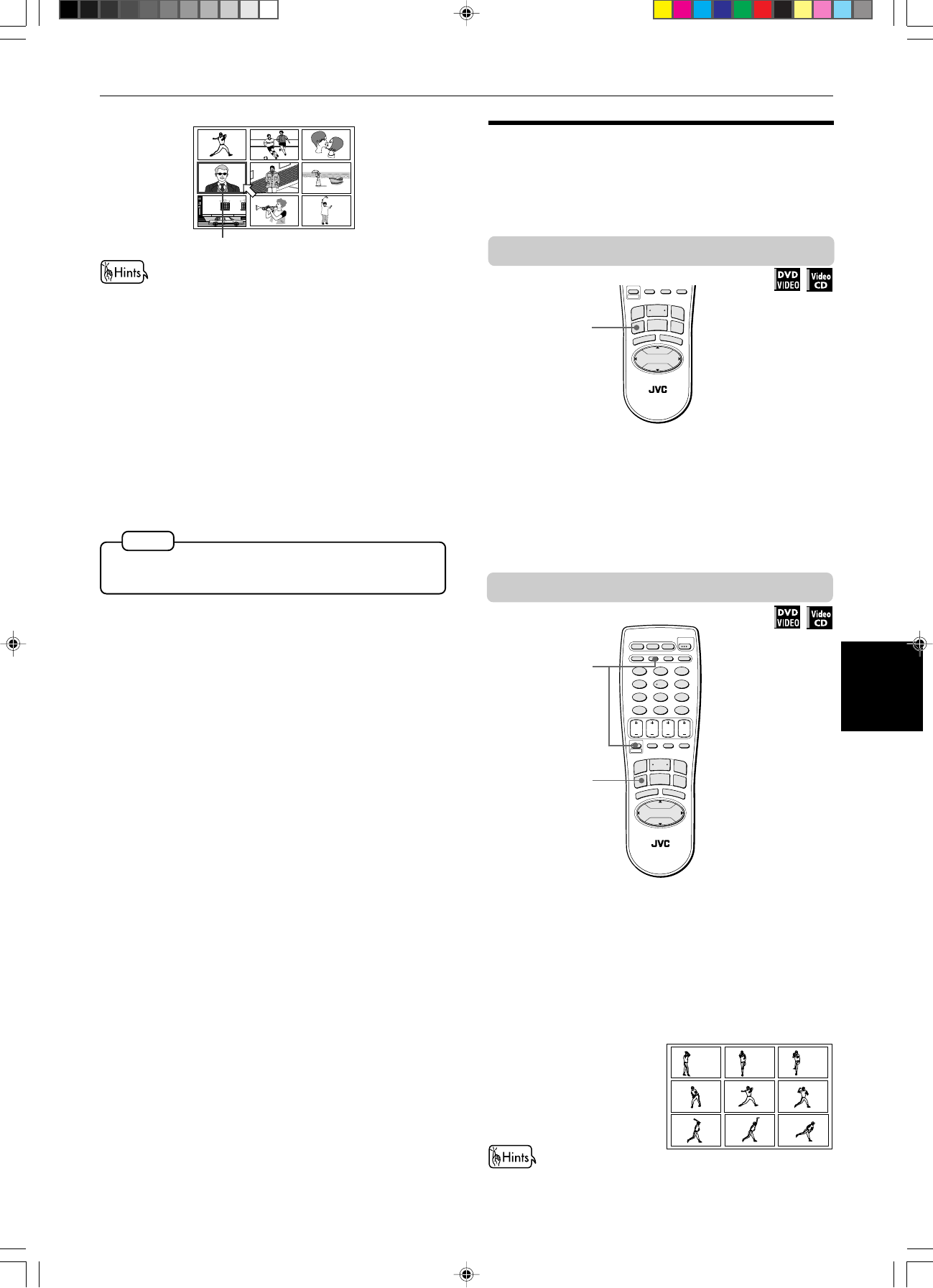
Advanced operations
24
Advanced
operations
XV-521BK [J] EN
LVT0435-001A
SLOW
UP
DOWN
LEFT
CURSOR
RIGHT
AMP
VOL
TV
VOL
TITLE
MENU
TV
ch
AUDIOSUBTITLE
CANCEL
SHIFT
TIME CHOICE
PLAY MODE
TV RETURN
DIGEST STROBE ZOOM
TV 0 TV 100+
TV 7 TV 8 TV 9
TV 4 TV 5 TV 6
TV 1 TV 2 TV 3
DISPLAY RETURN
TV/VIDEO
ANGLE
3D-PHONIC
OPEN
/CLOSE
DVD POWER
TV POWER
THEATER
POSITION
456
789
10 +100
REMOTE CONTROL
PLAY
B.SKIP
PAUSE
STOP
ENTER
F.SKIP
B.SEARCH
F.SEARCH
123
¢
4
3
7
8
3
Press ENTER.
The unit starts playback from the selected title or
track.
Special picture playback
The unit provides special picture playback functions
including Frame-by-frame, Strobe, Slow-motion and
Zoom.
To advance a still picture frame-by-frame
7 While paused (still)
1
Press PAUSE.
Each time you press PAUSE, the still picture
advances to the next frame.
Pressing PLAY returns to the normal playback
mode.
To display still pictures [STROBE]
7 During playback
1
At the point you want to view as continuous
photographs, press PAUSE.
The unit pauses playback.
2
Press AUDIO - STROBE while holding down
SHIFT.
Nine continuous still
pictures appear on
the TV screen.
• When the lower right scene is selected, pressing CURSOR 3
advances to the next page if available. Similarly, when the
upper left scene is selected, pressing CURSOR 2 returns to
the previous page (if available).
• When there are more than one digest page, after pressing
SUBTITLE - DIGEST while holding down SHIFT, pressing
¢ before all 9 scenes of the first page appear on the TV
screen will advance to the next page. Similarly, pressing
4 before all the scenes of the second or latter page
appear on the TV screen will return to the previous page.
Selected scene
With some discs, depending on the contents, it may take
some time until all the scenes appear on the screen.
NOTE
2
UP
DOWN
LEFT
CURSOR
RIGHT
TITLE
MENU
CANCEL
SHIFT
TIME CHOICE
PLAY MODEDISPLAY RETURN
REMOTE CONTROL
PLAY
B.SKIP
PAUSE
STOP
ENTER
F.SKIP
B.SEARCH
F.SEARCH
¢
4
3
7
8
1
1
• Pressing PAUSE when the nine still pictures appear will
advance to the next nine still pictures.


















