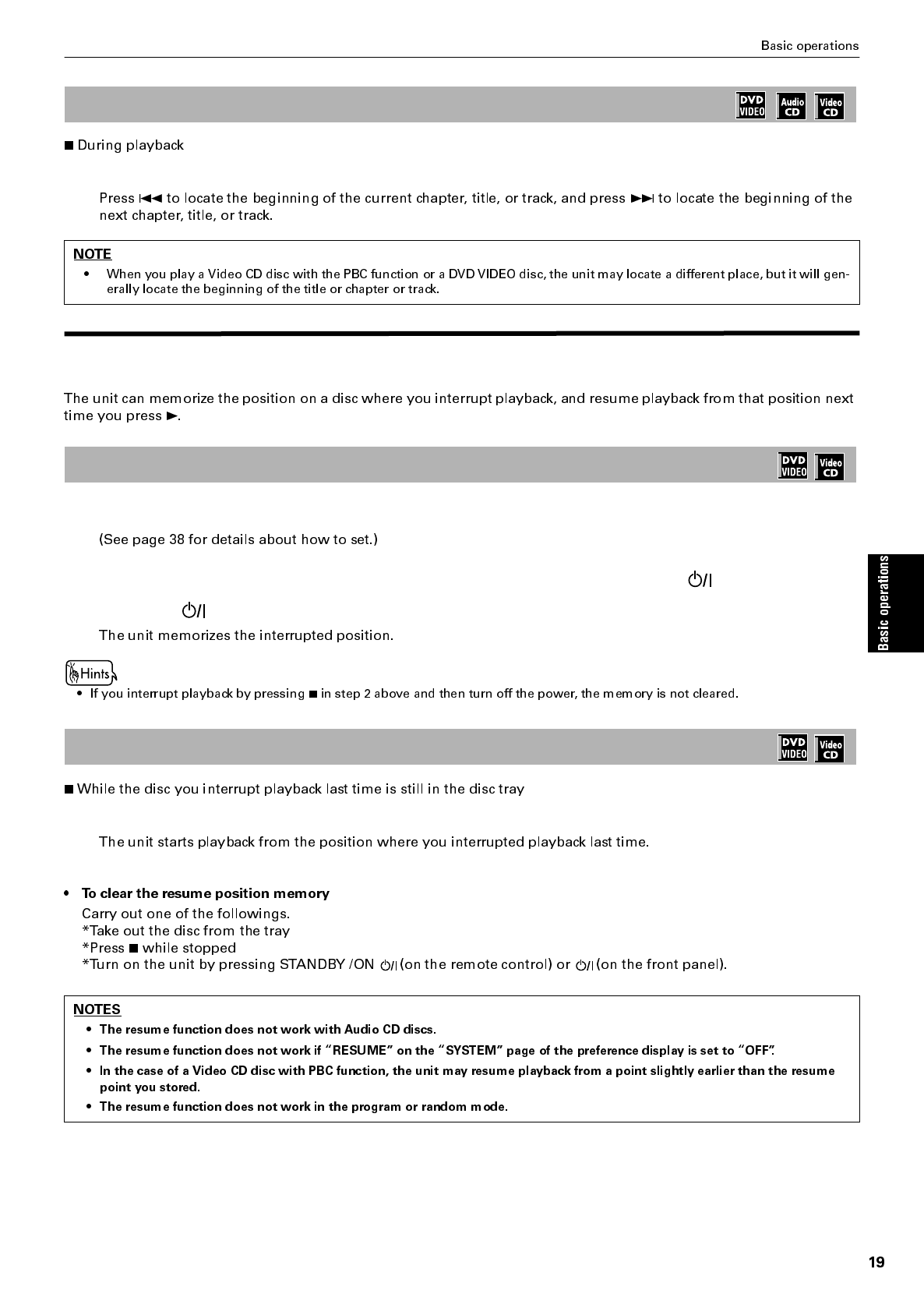
Press 4 or ¢.
Resuming playback
1
Set the RESUME setting on the SYSTEM page of the preference display to ON.
2
At the position you want to interrupt playback, press 7, or press STANDBY /ON on the remote
control or on the front panel.
Press 3.
To locate the beginning of the scene or song
To memorize the interrupted position
To resume playback


















