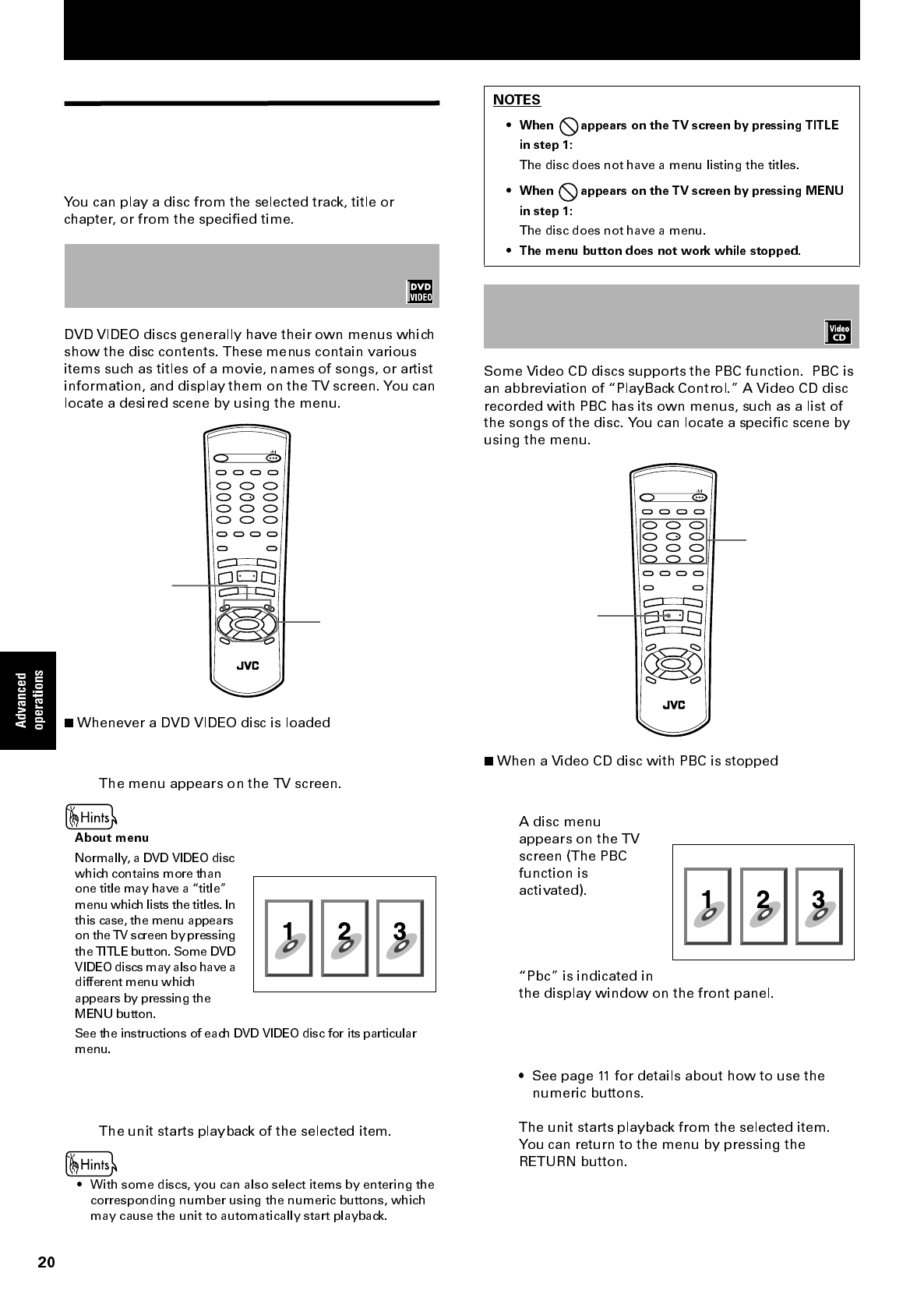
Advanced operations
Playing from a specific
position on a disc
1
Press TITLE or MENU.
2
Use CURSOR 5/°/2/3 to select a desired
item, then press ENTER.
1
Press 3.
2
Use the numeric buttons to select the desired
number of the item.
To locate a desired scene from the DVD
menu
OPEN
/CLOSE
STANDBY/ON
PLAY
MODE
123
56
89
0
+
1010
7
4
3D
PHONIC
CANCEL
SUBTITLEANGLE AUDIO
THEATER
POSITION
DIGEST
PREVIOUS
NEXT
CLEAR
STROBE
SLOW
+
SLOW
–
TITLE
MENU
CHOICE
ENTER
RM-SXVB40A REMOTE CONTROL
SELECT
DISPLAY
ZOOM
RETURN
4
¢
1
¡
5
5
5
∞
7
8
3
2
1
Example:
To locate a desired scene from the menu
of the Video CD with PBC
OPEN
/CLOSE
STANDBY/ON
PLAY
MODE
123
56
89
0
+
1010
7
4
3D
PHONIC
CANCEL
SUBTITLEANGLE AUDIO
THEATER
POSITION
DIGEST
PREVIOUS
NEXT
CLEAR
STROBE
SLOW
+
SLOW
–
TITLE
MENU
CHOICE
ENTER
RM-SXVB40A REMOTE CONTROL
SELECT
DISPLAY
ZOOM
RETURN
4
¢
1
¡
5
5
5
∞
7
8
3
2
1
Example:


















