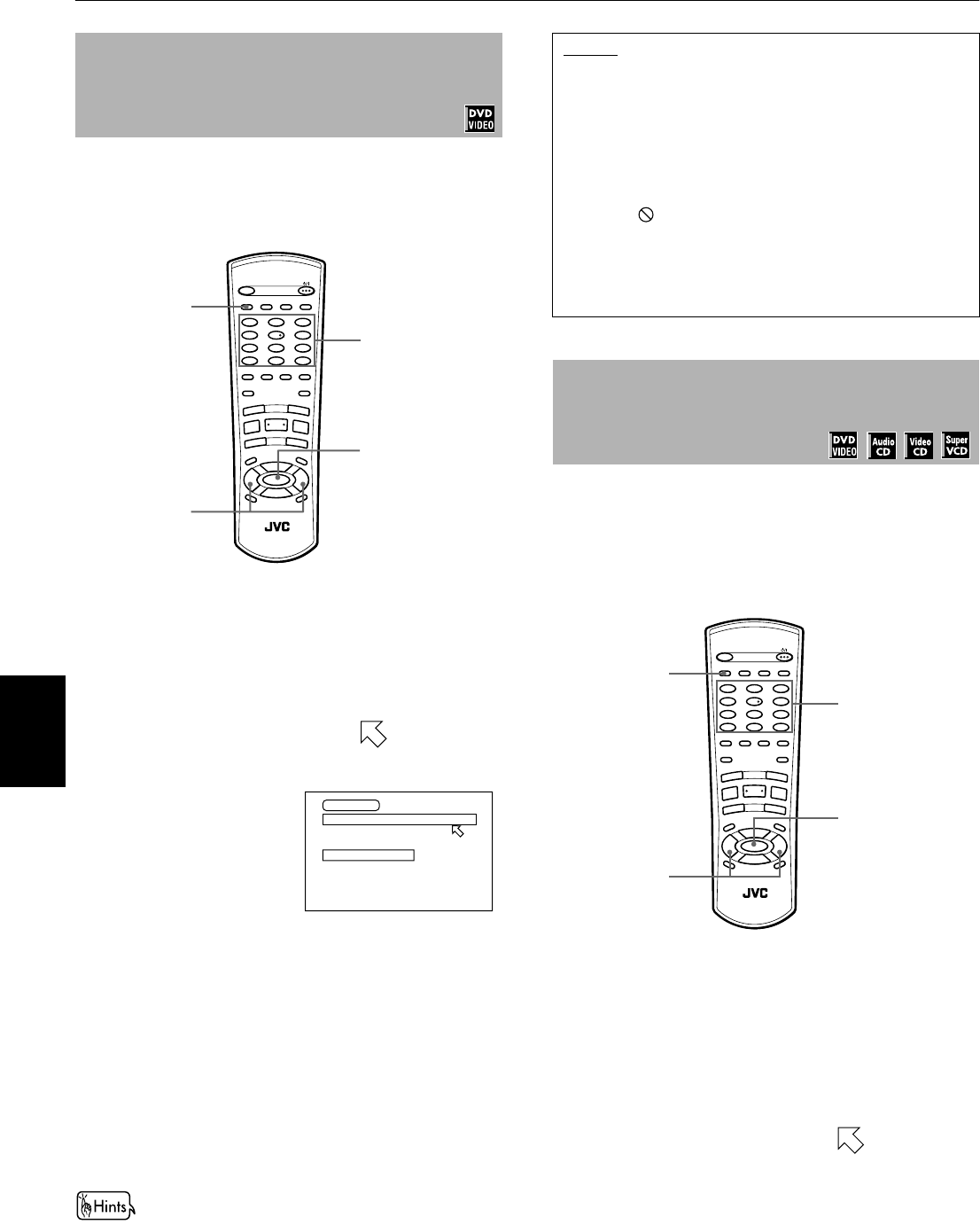
Advanced operations
22
Advanced
operations
If the current title of a DVD VIDEO disc being played is
divided into chapters, you can skip to a desired chapter
by specifying the chapter number using the on-screen
display.
7 During DVD VIDEO playback
1
Press PLAY MODE.
The DVD play mode menu appears on the TV
screen.
2
Use CURSOR 2/3 to move to [CHAP.
SEARCH], then press ENTER.
“GO TO CHAPTER = ”
appears under the
menu.
3
Use the numeric buttons (0 to 9) to enter the
desired chapter number.
Example:
To select chapter number 8:
Press “8” → ENTER.
To select chapter number 37:
Press “3” → “7” → ENTER.
4
Press ENTER.
The unit starts playback from the selected chapter.
• The “10” and “+10” buttons are not used in this function.
You can play a disc from the desired position by
specifying the elapsed time from the beginning of the
current title or track using the TIME SEARCH function.
Note that some DVD VIDEO discs do not contain time
information, and the TIME SEARCH function cannot be
used.
7 For DVD VIDEO: During playback
For Audio CD: During playback
For Video CD/SVCD:
During playback without PBC function
1
Press PLAY MODE.
The play mode menu appears on the TV screen.
2
Use CURSOR 2/3 to move to [TIME
SEARCH], then press ENTER.
“GO TO” appears under the menu.
To locate a desired scene by specifying
the chapter number [CHAP.SEARCH]
OPEN
/CLOSE
STANDBY/ON
PLAY
MODE
123
56
89
0
+
1010
7
4
3D
PHONIC
CANCEL
SUBTITLEANGLE AUDIO
THEATER
POSITION
DIGEST
P
REVIO
US
NEXT
C
LEA
R
STRO
BE
SLO
W
+
SLO
W
–
TITLE
MENU
CHOICE
ENTER
RM-SXVS40A REMOTE CONTROL
SELECT
DISPLAY
ZOOM
RETURN
4
¢
1
¡
5
5
5
∞
7
8
3
1
3
2
-2
, 4
2
-1
GO TO CHAPTER =
DVD CONTROL
REPEAT A-B REPEAT TIME SEARCH CHAP. SEARCH
NOTES
• You can also locate a desired chapter directly by
specifying the chapter number using the numeric
buttons during playback (except when a menu is
shown). See page 21.
• When the chapter number is incorrect in step 3:
Overwrite the incorrect number with the correct
number.
• When is displayed in the TV screen in step 4:
The chapter you have selected is not contained in the
disc, or chapter search does not work on the disc.
• To turn off the play mode menu:
Press PLAY MODE.
To locate a desired position in the
current title or track [TIME SEARCH]
OPEN
/CLOSE
STANDBY/ON
PLAY
MODE
123
56
89
0
+
1010
7
4
3D
PHONIC
CANCEL
SUBTITLEANGLE AUDIO
THEATER
POSITION
DIGEST
PRE
VIO
US
NE
XT
CLEAR
STR
O
B
E
SLO
W
+
SLO
W
–
TITLE
MENU
CHOICE
ENTER
RM-SXVS40A REMOTE CONTROL
SELECT
DISPLAY
ZOOM
RETURN
4
¢
1
¡
5
5
5
∞
7
8
3
1
2
-1
3
2
-2
, 4
;96%.-B(QJERRN3DJH7KXUVGD\'HFHPEHU30


















