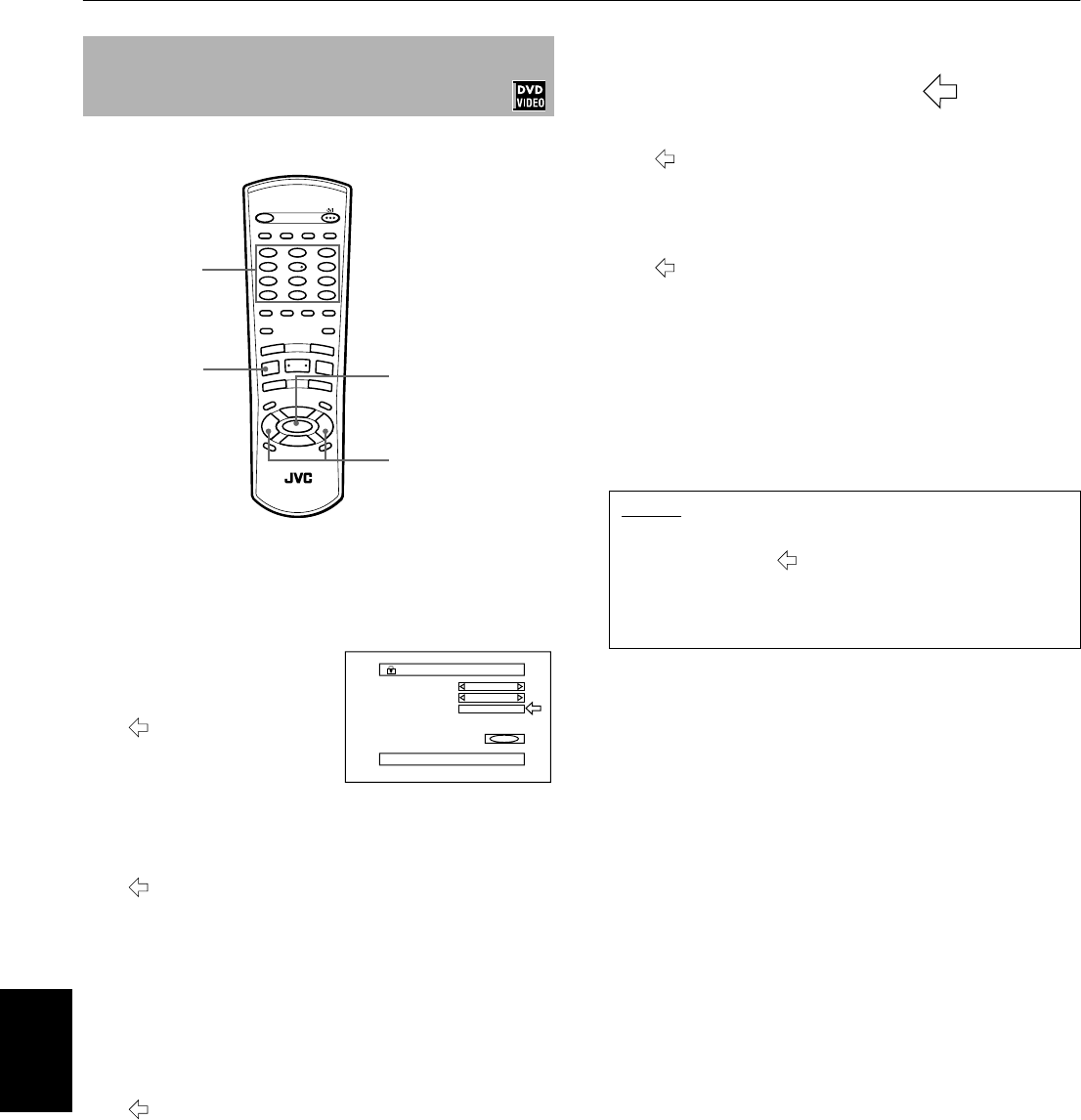
Initial settings
44
Initial settings
You can change the Parental lock settings later.
7 While a DVD VIDEO disc is stopped or no disc is inserted
1
Press ENTER while holding down 7 on the
remote control unit.
The Parental Lock on-
screen display appears
on the TV screen.
points [PASSWORD].
2
Enter your current 4-digit password using the
numeric buttons (0 to 9) and press ENTER.
moves to [Country Code] if you enter the correct
password.
If you enter the wrong password, “WRONG!
RETRY...” appears on the TV screen, and you
cannot go to next step.
3
To change the country code, use CURSOR
2/3 to select the desired country code and
press ENTER.
moves to [Set Level].
When you change the country code, you must
select the parental level.
4
To change the set level, use CURSOR 2/3 to
select the desired level while points [Set
Level], and then press ENTER.
moves to [PASSWORD].
5
Enter the password using the numeric buttons
(0 to 9) and press ENTER.
moves to [EXIT].
The password entered in the above step becomes
the new password. If you do not change the
password, enter the same password as in the step 2.
Even if you want to change only the country/area
code and/or set level, do not forget to enter the
password after changing the country/area code
and/or set level. Otherwise, the new country code
and/or set level will not become effective.
Pressing ENTER again returns to the opening display.
To change the settings [PARENTAL
LOCK]
OPEN
/CLOSE
STANDBY/ON
PLAY
MODE
123
56
89
0
+
1010
7
4
3D
PHONIC
CANCEL
SUBTITLEANGLE AUDIO
THEATER
POSITION
DIGEST
PR
EVIO
US
NEXT
C
LEAR
S
TR
OBE
SLO
W
+
SLO
W
–
TITLE
MENU
CHOICE
ENTER
RM-SXVS40A REMOTE CONTROL
SELECT
DISPLAY
ZOOM
RETURN
4
¢
1
¡
5
5
5
∞
7
8
3
2-1, 5-1
1, 2-2, 3-2,
4
-2, 5-2
1
3
-1, 4-1
Country Code
US
8
EXIT
Set Level
PASSWORD
CURRENT PASSWORD? ••• PRESS 0~9 KEY
PARENTAL LOCK
- - - -
NOTES
• When you enter the wrong password more than 3 times
in step 2 above, moves to [EXIT] automatically and
CURSOR 5/∞ does not work.
• If you forget your password in step 2
Enter “8888.”
;96%.-B(QJERRN3DJH7KXUVGD\'HFHPEHU30


















