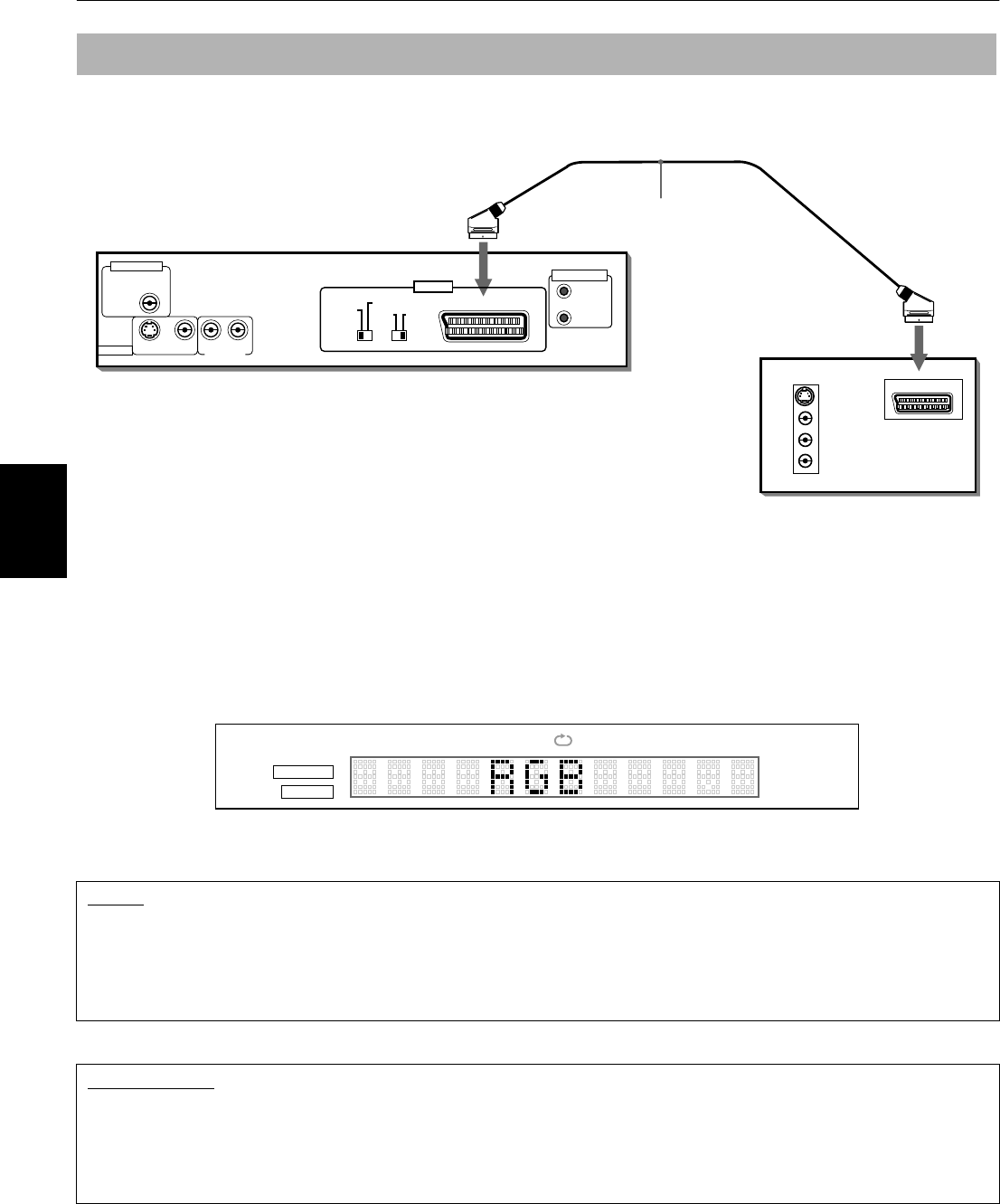
Getting started
14
Getting started
You can enjoy using the unit by simply connecting it to your television set with a 21-pin SCART cable. To hear audio
sound with better quality, connect the audio output to your audio equipment.
Set the COMP./RGB-Y/C switch correctly according to your TV.
• If the TV only accommodates the composite video signal, set the switch to “COMP./RGB”. Also, at the same time, you
need to set the RGB/S-VIDEO AND VIDEO switch to “S-VIDEO AND VIDEO”. Then, “S-VIDEO” appears on the display
window for a few seconds. (See page 13)
• If the TV accommodates the Y/C signals, set the switch to “Y/C” so that you can enjoy better-quality pictures. Also, at
the same time, you need to set the RGB/S-VIDEO AND VIDEO switch to “S-VIDEO AND VIDEO”. Then, “S-VIDEO”
appears on the display window for a few seconds. (See page 13)
• If the TV accommodates the RGB signals, set the switch to “COMP./RGB”. Also, at the same time, you need to set the
RGB/S-VIDEO AND VIDEO switch to “RGB”. Then, “RGB” appears on the display window for a few seconds.
Note that you must change the switch position while the unit is stopped, or the unit power is off. Otherwise, the changed
setting is not effective.
To connect to a TV with the SCART connector
NOTES
• Do not connect the unit to an NTSC television. Connect it to a PAL television.
• When the unit is set to feed the RGB signals, the S-VIDEO jack does not feed correct signals.
• If you switch the VIDEO OUT SELECT switch while the unit power is off with a DVD inserted, depending on the DVD being
used, the unit may automatically start playback and the video out is not switched as you expected. In this case, press the 7
77
7
button. The unit stops and switching is correctly made according to your switch selection.
IMPORTANT!
Be sure that the switches are correctly set before use the unit. If one of the following problems occures,
• No picutre appears on the TV.
• Picture on the TV is distorted.
• Screen of the TV is blue.
set switch again refering to “To connect to a TV” and “To connect to a TV with the SCART connector”.
VIDEO
AUDIO
RIGHT
LEFT
IN
S-VIDEO
IN
AV
VIDEO OUT
Y/C
S-VIDEO
AND
VIDEO
AV
PCM / STREAM
COAXIAL
AUDIO OUT
S-VIDEO VIDEO
RIGHT LEFT
VIDEO OUT
DIGITAL OUT
AV COMPU LINK
COMP./RGB
RGB
The unit
TV
SCART cable
(not supplied)
VCDVD
TITLE TRACK CHAP
A
-
B1
PROGRAM
RANDOM
GROUP
(Display Window)
%RG\B(QJIP3DJH7XHVGD\-XO\$0


















