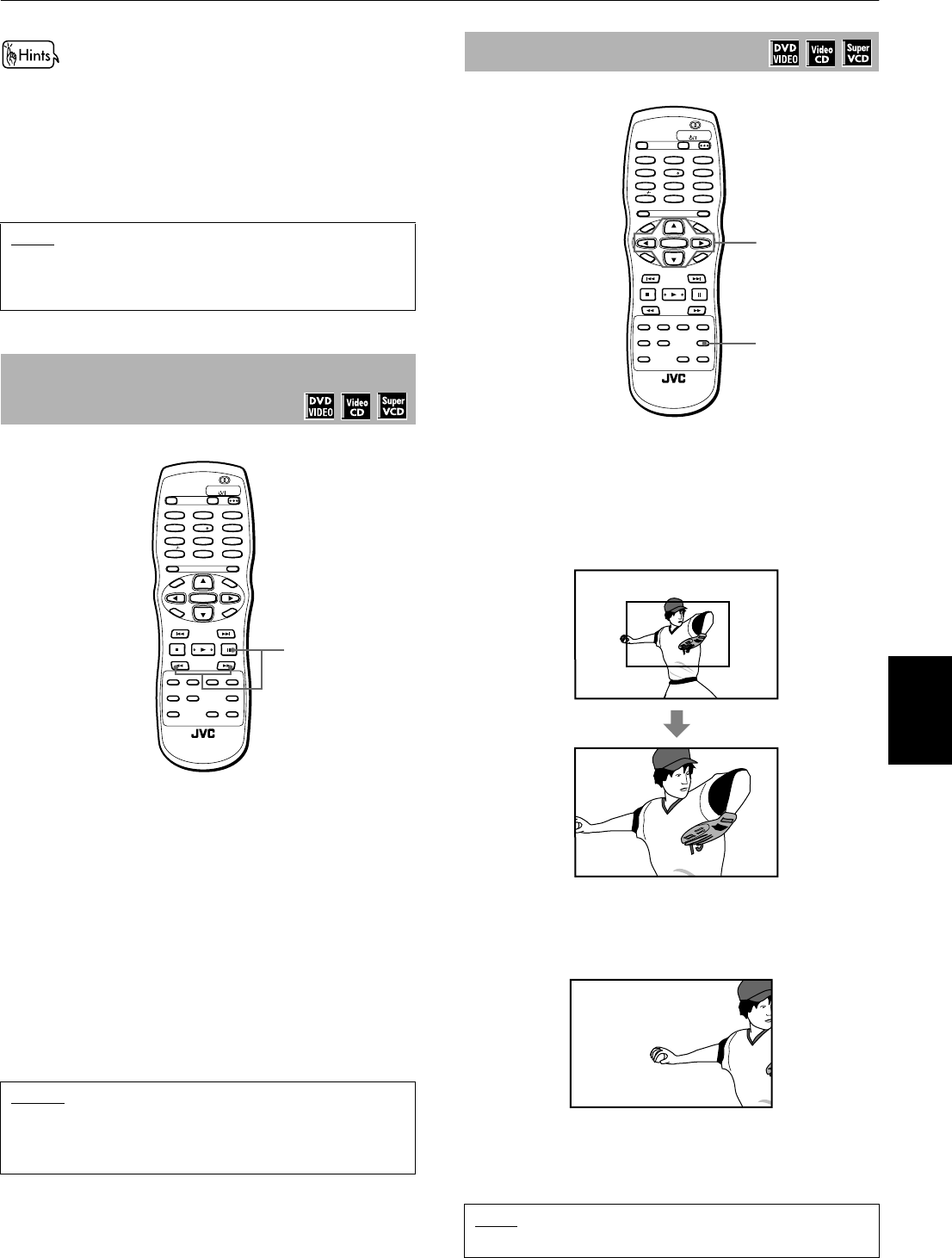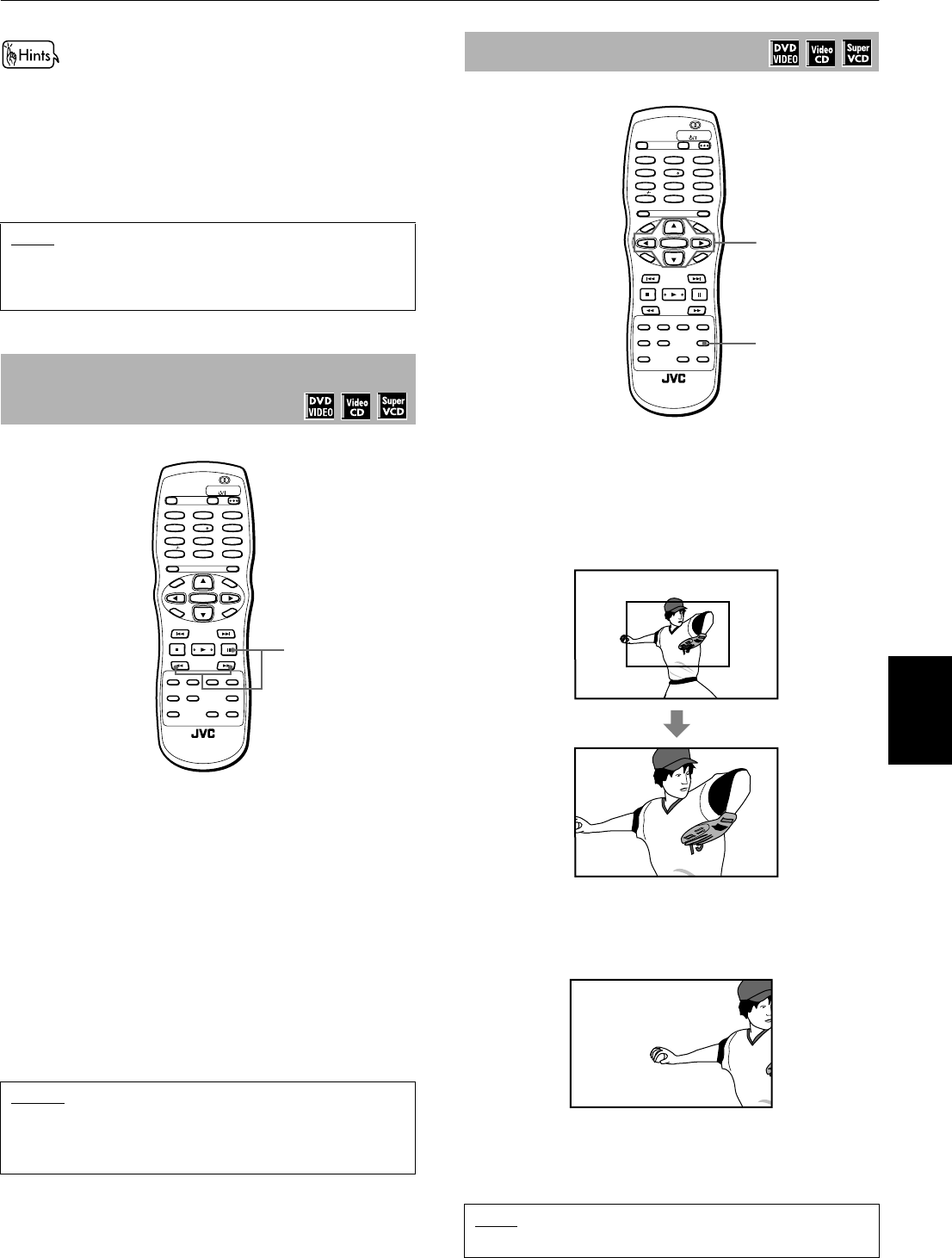
Advanced operations
31
Advanced
operations
• Pressing 8 when the nine still pictures is shown will
advance to the next nine still pictures.
• Pressing 3 when the nine still pictures is shown will
advance pictures in normal playback speed.
• To cancel strobe play
Press and hold 8 for more than 1 second.
7 During playback
1
Press 8, then use 1 / ¡.
To play forward slow-motion, press ¡, and to play
reverse slow-motion (for DVD VIDEO discs only),
press 1 . First, the unit plays the slowest speed,
and each time you press the button, the playback
speed increases.
• To return to normal playback
Press 3.
• To pause slow-motion playback
Press 8.
7 During playback or while paused
1
Press ZOOM.
“ZOOM” appears on the TV screen.
The unit zooms in to the center part of the scene to
produce a double-sized image.
2
Use CURSOR 5/∞/2/3 to move the
zoomed-in scene.
• To return to normal playback
Press ZOOM.
NOTE
• If you press and hold 8 for more than 1 second during
playback, nine still pictures also appear but they
advance in normal playback speed.
To playback in slow-motion
[SLOW]
NOTES
• The sound is muted during slow-motion playback.
• Reverse slow-motion playback is not possible for a
Video CD/SVCD.
OPEN/
CLOSE
STANDBY/ON
DVD
TV1
123
456
789
10 0
+
10
TV2 TV3
TV4 TV5 TV6
TV7
AUDIO
THEATER
POSITION
DIGEST ANGLE ZOOM
AMP VOL
-
+
3D
PHONIC
TV8 TV9
TV
CLEAR SELECT STROBE
NEXT
RETURN
VOL
-
SLOW
-
SLOW
+
VOL
+
TV/VIDEO
CANCEL
TV0
ENTER
MUTING
TV DVD
RM-SXV006A
REMOTE CONTROL
D
I
S
P
L
A
Y
M
E
N
U
T
O
P
M
E
N
U
C
H
O
I
C
E
TV
PLAY
MODE
SUB TITLE
PREVIOUS
CH
+
CH
-
1
To zoom a scene [ZOOM]
NOTE
• While zoomed, the picture may look coarse.
OPEN/
CLOSE
STANDBY/ON
DVD
TV1
123
456
789
10 0
+
10
TV2 TV3
TV4 TV5 TV6
TV7
AUDIO
THEATER
POSITION
DIGEST ANGLE ZOOM
AMP VOL
-
+
3D
PHONIC
TV8 TV9
TV
CLEAR SELECT STROBE
NEXT
RETURN
VOL
-
SLOW
-
SLOW
+
VOL
+
TV/VIDEO
CANCEL
TV0
ENTER
MUTING
TV DVD
RM-SXV006A
REMOTE CONTROL
D
I
S
P
L
A
Y
M
E
N
U
T
O
P
M
E
N
U
C
H
O
I
C
E
TV
PLAY
MODE
SUB TITLE
PREVIOUS
CH
+
CH
-
1
2
ZOOM
ZOOM
;96%.-B(QJERRN3DJH7KXUVGD\'HFHPEHU30