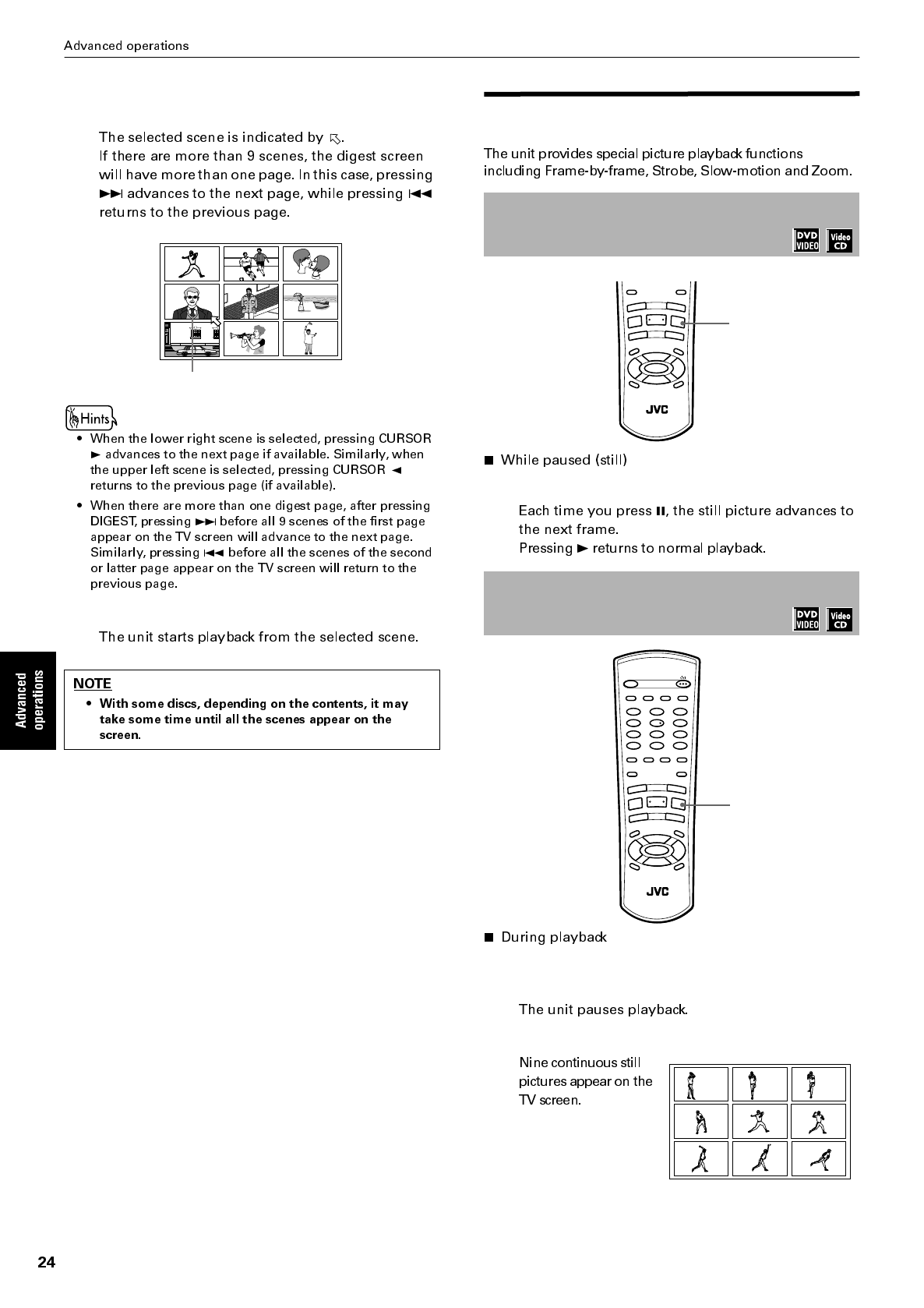
2
Use CURSOR 5/°/2/3 to select the desired
scene.
3
Press ENTER.
Special picture playback
1
Press 8.
1
At the point you want to view as continuous
photographs, press 8.
2
Press and hold 8 for more than 1 second.
Selected scene
To advance a still picture
frame-by-frame
To display continuous still pictures
[STROBE]
SUBTITLEANGLE AUDIO
THEATER
POSITION
DIGEST
PREVIOUS
NEXT
CLEAR
STROBE
SLOW
+
SLOW
–
TITLE
MENU
CHOICE
ENTER
RM-SXVB40A REMOTE CONTROL
SELECT
DISPLAY
ZOOM
4
¢
1
¡
5
5
5
∞
7
8
3
1
OPEN
/CLOSE
STANDBY/ON
PLAY
MODE
123
56
89
0
+
1010
7
4
3D
PHONIC
CANCEL
SUBTITLEANGLE AUDIO
THEATER
POSITION
DIGEST
PREVIOUS
NEXT
CLEAR
STROBE
SLOW
+
SLOW
–
TITLE
MENU
CHOICE
ENTER
RM-SXVB40A REMOTE CONTROL
SELECT
DISPLAY
ZOOM
RETURN
4
¢
1
¡
5
5
5
∞
7
8
3
1, 2


















