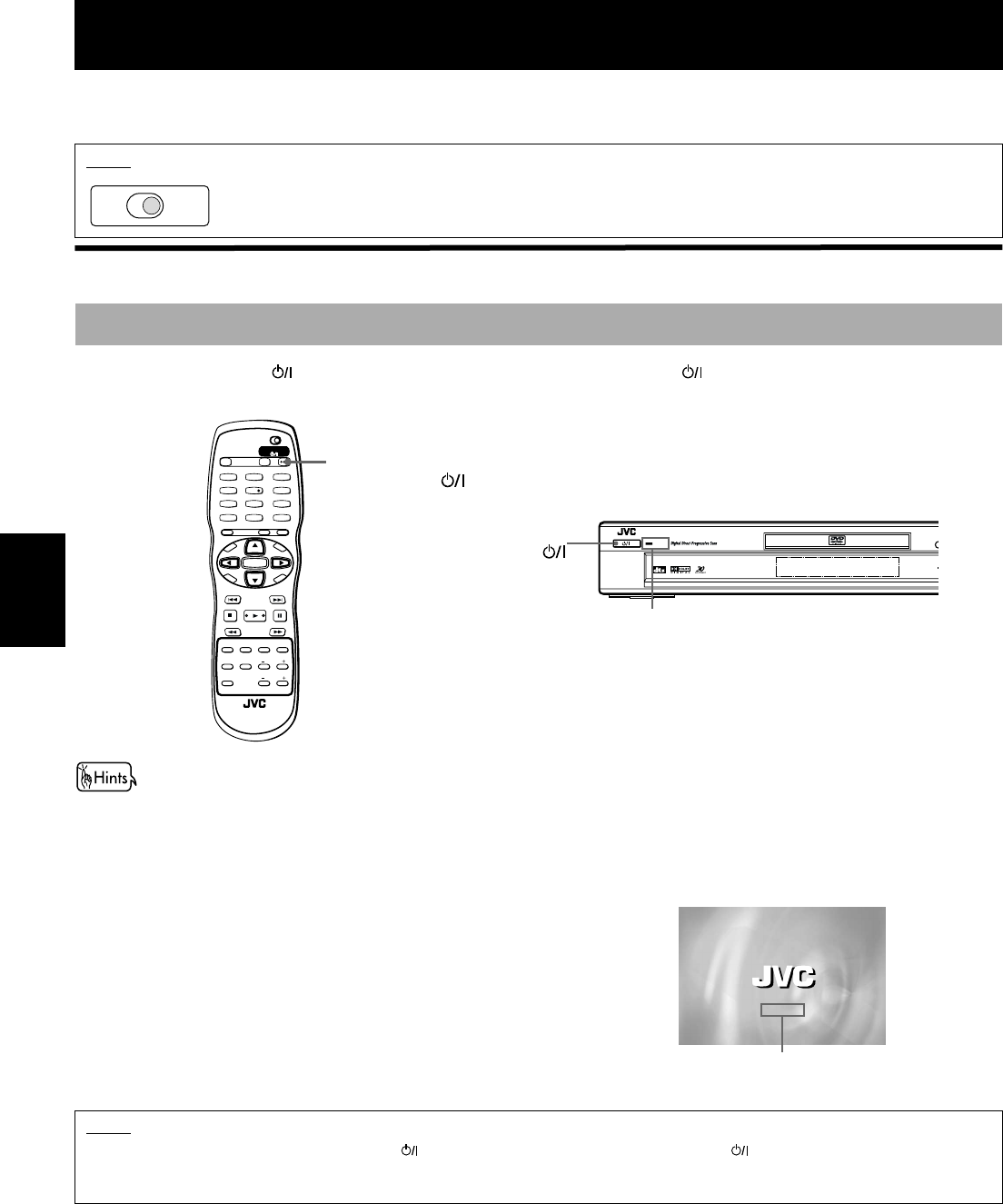
12
Basic operations
Basic operations
In the following description, we assume that the buttons on the remote control unit are mainly used, however, you may
use the corresponding buttons on the front panel if available.
Before operation
Press DVD STANDBY/ON on the remote control unit or press STANDBY/ON on the front panel.
The STANDBY indicator on the front panel, which illuminates in red during standby, goes off.
• You can turn on the unit by pressing the
3
button. In this case, the unit starts playback if the disc is set in the disc tray.
If no disc is set, "NO DISC" appears on the display window.
• You can turn on the unit by pressing the
0
OPEN/CLOSE button on the front panel. In this case, the disc tray opens.
The opening display shown right appears on the TV screen.
The following message may appear at the bottom of the opening display
depending on the condition.
• NOW READING:The unit is reading the disc information.
• REGION CODE ERROR!:
The region code of the DVD VIDEO disc does not
match the unit. The disc cannot be played back.
• OPEN: The disc tray is opening.
• CLOSE: The disc tray is closing.
• NO DISC: No disc is loaded.
NOTE
Make sure that the TV - DVD switch on the remote control unit is set to "DVD" when using the
5
/
∞
/
2
/
3
and
numeric buttons for controlling the unit.
Turning on/off the unit
NOTE
• Even if you press the DVD STANDBY/ON
on the remote control unit or STANDBY/ON
on the front panel to turn off the
unit, the unit is not disconnected from the AC power source as long as it is connected to the wall outlet. This state is called the
standby mode. In this state, the unit consumes a very small amount of power.
TV DVD
TV2
2
TV1
1
TV3
3
TV5
5
TV4
4
TV6
6
TV8
8
TV7
7
TV9
9
TV0
0
TV-/--
10
MUTING
+10
TV/VIDEO
CANCEL
TITLE/
GROUP
SUBTITLERETURN
VFPAUDIOSUBTITLEREPEAT
ANGLEDIGEST
3D
PHONIC
ZOOM
AMP VOL
PROGRESSSIVE
SCAN
RM-SXV008J
REMOTE CONTROL
OPEN/
CLOSE
TV DVD
NEXTPREVIOUS
SELECT STROBECLEAR
SLOW
-
SLOW+
VOL
-
VOL+
CH
+
CH
-
T
O
P
M
E
N
U
M
E
N
U
O
N
S
C
R
E
E
N
C
H
O
I
C
E
ENTER
STANDBY/ON
TV DVD
DVD
STANDBY/ON
STANDBY
STANDBY/ON
PROG
R
OPE
N
0
DVD/SUPER VCD/VCD/CD PLAYER
STANDBY/ON
STANDBY indicator
NOW READING
Message area
S500(J).book Page 12 Wednesday, February 13, 2002 9:26 AM


















