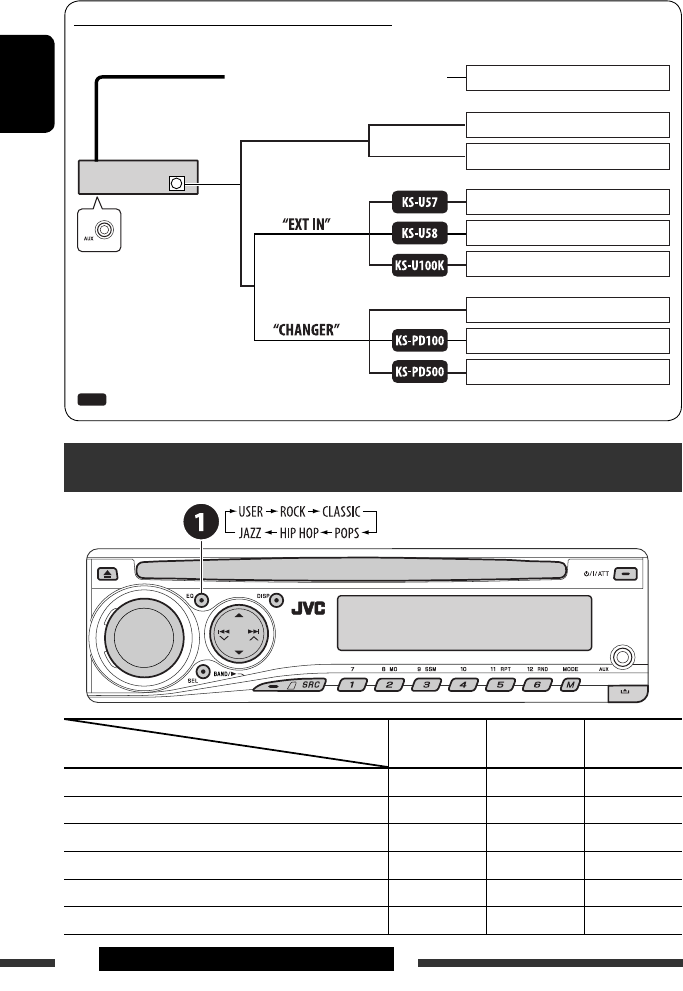
ENGLISH
26
EXTERNAL DEVICES & SETTINGS
Selecting a preset sound mode
Indication (For)
BAS (bass) TRE (treble) LOUD (loudness)
USER (Flat sound) 00 00 OFF
ROCK (Rock or disco music) +03 +01 ON
CLASSIC (Classical music) +01 –02 OFF
POPS (Light music) +04 +01 OFF
HIP HOP (Funk or rap music) +02 00 ON
JAZZ (Jazz music) +02 +03 OFF
Preset values
JVC CD changer, [21]
Apple iPod, [24]
JVC D. player, [24]
Unit
CD changer jack
(see page 29 of the
”EXT IN” setting)
(see page 29 of the
”EXT IN” setting)
Concept diagram of the external device connection
• For connection, see Installation/Connection manual (separate volume).
MD player, etc., [25]
AUX input terminal on the control panel
: Adapter (separately purchased)
MD player, etc., [25]
Control panel
MD player, etc., [25]
SIRIUS Satellite radio (JVC DLP), [22]
SIRIUS Satellite radio (JVC PnP)
XM Satellite radio, [22]
EN22-29_ADV5380[J]f.indd 26EN22-29_ADV5380[J]f.indd 26 12/26/06 9:27:47 AM12/26/06 9:27:47 AM


















