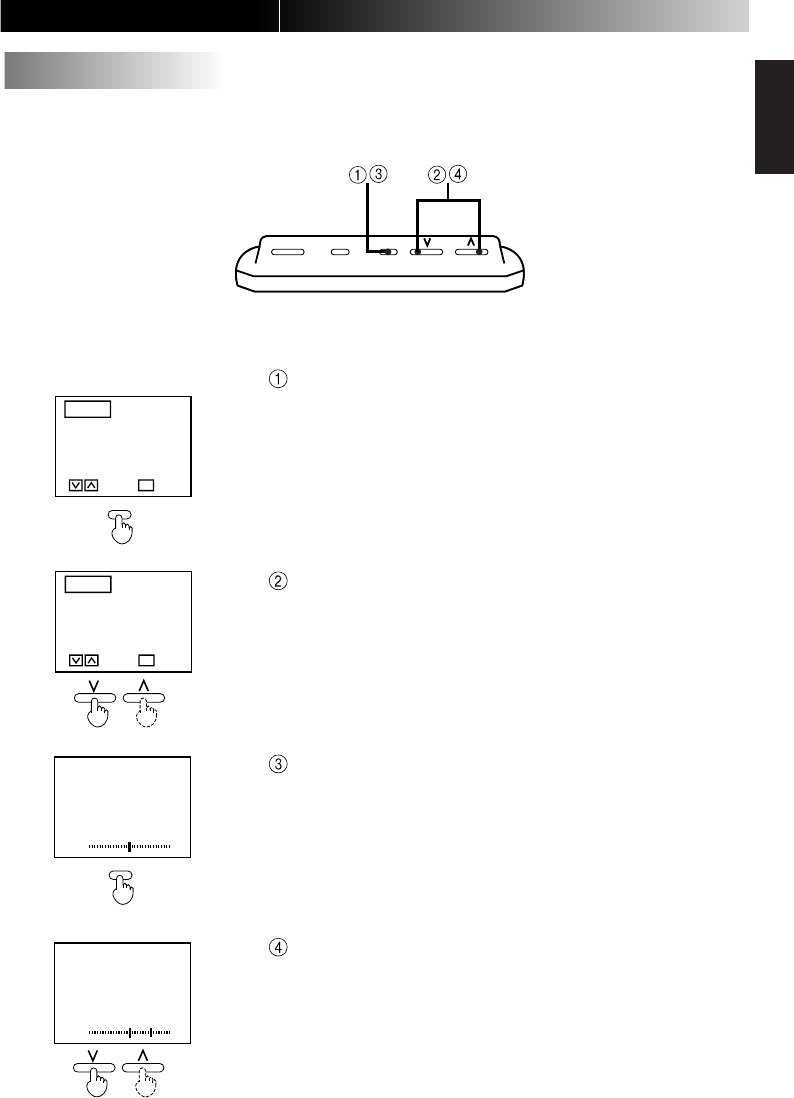
25
KV-C1 (EN)
TQBX0225[J]
ENGLISH
ESPAÑOL
FRANÇAIS
Press the MENU button for 2 seconds or longer.
Note
• When END is selected, the system returns to the initial screen.
• For an RGB screen, only the Black level and Contrast are shown.
(Not used at present.)
• If no operations are performed for a period of 30 seconds after
pressing the MENU button
The Menu configuration screen automatically disappears.
Select BLACK.
Press the MENU button.
Adjust the Black level.
Note
• After 10 seconds passes
The Black level adjustment screen automatically disappears.
Adjusting the Image
POWER MODE MENUPOWER MODE MENU
Example: Adjusting the black level
BLACK BASS
CONT TREBLE
COLOR BALANCE
TINT SURROUND
END
M
OVE
CURSOR
SELECT
M
ENU
BLACK
0
BLACK
+15
BLACK BASS
CONT TREBLE
COLOR BALANCE
TINT SURROUND
END
M
OVE
CURSOR
SELECT
M
ENU
MENU
MENU


















