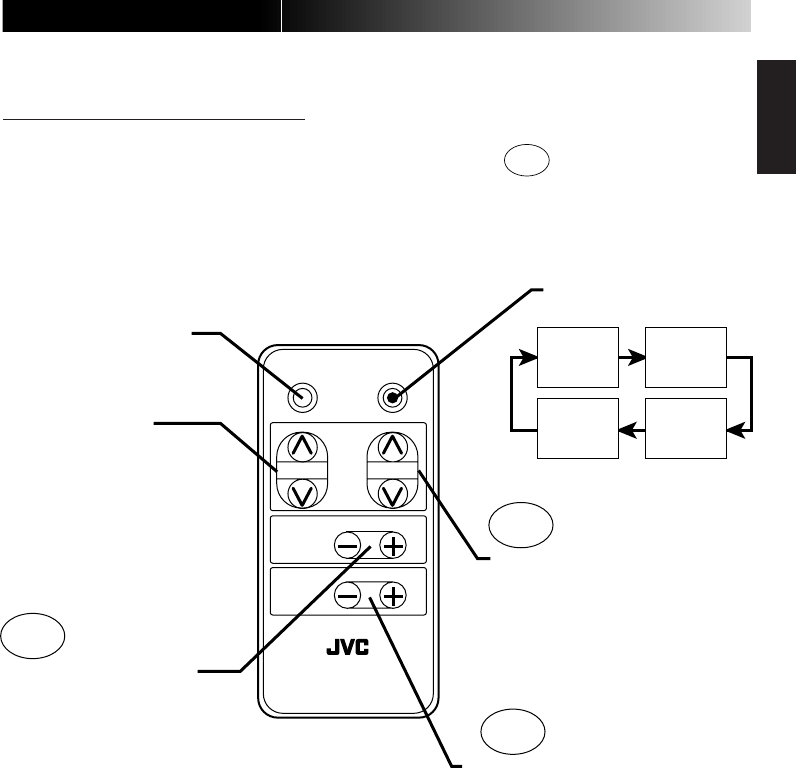
9
KV-C1 (EN)
TQBX0225[J]
ENGLISH
ESPAÑOLFRANÇAIS
Introduction to the Roles of the System Components (continued)
Wireless remote controller
The numbers in the circles ( ) indicate the page on
which an explanation is provided in this manual.
CHANNEL
AUTO STORE
POWER TV/VIDEO
BRIGHT
VOLUME
RM-RK26
REMOTE CONTROL UNIT
RGBTV
VIDEO 1
VIDEO 2
14, 15
19 to 22
16 to 18
Used to turn the power
source ON and OFF
Used to select the
television channels in order.
The Mode names are
displayed when the
television is not being used.
Used to change the
input source.
Used to pick up receivable
broadcast waves and store them
in memory.
Furthermore, the channels stored
in memory can be viewed in order.
Mode names are displayed when
the television is not being used.
In the automatic mode:
Used to set to the best
visibility brightness level
for night time.
In the manual mode:
Used to adjust the
screen brightness.
When STANDARD is selected in the
SPEAKER MODE configuration, this is
used to adjust the speaker sound
level.
When MUTE is selected in the
SPEAKER MODE, this is used to
adjust the sound output level of the
extension AV output terminal.


















