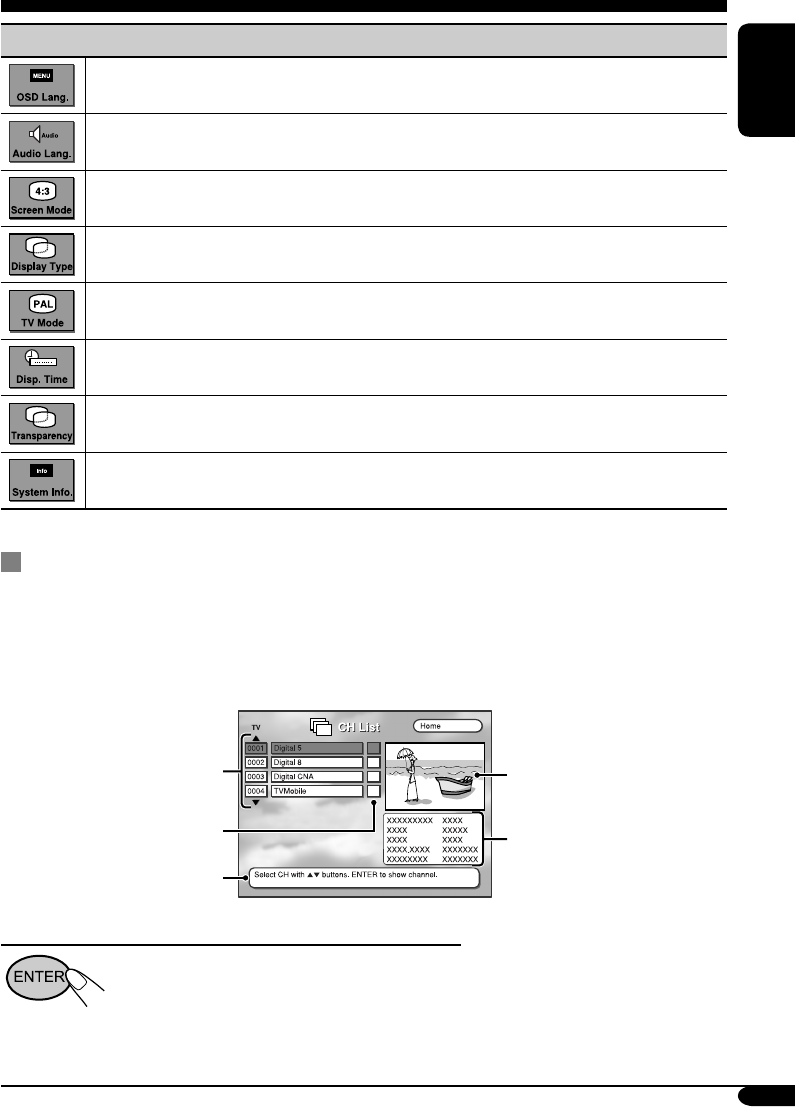
9
ENGLISH
Available functions/options
On-Screen Display language
English [Default], German, French, Spanish, Italian
Broadcast audio language
English [Default], German, French, Spanish, Italian
Matching the monitor type
4 × 3 [Default], 16 × 9
Matching the display type
Full Screen [Default], Auto
TV system that matches your local broadcasters
Auto, PAL [Default], NTSC
OSD display time
2S (seconds), 5S [Default], 8S, 10S, 30S
OSD transparency level
0 — 7 (as the number increases, the transparency level increases) [1: Default]
Technical information
Sys V1.1 [Default]
CH (CHannel) List
You can list all the available programs on this unit to select a program to watch while in TV mode.
However, if the Category column of the programs show “$” symbols, you cannot watch these
programs on this unit. These programs are Scrambled Programs (Pay TV).
• Press TV/RADIO to select radio mode. A JVC logo screen appears and you can select the radio
services by pressing 5/∞ or PROGRAM +/–.
To show the CH List directly while watching a TV program
• To return to the TV program, press ENTER again or RETURN.
Category (see Category
grouping on page 10)
Small window display
Technical information of
the selected program
Program numbers
and names
Operational instructions
EN02-13_KV-DT2000[E]f.indd 9EN02-13_KV-DT2000[E]f.indd 9 9/22/05 6:58:49 PM9/22/05 6:58:49 PM
















