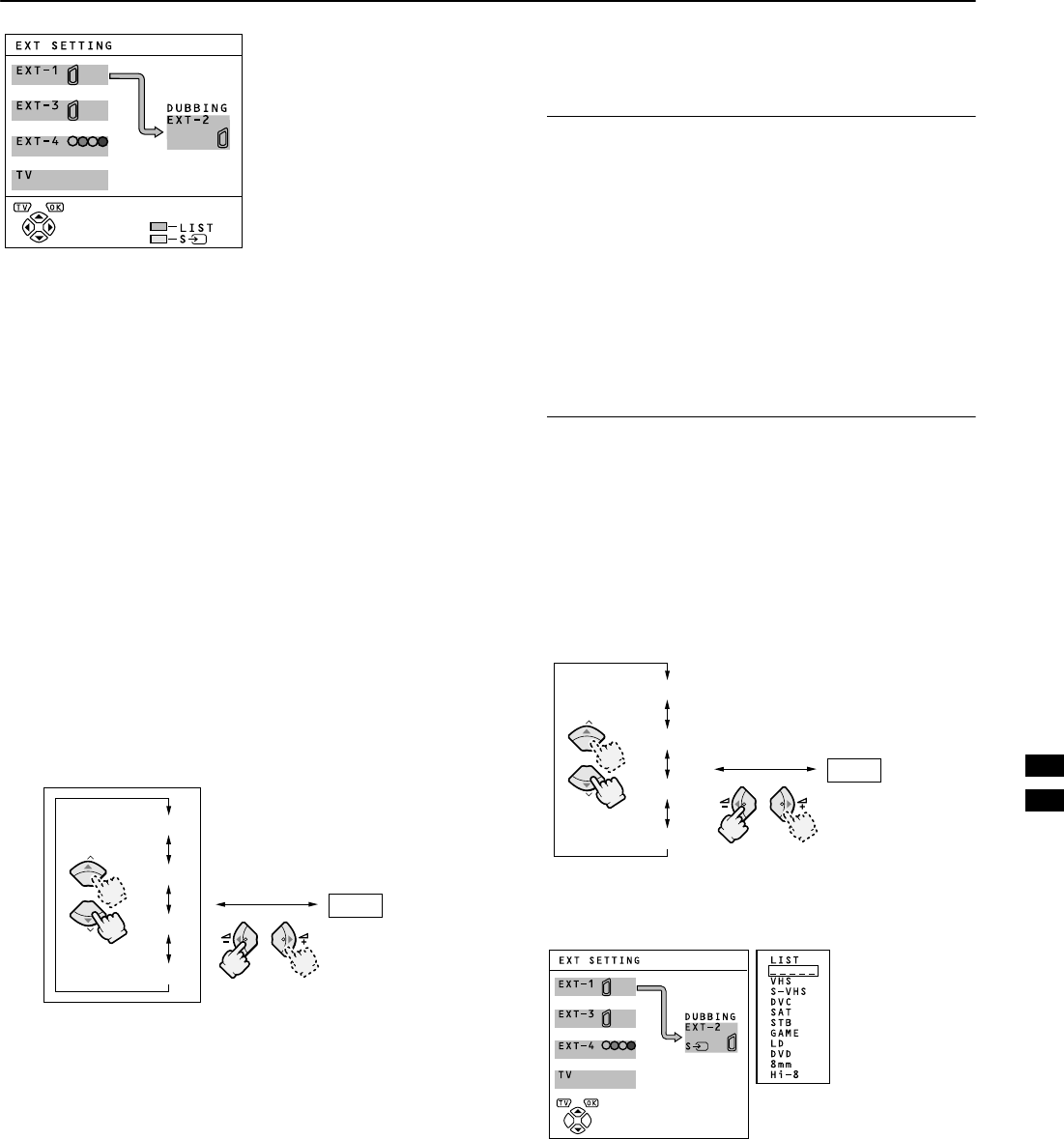
54
(;7#6(77,1*
(;7#6(77,1*(;7#6(77,1*
(;7#6(77,1*
To display EXT SETTING menu:
1 Press the
3
button to display MENU
(main menu).
2 Press the
ë
button to choose EXT SET-
TING. Then press the
3
button.
■
■■
■
K
KK
K+609,'(2#LQSXW,
+609,'(2#LQSXW,+609,'(2#LQSXW,
+609,'(2#LQSXW,
When connecting a device (such as S-VHS VCR) which en-
ables an S-VIDEO signal (Y/C signal) to be output, you can
enjoy high-quality picture of the S-VIDEO signal (Y/C signal).
Preparation:
•
At first, read the Device Instruction Manual and “ADDITION-
AL PREPARATION” on page 32 to connect the device to the
TV properly. Second, follow the Device Instruction Manual
to set the device so that a S-VIDEO signal (Y/C signal) can
be output to the TV.
•
Do not set
K
KK
K
(S-VIDEO input) to the EXT terminal con-
nected to a device which cannot output a S-VIDEO (Y/C sig-
nal). If it is set wrongly, a picture cannot appear.
1
Press the
ë
buttons or
ì
buttons to
choose an EXT terminal.
2
Press the yellow button and set the
K
KK
K
(S-VIDEO input).
A K
KK
K (S-VIDEO input) mark is displayed. You can view
an S-VIDEO signal (Y/C signal) instead of the regular
video signal (composite signal).
To cancel the
K
KK
K
(S-VIDEO input) setting:
Press the yellow button and turn off K
KK
K (S-VIDEO in-
put) mark.
The regular video signal (composite signal) pictures are
resumed.
3
Press the
3
button to complete the set-
ting.
The menu disappears.
Note:
• The EXT-1 terminal does not support S-VIDEO signal
(Y/C signal) and you cannot set K
KK
K (S-VIDEO input)
in the EXT-1 terminal.
• Setting K
KK
K (S-VIDEO input) changes the head
character from “E” to “S”. For example, “E2” is
changed to “S2”.
•
Even an device which enables the S-VIDEO signal (Y/
C signal) to be output may output a regular video sig-
nal (composite signal) depending on the device set-
ting. If a picture cannot appear because
K
KK
K (S-
VIDEO input)
setting has been made, read the device
Instruction Manual carefully again to check for the de-
vice settings.
■
■■
■ /,67
/,67/,67
/,67
You can have a name corresponding to the devices connect-
ed for each EXT terminal. Giving a name to an EXT terminal
makes the EXT terminal number appear on the screen, to-
gether with the name.
1
Press the
ë
buttons or
ì
buttons to
choose an EXT terminal.
2
Press the blue button to display the name
list (LIST).
P
P
EXT-1
EXT-3
EXT-2
EXT-4
TV
P
P
EXT-1
EXT-3
EXT-2
EXT-4
TV
WFT1EI_E2.fm Page 21 Wednesday, March 8, 2000 1:42 PM


















