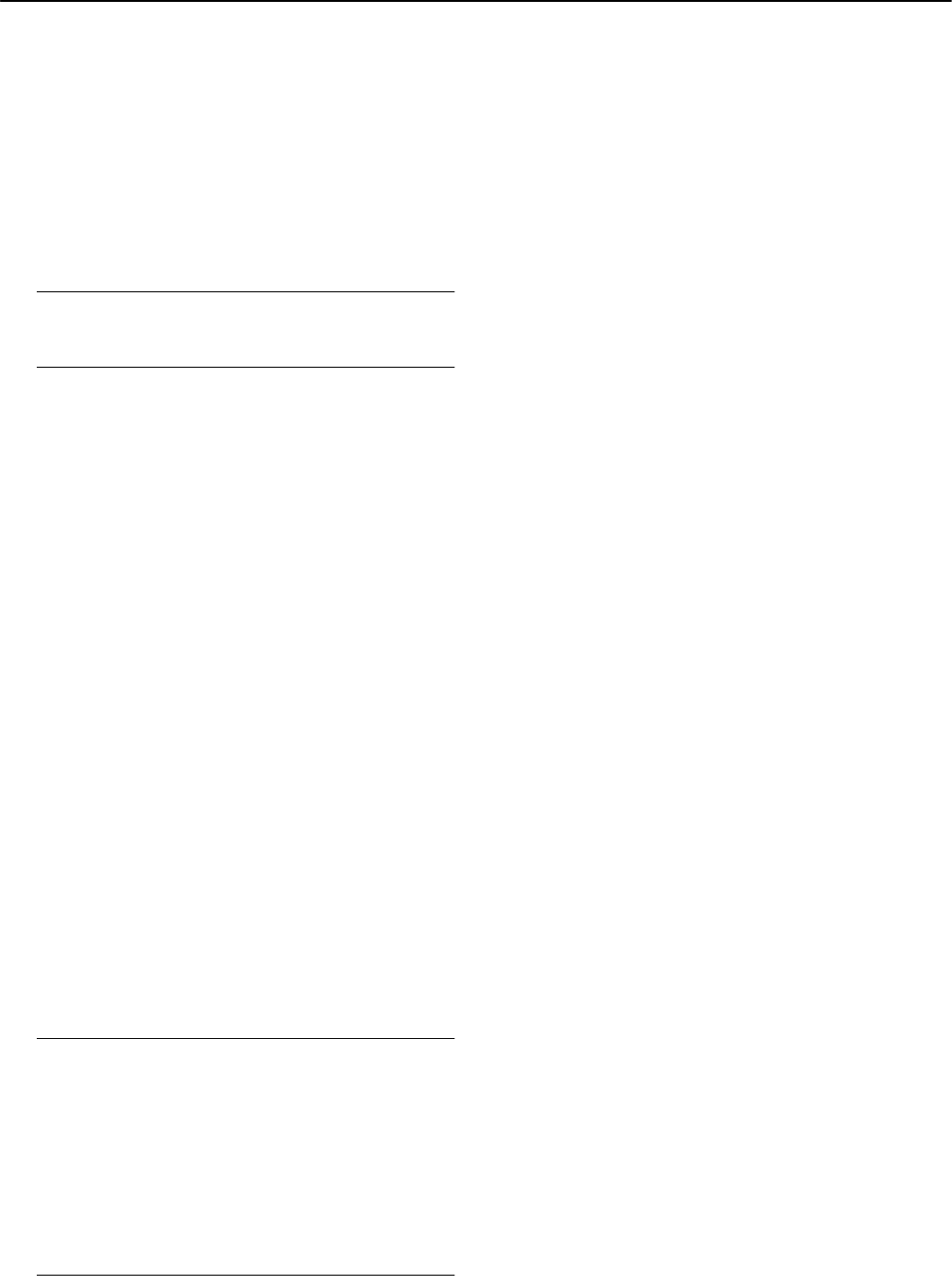
55
EXT SETTING
3
Press the
ë
buttons to choose a name.
Then press the
3
button.
The LIST disappears and the name is assigned to the
EXT terminal.
To erase a name assigned to the EXT terminal:
Choose a blank space.
4
Press the
3
button to complete the set-
ting.
The menu disappears.
Note:
• You cannot assign an EXT terminal name not found
in the name list (LIST).
■
■■
■ '8%%,1*
'8%%,1*'8%%,1*
'8%%,1*
You can choose a signal source to be output from an EXT-2
terminal.
You can choose any one of the output signal of the device
connected to the EXT terminal and the picture and sound
from a TV channel you are currently viewing to output it to the
EXT-2 terminal.
1
Press the
ì
buttons to choose the EXT-2
terminal.
2
Press the
ë
buttons to choose an EXT
terminal or TV.
The arrow in the menu represents a signal flow. The left
side of the arrow denotes a signal source output from the
EXT-2 terminal.
EXT-1/EXT-3/EXT-4:
The output signal of the device connected to an EXT ter-
minal passes through the TV and is output from the EXT-
2 terminal.
TV:
The picture and sound of the TV channel you are cur-
rently viewing are output from the EXT-2 terminal.
3
Press the
3
button to complete the set-
ting.
The menu disappears.
Note:
• During dubbing, you cannot turn off the TV. Turning
off the TV also turns off the output from the EXT-2 ter-
minal.
• When you choose an EXT terminal as an output, you
can view a TV programme or a picture from the other
EXT terminal while dubbing the picture from a de-
vice connected to the EXT terminal onto a VCR con-
nected to the EXT-2 terminal.
• The RGB signals from the TV games cannot be out-
put.Teletext programmes cannot be output.
WFT1EI_E2.fm Page 22 Wednesday, March 8, 2000 1:42 PM


















