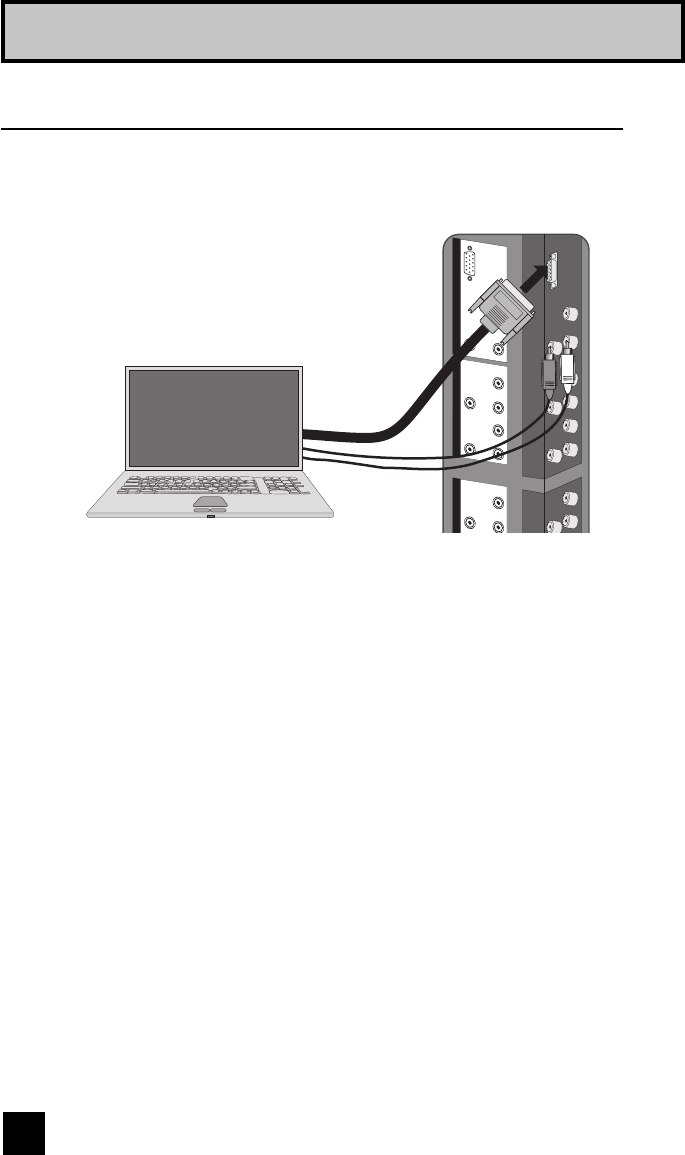
22
Quick Setup
This TV can be used as a computer screen. Use a commercially available D-SUB cable to
connect the TV's PC INPUT terminal to the computer's analog RGB output terminal. If you
want to listen to the sound from the computer, use a commercially available RCA cable to
connect the INPUT-5 audio input terminal to the computer's audio output terminal.
Connecting to the computer
INPUT 5
INPUT 4
Y
V
I
D
EO
R
-
AU
D
I
O
-
L
V
I
D
E
O
R
-
A
U
D
I
O
-
L
P
C
IN
(D
-S
U
B
)
INPUT 3
Y
P
R
P
B
P
R
P
B
TV Rear Panel
Computer
Notes:
• When you do the above connection, set "V5 INPUT" in the INITIAL SETUP menu to "PC".
See page 49.
• Refer to your computer manual for a detailed explanation of the connections concerning your
computer.
• Use cable with ferrite cores and no longer than of 3 m to avoid electromagnetic disturbance.
• Make sure that the connectors are facing the correct way when connecting.
• After connecting, tighten the two screws to fix the connectors in place.
Looking at the images from a computer
After starting the computer, press the V5 button on the remote control. You can listen to the
sound when the sound from the computer is connected to the INPUT-5 AUDIO input terminal.


















