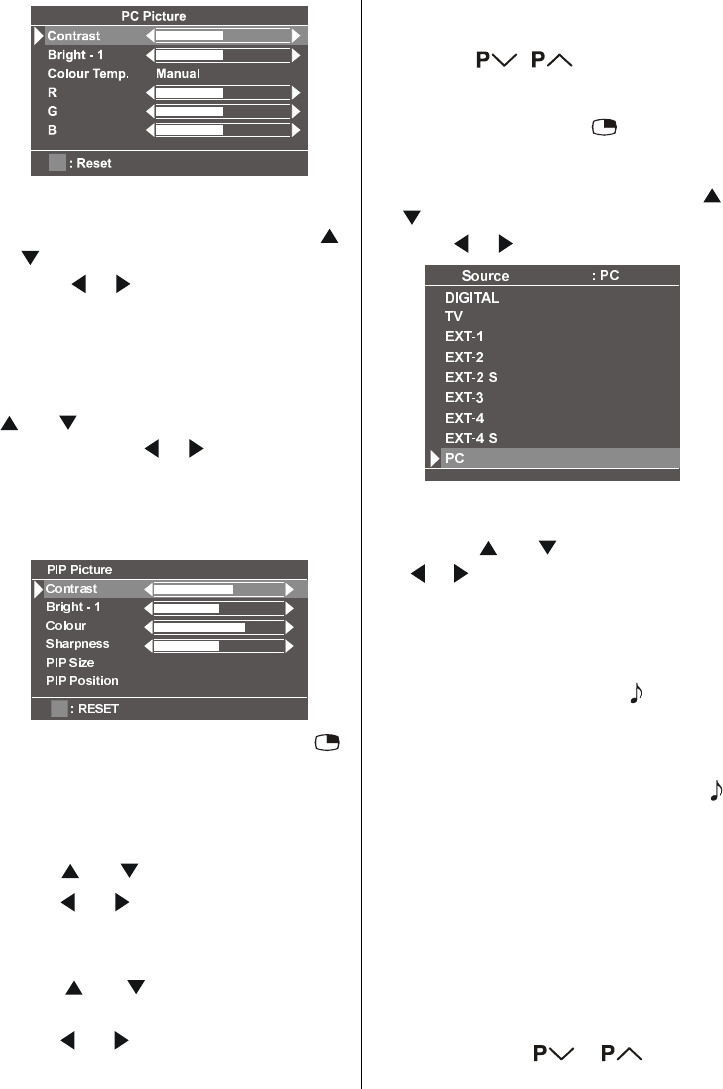
- 35 -
Sound Menu
In the main menu select Sound using
or
button then enter the Sound menu by
pressing
/ or OK buttons.
The items in this menu are described at
Sound menu starting page 28.
PIP Picture
In the Main menu, select PIP Picture using
or button, then enter the PIP Picture
menu by pressing
/ or OK buttons.
This menu is displayed when PIP is displayed
on the screen. Otherwise PIP No Signal
message will be displayed at the bottom of
menu.
PIP picture is displayed on the screen by
button.
Contrast, Bright-1, Colour and Sharpness are
described at Picture menu on page 26.
Setting PIP Size
Using
or button select PIP Size.
Press or button to change PIP size.
Two different PIP sizes are available.
Setting PIP Position
Using
or button select PIP Posi-
tion.
Press
or button to change PIP posi-
tion.
There are four different PIP positions.
Programme in the PIP window can be
changed by
/ , digit buttons or AV
button. All EXT modes (Except EXT-3) are also
available in PIP window. PIP window is re-
moved from the screen by
button.
Source Menu
In the Main menu, select Source using
or
button, then enter the Source menu by
pressing
/ or OK buttons.
Select the available sources of DIGITAL, TV,
EXT-1, EXT-2, EXT-2 S, EXT-3, EXT-4, EXT-4S
or PC using
or button and by press-
ing
/ or OK buttons.
Sound in PC mode
Connect the PCs Audio output to the TVs
PC Audio In socket with an audio cable.
On your remote control,using button to
select sound source from TV, EXT-1,
EXT-2, EXT-3, EXT-4, PC and DIGITAL op-
tions.
When PIP is displayed on the screen,
button allows you to switch sound between
PC and selected PIP source.
No-Signal and Out Of Range Detection
(PC mode)
In PC Mode,as no menu is displayed,in case
that there is no PC input to the TV, it is dis-
played an OSD message:
No input signal detected
then the power lamp turns to orange and PC
will switch to PC standby mode. Press AV but-
ton, digit buttons or
/ buttons to
exit standby mode.
01-ENG-20710W-17MB16P-C1897S UK-(LT-20DA6SSP)-(TVAVOK)-IDTV-10042117-5008XXXX.p6515.06.2006, 17:3935


















