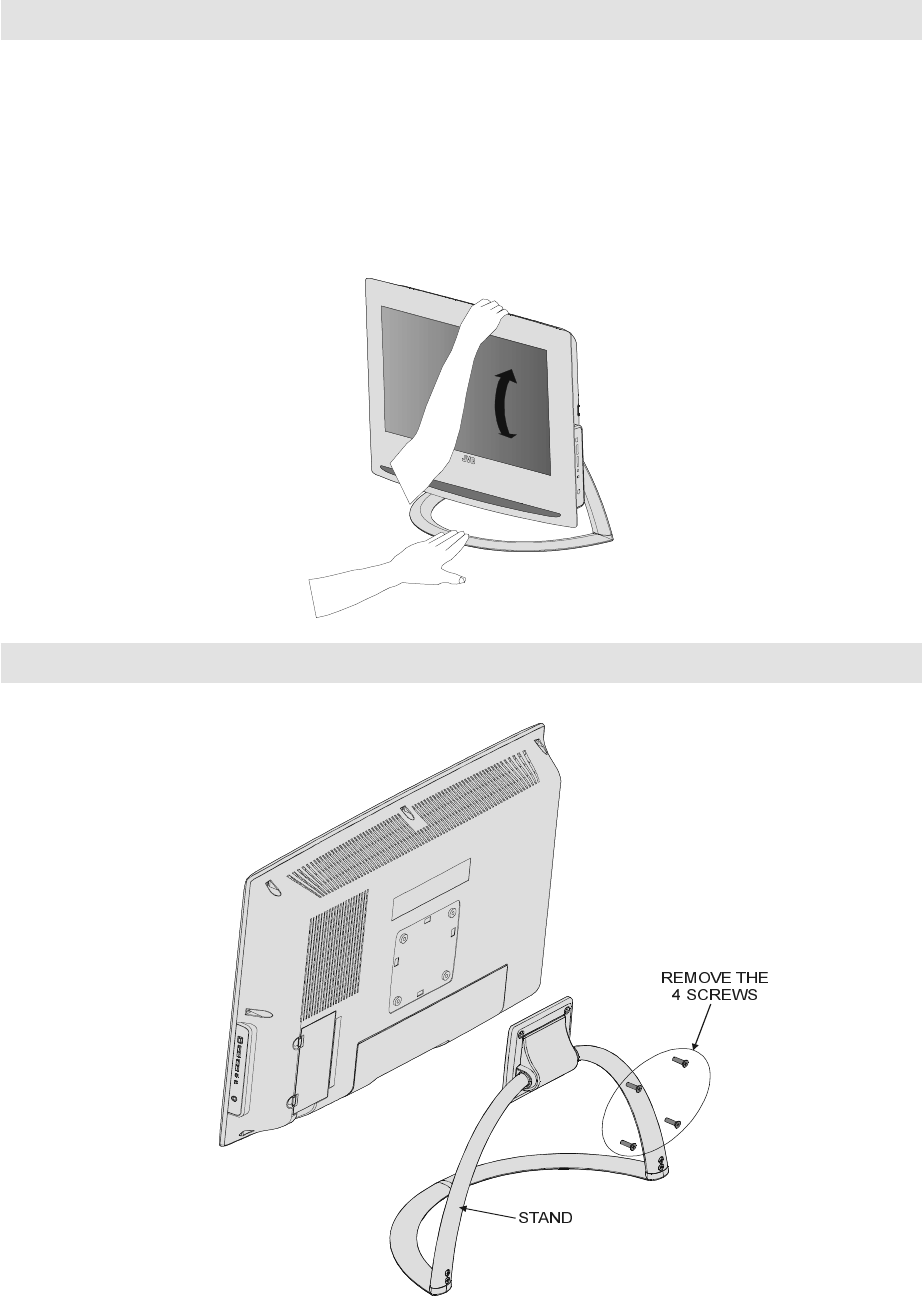
ENGLISH - 8 -
Using the stand
This TV comes with a Table Top Stand already attached.
This stand can be used to adjust the direction of the TV screen.
Tilt the TV up and down:
While holding the bottom of the stand with one hand, use your other hand to hold the middle of
the top of the TV and slowly tilt the TV up and down.
As a safety measure, the stand is constructed so that it requires a certain amount
of force to tilt the TV.
How to remove the stand
01-ENG-2325W-17MB08P-1861UK-(LT-23B60SJ)_02062005.p65 02.06.2005, 10:568


















