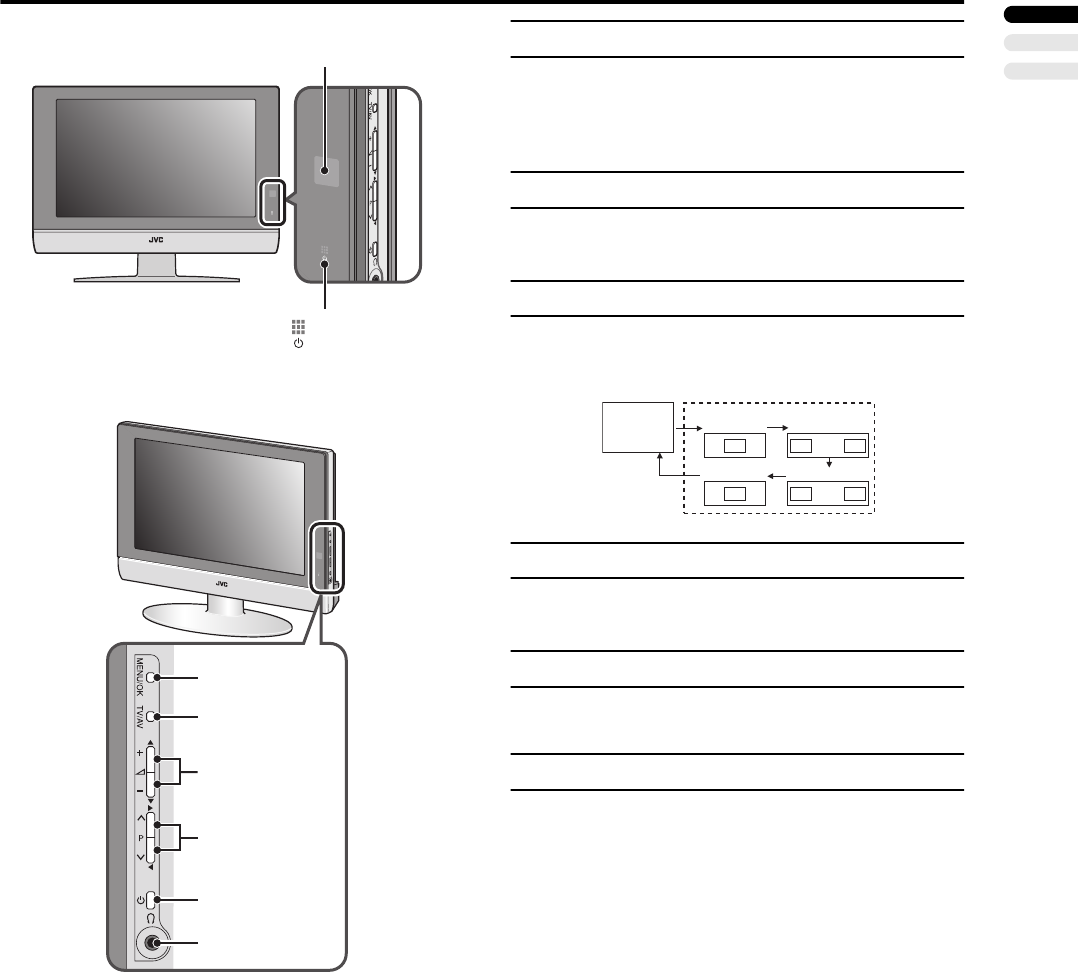
9
LT-26C31BUE/SUE/BJE/SJE / LCT1484-001A-U / English (EK)
ENGLISH
TV buttons and functions
Refer to the pages in parentheses for details.
1 Remote control sensor
2 Power lamp (page 7)
3 MENU/OK button (pages 9, 17)
4 TV/AV button (page 9)
5 r (Volume) q buttons (page 9)
6 P p buttons (page 9)
7 A (Stand by) button (page 9)
8 Headphone jack (mini jack) (page 33)
Turn the TV on from standby mode
Press the A
AA
A button or P p
pp
p buttons to turn the TV
on from standby mode
• Check that the AC plug on the power cord from the TV
is connected correctly to an AC outlet.
Choose a TV channel
Press the P p
pp
p buttons to choose a programme
number (PR) or an EXT terminal
Watch images from external devices
Press the TV/AV button to choose a TV/AV
terminal
Adjust the volume
Press the q
qq
q buttons
The volume level indicator appears.
Using the headphone
• The headphone volume is adjusted with the
“HEADPHONE” menu (see page 22).
Using the Menu
Use the MENU/OK button.
Refer to “Using the TV’s menu” (see page 17) for details of
using the menu.
1
2
3
4
5
6
7
8
EXT-1 EXT-2
EXT-3
E3
S3
E2
S2
E1
EXT-4
E4
TV mode EXT modes
Last
Programme
number
or
or
Body_Eng.fm Page 9 Friday, August 29, 2003 1:57 PM


















