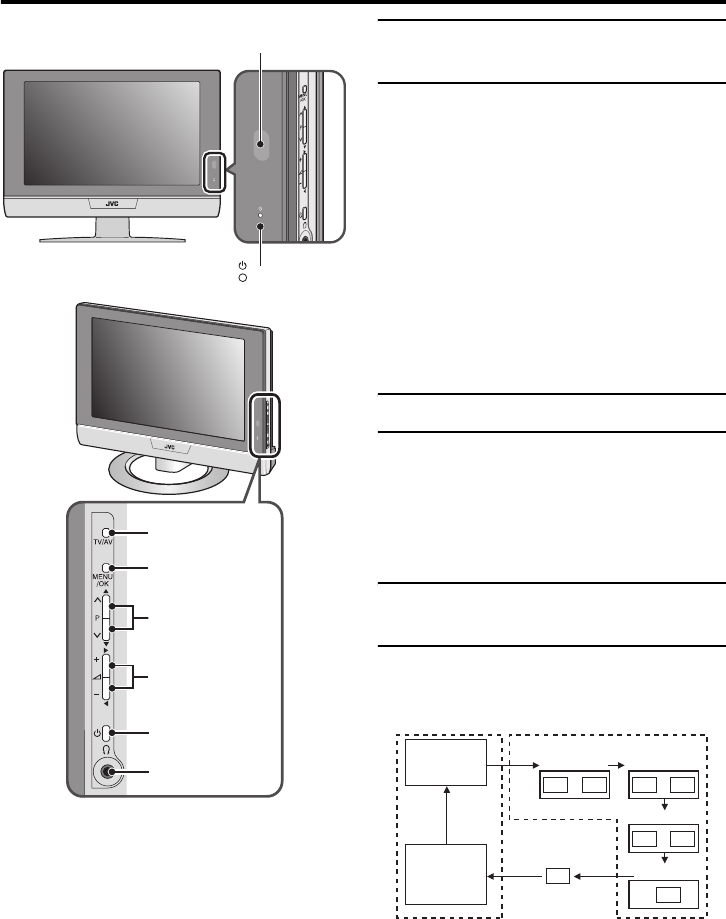
15
LT-32/26D50BJ/SJ / LCT1703-001A-U / ENGLISH
Basic operations (TV)
1 Remote control sensor
2 Power lamp
3 TV/AV button
4 MENU/OK button
5 P p buttons
6 r (Volume) q buttons
7 A (Stand by) button
8 Headphone jack (mini jack)
Turn the TV on from standby
mode
Press the A button or the P p
buttons to turn the TV on from
standby mode.
When the TV is turned on, the power lamp
lights green.
To turn the TV off:
Press the A button again.
Caution
•The A button on the TV does not fully
isolate the TV from the AC supply. If
you are not going to use the TV for a
long period, be sure to disconnect the
AC plug from the AC socket.
Choose a TV channel
Press the P p buttons to choose a
programme number (PR) or an EXT
terminal
The EXT terminal cannot be chosen when
watching Digital terrestrial broadcasting
(DVB-T).
Watching images from
external devices
Press the TV/AV buttons to choose an
EXT terminal
1
2
3
4
5
6
7
8
EXT-1
Analogue
terrestrial
broadcasting
Digital
terrestrial
broadcasting
(DVB-T)
PC
EXT-2
EXT-4
EXT-3
E3
S3
E1 or S1 S2E2
E4
or
or
TV mode EXT modes
LT-32&26D50BJSJ_Eng.book Page 15 Wednesday, September 8, 2004 2:59 PM


















