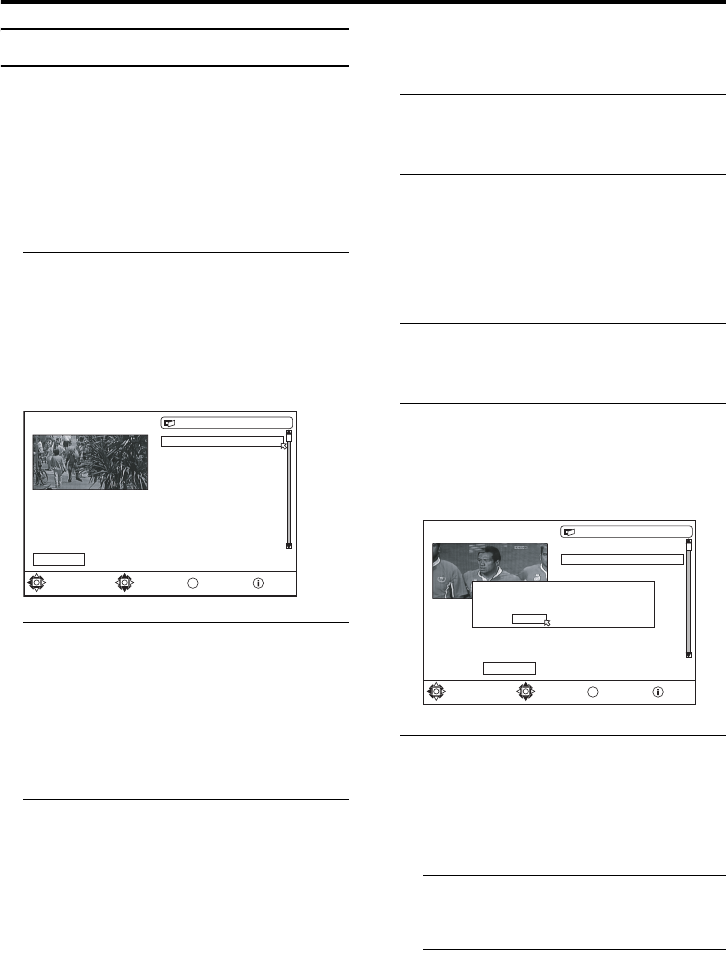
32
Operation with the DTV menu
LT-32/26D50BJ/SJ / LCT1703-001A-U / ENGLISH
Edit PR List
The Edit PR List can be used to do the
following:
• delete registered channels
• edit channel names
• lock channels so that they cannot be
watched by children
• set Favorites so that you can easily choose
from only the channels you often watch.
Choose Edit PR List and press the a
button
EDIT PR LIST appears.
• Sometimes you may notice a drop in
picture quality while watching your
programme in the quarter-screen. This is
not a fault.
•When the b button is pressed, the
previous screen is returned to. When the
TV/DTV or H buttons are pressed,
the menu disappears.
•When the h (Information) button is
pressed, the help screen appears. When it
is pressed again, the previous screen is
returned to.
Choosing a channel
The chosen channel is shown on the quarter-
screen.
1 Press the 5 buttons and choose
Select on the bar at the bottom of
the screen
2 Press the 6 buttons and choose
a channel, and then press the a
button
The picture of the chosen channel is
shown on the quarter-screen.
Deleting a channel
1 Press the 5 buttons and choose
Delete on the bar at the bottom of
the screen
2 Press the 6 buttons and choose
the channel to be deleted, and then
press the a button
The channel deletion confirmation
window appears.
3 Choose Yes and press the a
button
The chosen channel is deleted.
• If you do not want to delete the chosen
channel, choose No and press the a
button.
• Perform “Installation” (see page 34) to
re-register a channel that you have
deleted.
1 BBC ONE
Select Delete Edit Name Lock Favourites
1. BBC ONE
2. BBC TWO
7. BBC THREE
30. CBBC Channel
40. BBC NEWS 24
51. BBCi
D0202-EN
Select function Watch PR
OK
EDIT PR LIST
Select PR
More..
1. BBC ONE
2. BBC TWO
7. BBC THREE
30. CBBC Channel
40. BBC NEWS 24
51. BBCi
2 BBC TWO
Select Delete Edit Name Lock Favourites
D0215-EN
Select function Delete PR
OK
EDIT PR LIST
Select PR
More..
The selected service will be permanently
deleted. Are you sure?
Yes
No
LT-32&26D50BJSJ_Eng.book Page 32 Wednesday, September 8, 2004 2:59 PM


















