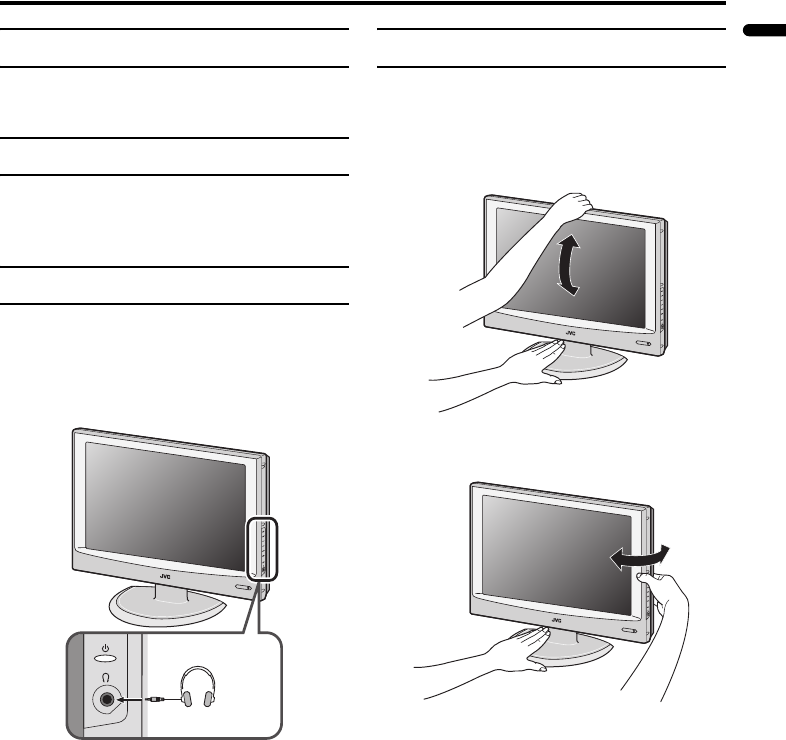
TV buttons and functions
11
ENGLISH
LT-32/26AX5 / LCT1926-001A / English
Adjust the volume
Press the r (Volume) q buttons
The volume level indicator appears.
Using the Menu
Use the MENU/OK button
Refer to “Using the TV’s menu” (see
page 22) for details of using the menu.
Connecting headphones
Connect the headphones with a stereo mini-
jack (3.5 mm diameter) to the headphone
jack at the TV front panel.
• No sound comes from the TV speakers
when the headphones are connected.
Using the stand
This stand can be used to adjust the direction
of the TV screen 5° up, 10° down, and 20° to
the left or right.
Tilt the TV up and down:
Rotate the TV to the left and right:
LT-32&26AX5_Eng.book Page 11 Thursday, August 18, 2005 10:07 AM


















