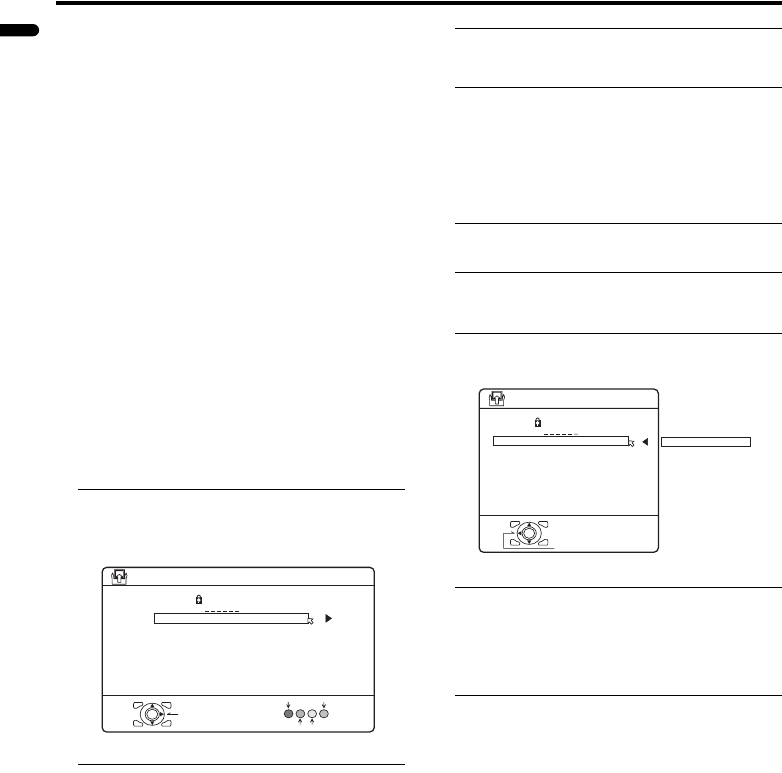
30
SET UP menu
LT-32/26AX5 / LCT1926-001A / English
ENGLISH
DELETE:
This function deletes a TV channel you do
not want to list.
MANUAL:
This function manually stores a new TV
channel in a programme number (PR).
Caution
• Using the MOVE, DELETE or INSERT
functions rewrites the current
programme numbers (PR) list.
Therefore, the programme numbers
(PR) of some of the TV channels will
change.
• Using the MANUAL function for a TV
channel for which the CHANNEL
GUARD function has been set cancels
the CHANNEL GUARD function for
that channel.
• When a TV channel has already been
registered in PR 99, using the INSERT
function deletes that TV channel.
Basic operation
1 Choose EDIT/MANUAL, then press
the a or 3 button
The EDIT menu appears.
2 Follow the description for the
function you want to use
3 Press the a button to complete
the settings
• For programme number PR 0, “AV”
appears in the programme numbers (PR)
list.
• A VIDEO terminal number does not
appear in the programme numbers (PR)
list.
MOVE
1 Press the 6 buttons to choose a
TV channel
2 Press the 3 button to start the
MOVE function
3 Press the 6 buttons to choose a
new programme number (PR)
To cancel the MOVE function:
Press the b button.
4 Press the 2 button to change the
programme number (PR) of a TV
channel to a new programme
number (PR)
>
PR ID
AV
21
22
23
24
25
26
D0038
OK
DELETE
MANUAL
ID
MOVE
INSERT
CC 01
CH
CH
CH
CH
CH
CH
CH/CC
EDIT
02
03
05
04
06
07
01
-EN
D0030
CH 21
>
OK
CH/CC
PR ID
AV
01
02
03
04
05
06
07
CH
CH
CH
CH
CH
CC
22
23
24
25
26
01
STORE
EDIT
-EN
LT-32&26AX5_Eng.book Page 30 Thursday, August 18, 2005 10:07 AM


















