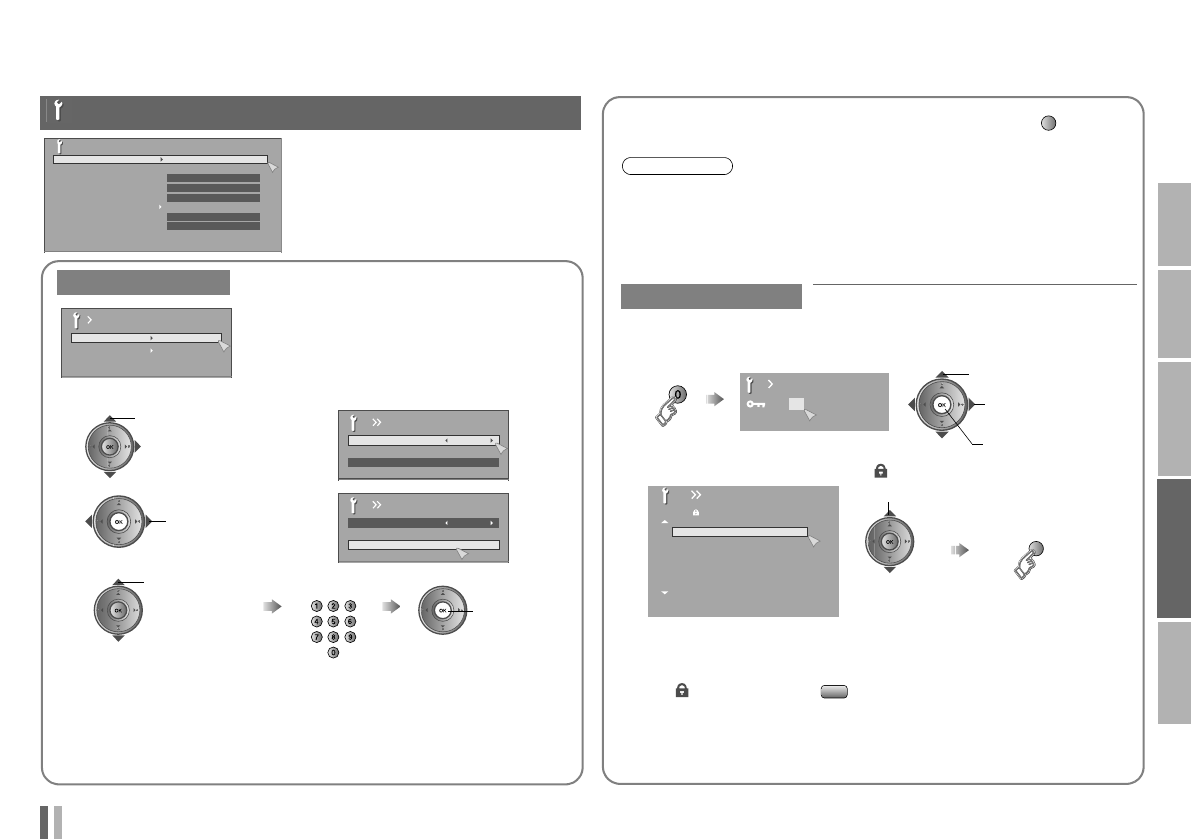
22
USE SETTING
TROUBLE?
PREPARE
IMPORTANT
ENGLISH
ENGLISH
Ⅵ Lock a channel
Timer
Timer for turning on and off the TV
On Timer: Set a time for the TV to turn on automatically
1
2
3
z Choose the PR (channel) that you want to watch when the TV turns
on. External input and AV position cannot be chosen for PR.
z Set the “On Timer” to your desired period of time by pressing the
number buttons. When the “On Timer” is set to other than 00:00, the
“On Timer” is activated. You can set the period of time to a maximum
of 12 hours in 1 minute intervals.
Features
Features
Timer
Channel Guard
Favourite Setting
Power Lamp
Eco Sensor
Off
Blue Back
On
On
Off
Child Lock
Auto Shutoff
Off
Off
On Timer
Sleep Timer
Timer
select “On Timer”
03
0 0 : 0 0
On Timer
PR
On Timer
select PR channel
01
0 0 : 0 0
On Timer
On Timer
PR
A select
“On Timer”
B enter timer
C set
To off the “On Timer”, set the “On Timer” to 00:00 or press “ ” (blue)
button.
z If the TV is not in standby mode when “On Timer” has reached the
time set, the TV will automatically switch to the channel specified if it is
already turned on.
Sleep Timer: Set a time for the TV to turn off (P. 16)
Channel Guard
Stop children from watching specific channels
1
Display the menu
z OK button does not work.
Set an “ID No.”
2
Select a channel and lock it. ( : locked)
Ⅵ View a locked channel
Use the number buttons to enter the channel number.
When “ ” appears, press “ ” and enter your “ID No.” with the
number buttons.
z If you forget your “ID No.”, perform step 1 again.
Note
Set ID No.
000
0
C set
A select a number
B to the next
column
_ _ _ _ _
AV
PR ID CH/CC
01 02CH
02 03CH
03 04CH
04
05
06
07
05CH
06CH
01CC
02CC
Channel Guard
select
(blue)
Guard / Cancel
DISPLAY
LT-46SZ58_EN.book Page 22 Thursday, August 14, 2008 3:05 PM


















