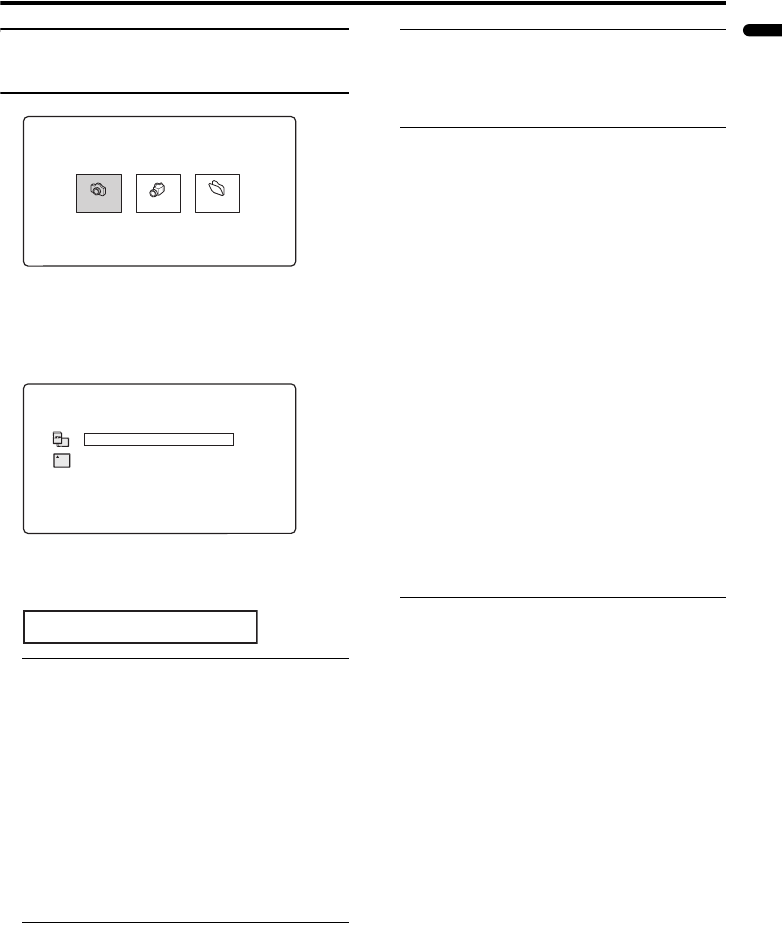
Using a Media Card
43
ENGLISH
LT-Z37DX5 / LCT1961-001A / English
Using the MEDIA CARD
VIEWER
If you have two media cards inserted
in the card slot:
Select the card you want to view from the
menu below.
If there are no files:
Following message will be displayed.
1 Follow the description for the
function you want to use
PHOTO:
You can view photos that are stored on
your media card.
VIDEO:
You can view videos that are stored on
your media card.
FILE:
You can use file name to search for
photos and videos you want to display.
2 Press the 4 button to stop
the MEDIA CARD VIEWER
3 Remove the media card from the
card slot
See “Inserting the Media Card” on
page 42.
• You can also start the MEDIA CARD
VIEWER by choosing MEDIA CARD
VIEWER (see page 33) in the
FEATURES menu.
• Displaying interval of photos may vary
depending on the size of the file.
• Noise may appear during the slideshow.
• When each file uses a different recording
format, the screen is temporarily
disturbed.
• Only the first 8 characters of the
FOLDER or FILE name are displayed.
Double-byte characters cannot be
displayed.
• Folders and files are displayed in
alphabetical order.
• The date will not be displayed when there
is no information in the file.
• Motion JPEG is not compatible with this
TV.
• Files edited or saved on your PC may not
be played back correctly.
SELECT ONE AND PRESS OK:
PHOTO VIDEO FILE
D5006-EN
SELECT ONE AND PRESS OK:
COMPACT FLASH
SD Card
D5010-EN
NO FILE IN THIS MODE
LT-Z37DX5_Eng.book Page 43 Tuesday, September 27, 2005 5:01 PM


















